Home »
Python »
Python Programs
How to select multiple rows from a Pandas DataFrame?
Given a DataFrame, we have to select multiple rows from a Pandas DataFrame.
By Pranit Sharma Last updated : April 12, 2023
Select multiple rows from a Pandas DataFrame
The pandas.DataFrame.loc property allows us to select a row by its column value. To select multiple rows, we can also use the loc[] property by defining the number of rows along with column names (in case we don't need all the columns).
Syntax
Use the following syntax to select multiple rows:
DataFrame.loc[x:y,['col-name1',col-name2]]
Here, x and y are starting and ending indexes respectively. x represents the first row whereas y represents the last row.
Let us understand with the help of some examples.
Example 1: Select two rows and two columns
# Importing pandas package
import pandas as pd
# Creating a dictionary of student marks
d = {
"Peter":[65,70,70,75],
"Harry":[45,56,66,66],
"Tom":[67,87,65,53],
"John":[56,78,65,64]
}
# Now we will create DataFrame, and
# we will assign index name as subject names
df = pd.DataFrame(d,index=["Maths","Physics","Chemistry","English"])
# Printing the DataFrame
print("DataFrame:","\n",df,"\n")
# Printing the selected rows
print("Selected rows:","\n",df.loc[['Maths','Physics'],['Peter',"Harry"]])
Output
DataFrame:
Peter Harry Tom John
Maths 65 45 67 56
Physics 70 56 87 78
Chemistry 70 66 65 65
English 75 66 53 64
Selected rows:
Peter Harry
Maths 65 45
Physics 70 56
Explanation
Since we have changed the index names to subject names while creating the DataFrame, we need to pass the list of rows up to which we want to view our data.
Example 2: Select all the rows and just one column
# Importing pandas package
import pandas as pd
# Creating a dictionary of student marks
d = {
"Peter":[65,70,70,75],
"Harry":[45,56,66,66],
"Tom":[67,87,65,53],
"John":[56,78,65,64]
}
# Now we will create DataFrame, and
# we will assign index name as subject names
df = pd.DataFrame(d,index=["Maths","Physics","Chemistry","English"])
# Printing the DataFrame
print("DataFrame:","\n",df,"\n")
# Printing marks of peter in all the subjects i.e.,
# selecting all the rows but just one column.
print ("Selected rows:","\n",df.loc[['Maths','Physics','Chemistry','English'],['Peter']])
Output
DataFrame:
Peter Harry Tom John
Maths 65 45 67 56
Physics 70 56 87 78
Chemistry 70 66 65 65
English 75 66 53 64
Selected rows:
Peter
Maths 65
Physics 70
Chemistry 70
English 75
Explanation
Here, we need to pass a list of all the index names to select all the rows. If we want all the column names to be printed so we do not need to define a specific list of column names.
Note: In case we have a large data set, we do not assign specific index names and hence in this case multiple rows can be selected by passing sliced index in loc[] property.
Example 3: Select multiple rows by passing sliced index
# Importing pandas package
import pandas as pd
# Creating a dictionary
d = {
'Name':['Aman', 'Pooja', 'Shiv', 'Mohan'],
'Age':[27, 24, 22, 32],
'Address':['Surat', 'Chennai', 'Mumbai', 'Jaipur'],
'Qualification':['Phd', 'MSc', 'B.Tech', 'B.Ed.']
}
# Convert the dictionary into DataFrame
df = pd.DataFrame(d)
# Select three rows and two columns
print(df.loc[1:3, ['Name', 'Qualification']])
Output
Name Qualification
1 Pooja MSc
2 Shiv B.Tech
3 Mohan B.Ed.
Explanation
We know that the index ranges from 0 to n-1, where n is the number of rows. In the above example, we will pass a sliced index (1:3) instead of list of index names to select two rows (2nd row and 3rd row) and we will pass a list of specific column names that we want to display.
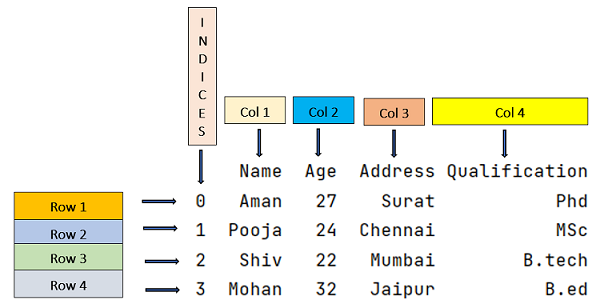
Python Pandas Programs »
Advertisement
Advertisement