Home »
Python »
Python Programs
How to Convert Index to Column in Pandas DataFrame?
In this tutorial, we will learn how to convert index to column in Pandas DataFrame with the help of example?
By Pranit Sharma Last updated : April 12, 2023
Overview
Pandas is a special tool that allows us to perform complex manipulations of data effectively and efficiently. In a DataFrame, each row is assigned with an index value ranging from 0 to n-1. The 0th is the first row and n-1th index is the last row. Pandas provides us the simplest way to convert the index into a column.
Convert Index to Column in Pandas Dataframe
To convert index to column in Pandas DataFrame, create a new column and assign the index value of each row using DataFrame.index property. It returns a list of all the index values which are assigned with each row.
Syntax
DataFrame.index
Example to convert index to column in Pandas DataFrame
# Importing pandas package
import pandas as pd
# Creating a dictionary of student marks
d = {
"Peter":[65,70,70,75],
"Harry":[45,56,66,66],
"Tom":[67,87,65,53],
"John":[56,78,65,64]
}
# Now, create DataFrame and assign index name
# as subject names
df = pd.DataFrame(d,index=["Maths","Physics","Chemistry","English"])
# Printing the DataFrame
print("\noriginal DataFrame\n\n",df,"\n\n")
# Create a new column and insert its values
# using DataFrame.index
df['index'] = df.index
# Printing new DataFrame
print("\nNew DataFrame\n\n",df)
Output
original DataFrame
Peter Harry Tom John
Maths 65 45 67 56
Physics 70 56 87 78
Chemistry 70 66 65 65
English 75 66 53 64
New DataFrame
Peter Harry Tom John index
Maths 65 45 67 56 Maths
Physics 70 56 87 78 Physics
Chemistry 70 66 65 65 Chemistry
English 75 66 53 64 English
Output (Screenshot)
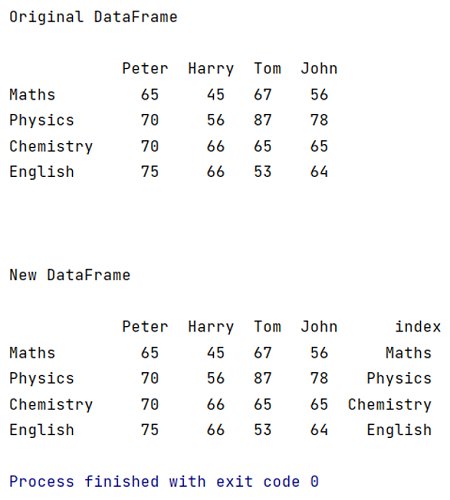
Python Pandas Programs »
Advertisement
Advertisement