Home »
Python »
Python Programs
Python | Shuffle Pandas DataFrame Rows
In this tutorial, we will learn how to shuffle Pandas DataFrame rows with the help of example?
By Pranit Sharma Last updated : April 12, 2023
Shuffling of rows means changing the sequence of rows randomly.
Pandas Shuffle DataFrame Rows
To shuffle Pandas DataFrame rows (shuffle the order or rows), use sample() method. is an inbuilt method for shuffling sequences in python. Hence, in order to shuffle the rows in DataFrame, we will use DataFrame.sample() method. Shuffle method takes a sequence (list) as an input and it reorganize the order of that particular sequence.
Syntax
DataFrame.sample(
n=None,
frac=None,
replace=False,
weights=None,
random_state=None,
axis=None,
ignore_index=False
)
# or
DataFrame.sample(n=none, frac=none, axis= none)
Here,
- n: n is total number of rows to be shuffled.
- frac: frac is fraction of total instances needs to be returned, i.e., number of times shuffling needs to be done.
- axis: '0' or 'row' for rows and '1' or 'column' for columns.
Note
The sample() method does not work with immutable types of data types like strings.
Python Code to Shuffle Pandas DataFrame Rows
# Importing pandas package
import pandas as pd
# Creating a dictionary
d = {
'States':['Punjab','Madhya Pradesh','Uttar Pradesh','Himachal Pradesh',
'Haryana','Uttrakhand','Gujrat','Rajasthan','Chattisgarh'],
'Capitals':['Chandigarh','Bhopal','Lucknow','Shimla','Chandigarh',
'Dehradun','Gandhinagar','Jaipur','Raipur']
}
# Creating a DataFrame
df = pd.DataFrame(d)
# Printing original DataFrame
print("\nOrignal DataFrame:\n\n",df)
# Shuffling the order of rows
# using the sample() method
df = df.sample(n=9)
# Printing the shuffled DataFrame
print("\nShuffled DataFrame:\n\n",df)
Output
Orignal DataFrame:
States Capitals
0 Punjab Chandigarh
1 Madhya Pradesh Bhopal
2 Uttar Pradesh Lucknow
3 Himachal Pradesh Shimla
4 Haryana Chandigarh
5 Uttrakhand Dehradun
6 Gujrat Gandhinagar
7 Rajasthan Jaipur
8 Chattisgarh Raipur
Shuffled DataFrame:
States Capitals
5 Uttrakhand Dehradun
1 Madhya Pradesh Bhopal
2 Uttar Pradesh Lucknow
6 Gujrat Gandhinagar
4 Haryana Chandigarh
7 Rajasthan Jaipur
0 Punjab Chandigarh
8 Chattisgarh Raipur
3 Himachal Pradesh Shimla
Output (Screenshot)
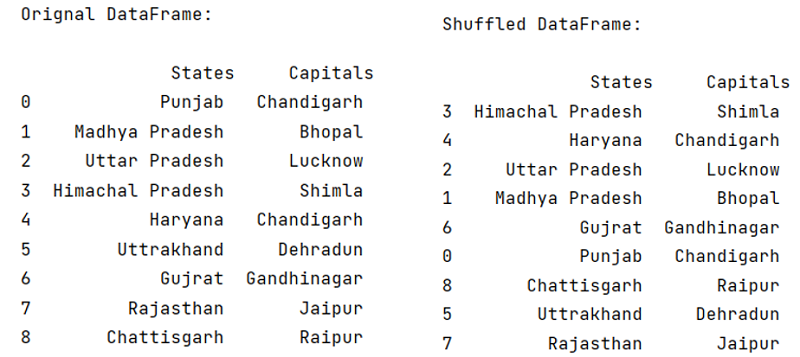
Python Pandas Programs »
Advertisement
Advertisement