Home »
Python »
Python Programs
How to Convert a Set to a NumPy Array?
Given a Python set, we have to convert it into a NumPy array.
By Pranit Sharma Last updated : December 25, 2023
NumPy is an abbreviated form of Numerical Python. It is used for different types of scientific operations in python. Numpy is a vast library in python which is used for almost every kind of scientific or mathematical operation. It is itself an array which is a collection of various methods and functions for processing the arrays.
The set is one of the 4 built-in data types in Python and is used to store heterogeneous types of elements. A set can not contain repeated values hence the occurrence of any value in a set is always 1.
Problem statement
Suppose that we are given some values on which we perform some operation and store the result into a set that we need to convert into a numpy array.
Converting a Set to a NumPy Array
For this purpose, we will first convert the set into a list using the list() function and then we will convert this list into a numpy array using the array function.
Syntax
Below is the syntax to convert a set into a NumPy array:
arr = np.array(list(set_name))
Let us understand with the help of an example,
Python Program to Convert a Set to a NumPy Array
# Import numpy
import numpy as np
# Defining some values
vals = np.array([50,80,73,83])
# Performing some operation and
# storing result in a set
s = set(vals*10)
# Display set
print("Set:\n",s,"\n")
# Converting set into numpy array
arr = np.array(list(s))
# Display result
print("Result:\n",arr,"\n")
Output
The output of the above program is:
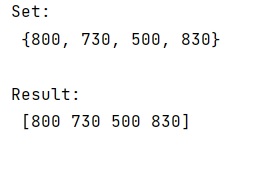
Python NumPy Programs »
Advertisement
Advertisement