Home »
Python »
Python Programs
Pandas converting row with UNIX timestamp (in milliseconds) to datetime
Given a pandas dataframe, we have to convert row with UNIX timestamp (in milliseconds) to datetime.
By Pranit Sharma Last updated : September 29, 2023
Pandas is a special tool that allows us to perform complex manipulations of data effectively and efficiently. Inside pandas, we mostly deal with a dataset in the form of DataFrame. DataFrames are 2-dimensional data structures in pandas. DataFrames consist of rows, columns, and data.
Epoch Time or UNIX Time
Epoch time or UNIX time is the standard convention for representing real-world time. The epoch time or the real-world time starts at 00:00:00 UTC where UTC stands for Coordinated Universal Time.
Converting row with UNIX timestamp to datetime
For this purpose, we are going to create a DataFrame with some specific columns of object type, we will use pandas.to_datetime() method inside which we will pass the unit of time as ms.
Syntax:
pandas.to_datetime(
arg,
errors='raise',
dayfirst=False,
yearfirst=False,
utc=None,
format=None,
exact=True,
unit=None,
infer_datetime_format=False,
origin='unix',
cache=True
)
Let us understand with the help of an example,
Python program to convert row with UNIX timestamp (in milliseconds) to datetime
# Importing pandas package
import pandas as pd
# Importing methods from sklearn
from sklearn.preprocessing import MinMaxScaler
# Creating a dictionary
d = {'Time':['2016-12-11 15:06:03.321','2017-10-09 16:07:04.365','2018-09-08 17:08:05.366']}
# Creating DataFrame
df = pd.DataFrame(d)
# Display the DataFrame
print("Original DataFrame:\n",df,"\n")
print("Data Type of this column is:-->> ",df['Time'].dtype)
# Creating unic time in new column
df['Time'] = pd.to_datetime(df['Time'])
# Display result
print("Result:\n",df,"\n")
print("The new Data Type of this column is:-->> ",df['Time'].dtype)
Output
The output of the above program is:
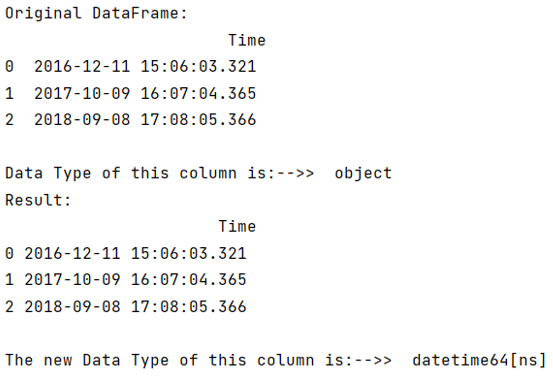
Reference:
Python Pandas Programs »
Advertisement
Advertisement