Home »
Python »
Python Programs
Pandas qcut() Method with Example
Learn about the Python pandas.qcut() method, its usages, explanation, and examples.
By Pranit Sharma Last updated : September 30, 2023
Pandas is a special tool that allows us to perform complex manipulations of data effectively and efficiently. Inside pandas, we mostly deal with a dataset in the form of DataFrame. DataFrames are 2-dimensional data structures in pandas. DataFrames consist of rows, columns, and data.
Python pandas.qcut() Method
We use pandas.qcut() to obtain a categorical column to make it best suited for a machine learning model, or better and more effective data analysis. The pandas.qcut() method is responsible for the quantile-based separation.
It separates the variable into equal-sized bins based on rank or based on sample quantiles. Suppose we have 1000 values for 10 quantiles, it would produce a Categorical object representing quantile partnership for each data point.
Syntax
The syntax of pandas.qcut() method is:
pandas.qcut(
x,
q,
labels=None,
retbins=False,
precision=3,
duplicates='raise'
)
Parameter(s)
The parameters of pandas.qcut() method are:
- x: array or series
- q: list of int or float values
- precision: The precision at which to store and display the bins labels.
- precision: optional, int by default
- duplicates: If bin edges are not unique, raise ValueError or drop non-uniques.
Return Value
The return type (Categorical or Series) depends on the input.
Python pandas.qcut() Method Example
# Importing pandas package
import pandas as pd
# Creating two dictionaries
d1 = {'One':[i for i in range(10,100,10)]}
# Creating DataFrame
df = pd.DataFrame(d1)
# Display the DataFrame
print("Original DataFrame:\n",df,"\n")
# Using qcut method
df['bins'] = pd.qcut(df['One'],5)
# Display modified DataFrame
print("Modified DataFrame:\n",df)
Output
The output of the above program is:
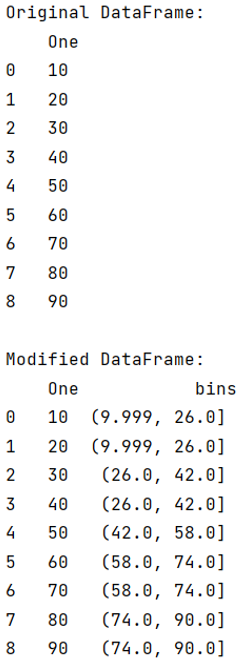
Reference: pandas.qcut()
Python Pandas Programs »
Advertisement
Advertisement