Home »
CSS »
CSS Examples
How to center a table using CSS?
By IncludeHelp Last updated : November 13, 2023
To center a table using the CSS, set the margin-left and margin-right properties to auto. The margin-left property sets the left-side margin area of the table, and the margin-right property sets the right-side margin area of the table. When we set the auto value to both of the properties, it will center a table on a webpage.
Steps
Step 1: Add HTML
Add HTML of the table i.e., write records into a table.
<table>
<tbody>
<tr>
<th>Name</th>
<th>Age</th>
</tr>
<tr>
<td>Alex</td>
<td>21</td>
</tr>
<tr>
<td>Alvin Alexander</td>
<td>29</td>
</tr>
<tr>
<td>Joseph Stalin</td>
<td>25</td>
</tr>
<tr>
<td>Martin Luther</td>
<td>23</td>
</tr>
</tbody>
</table>
Step 2: Create a CSS style
Create CSS style (here, the style name is i3-centerTable), set margin-left and margin-right properties to auto.
.i3-centerTable {
margin-left: auto;
margin-right: auto;
}
Step 3: Use CSS class
Now, use the CSS class with the <table> tag.
<table class="i3-centerTable">
Example
Consider this example. This example demonstrates how to center a table.
<!DOCTYPE html>
<html>
<head>
<meta name="viewport" content="width=device-width, initial-scale=1" />
<style type="text/css">
body{
margin: auto;
max-width: 1024px;
}
table, th, td {
border: 1px solid black;
}
.i3-centerTable{
margin-left: auto;
margin-right: auto;
}
</style>
</head>
<body>
<h1>Example to center a table using CSS</h1>
<p style="text-align:center;"><strong>Student's record</strong></p>
<table class="i3-centerTable">
<tbody>
<tr>
<th>Name</th>
<th>Age</th>
</tr>
<tr>
<td>Alex</td>
<td>21</td>
</tr>
<tr>
<td>Alvin Alexander</td>
<td>29</td>
</tr>
<tr>
<td>Joseph Stalin</td>
<td>25</td>
</tr>
<tr>
<td>Martin Luther</td>
<td>23</td>
</tr>
</tbody>
</table>
</body>
</html>
Output
The output of the above example is:
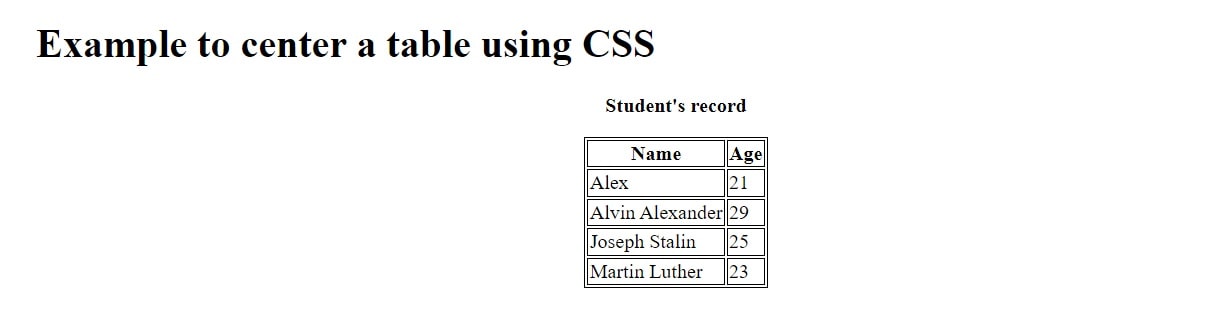
Advertisement
Advertisement