Home »
CSS »
CSS Examples
How to make a div have a fixed width using CSS?
By IncludeHelp Last updated : November 13, 2023
To make a div having a fixed width using CSS, use width and display properties. Set the width property to the specified width size and display property to inline-block to display the content within the div container.
CSS to make a div have a fixed width
Try this CSS:
div {
width: 250px;
display: inline-block;
background-color: #006969;
color: #fff;
padding: 8px;
}
Example
In this example, the given div have a fixed with. Additionally, we have set other properties to make the div stylish.
<!DOCTYPE html>
<html>
<head>
<meta name="viewport" content="width=device-width, initial-scale=1" />
<style type="text/css">
body{
margin: auto;
max-width: 1024px;
}
div{
width: 250px;
display: inline-block;
background-color: #006969;
color: #fff;
padding: 8px;
}
</style>
</head>
<body>
<h1>Example to make a div have a fixed width using CSS</h1>
<div>
<p>Lorem Ipsum is simply dummy text of the printing and typesetting industry. Lorem Ipsum has been the industry's standard dummy text ever since the 1500s, when an unknown printer took a galley of type and scrambled it to make a type specimen book.</p>
<p>Lorem Ipsum is simply dummy text of the printing and typesetting industry. Lorem Ipsum has been the industry's standard dummy text ever since the 1500s, when an unknown printer took a galley of type and scrambled it to make a type specimen book.</p>
<p>Lorem Ipsum is simply dummy text of the printing and typesetting industry. Lorem Ipsum has been the industry's standard dummy text ever since the 1500s, when an unknown printer took a galley of type and scrambled it to make a type specimen book.</p>
</div>
</body>
</html>
Output
The output of the above example is:
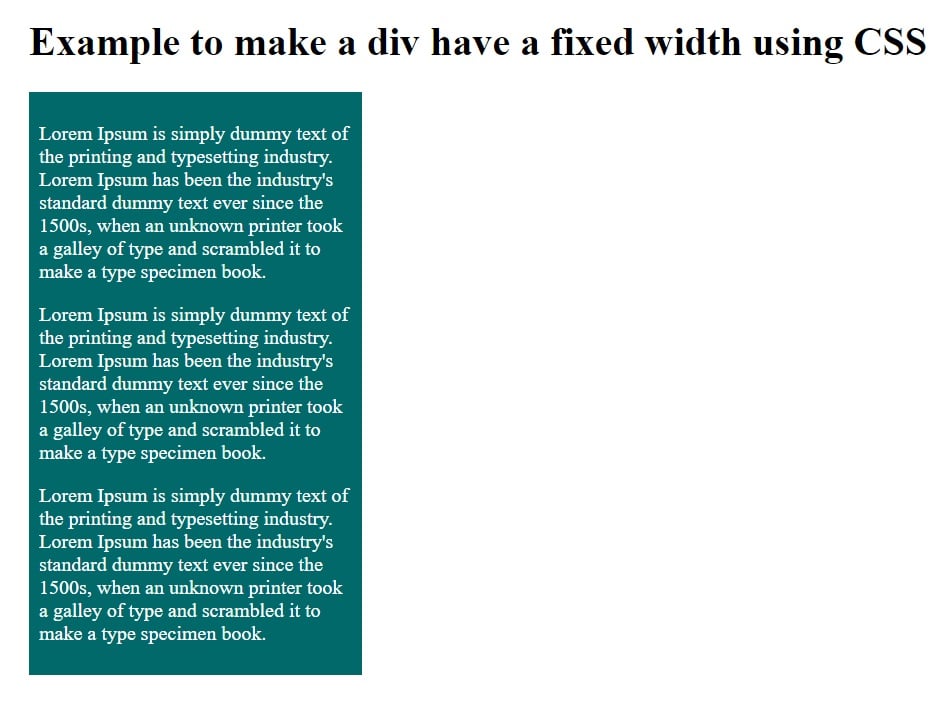
Advertisement
Advertisement