Home »
MS Excel
What is a Workbook in Microsoft Excel?
By IncludeHelp Last updated : October 14, 2024
Workbook
A workbook is an MS Excel file that contains one or more worksheets. This is called a book because it is a group of many worksheets that may be treated as book pages. In a workbook, we can store so many records or organize data.

Fig 1: An Example of Workbook
Different ways to create a Workbook
We can create a new workbook in MS excel using following ways –
Method 1:
- Click on the Start Button.
- Go to All Programs – Accessories – Microsoft Office – Microsoft Excel
- Microsoft Excel will be opened with a default Workbook book named "book1".
Method 2:
- Open Run from Start Button or Press "CTRL+R" to open Run dialog box.
-
Type "excel" and press Enter.
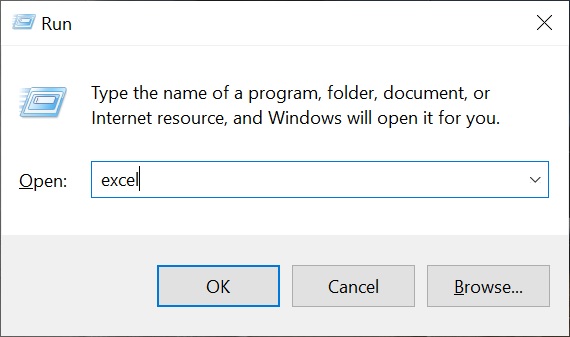
- Microsoft Excel will be opened with a default Workbook book named "book1".
Method 3 (Windows 10):
- Type "excel" in Search Box on the Taskbar.
-
If Microsoft Office is installed, Excel icon will be appeared, click on it.
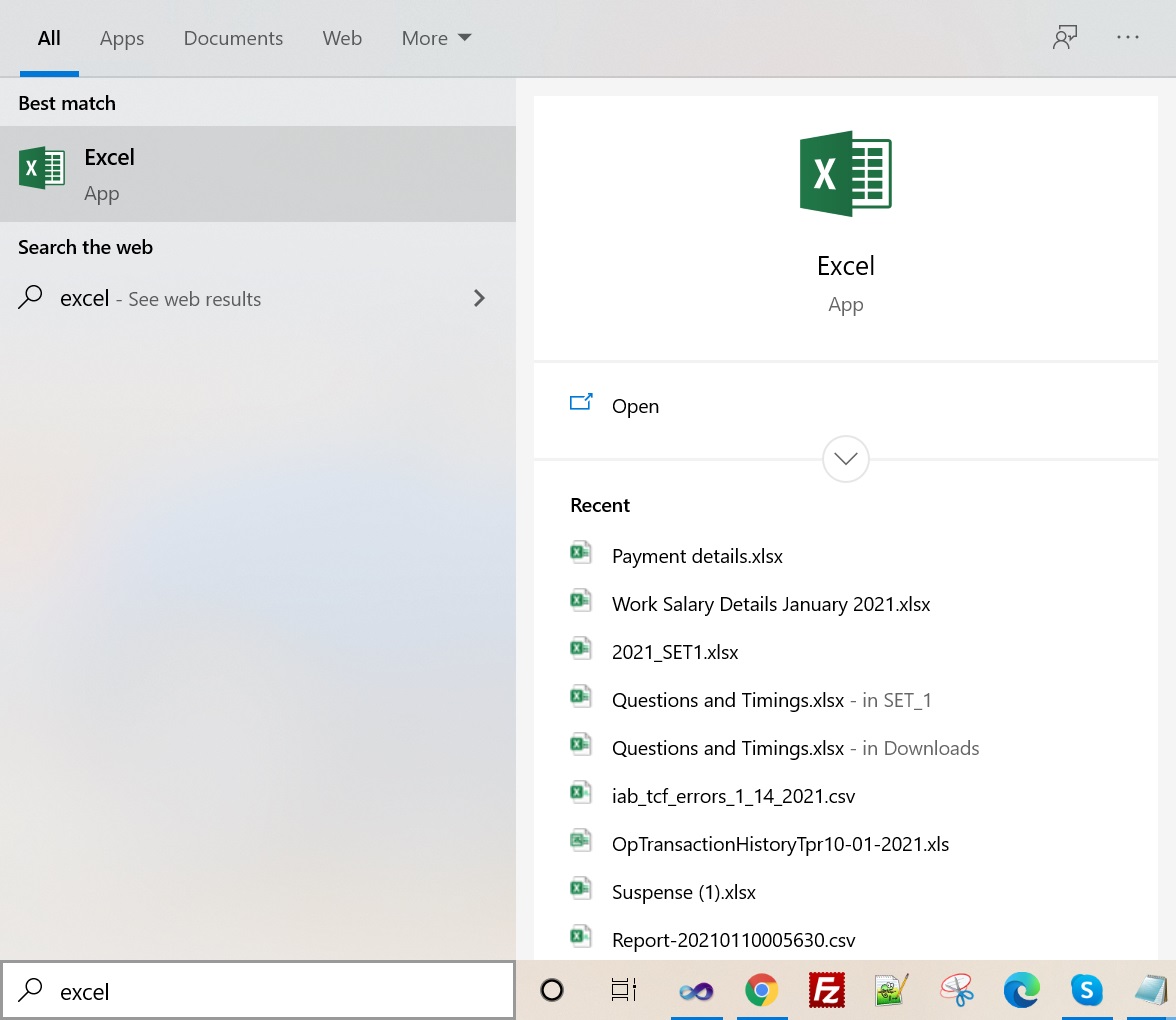
-
Microsoft Excel will be opened, click on Blank workbook, a default Workbook book named "book1" will be opened.
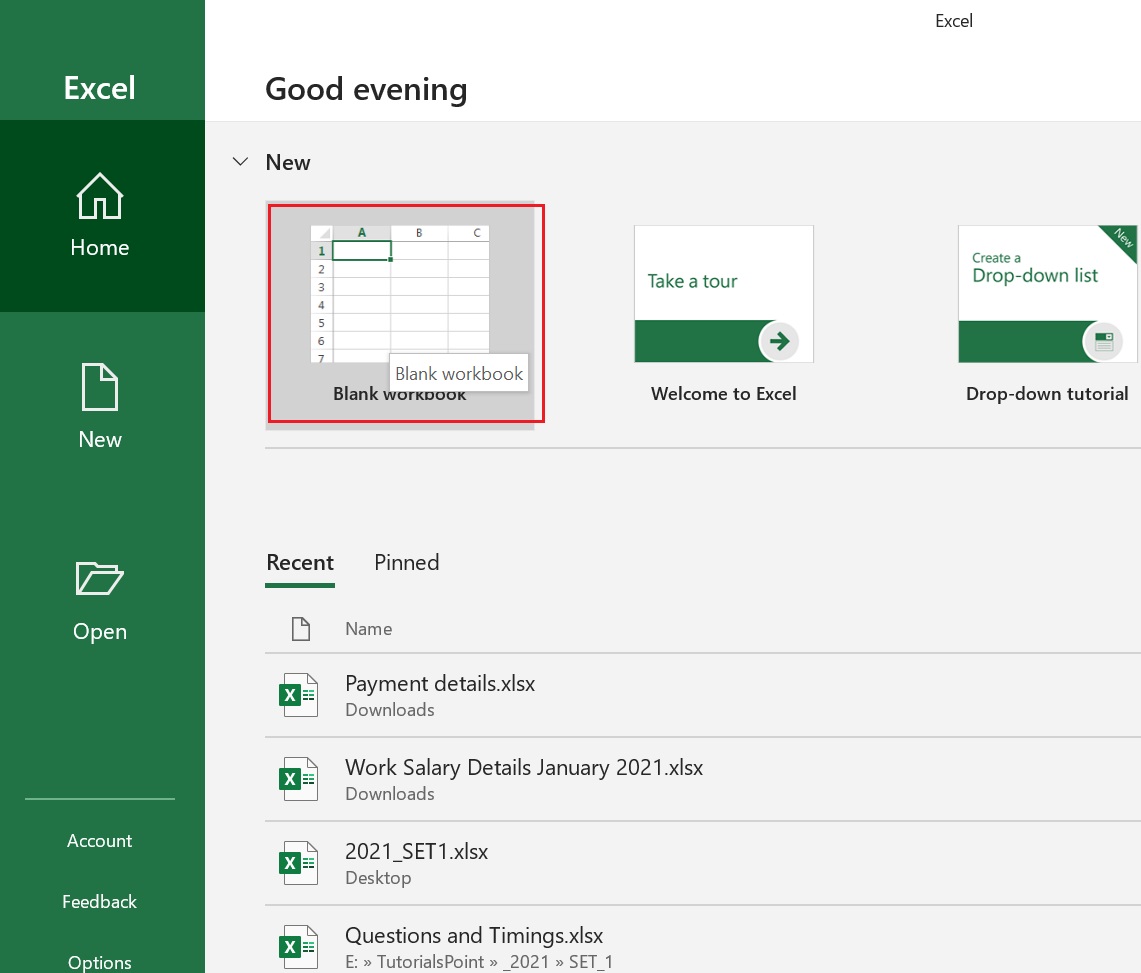
Method 4:
- Right Click on the Desktop, a list (right-click menus) will appear.
-
Go to the New and Click on the Microsoft Excel Worksheet.
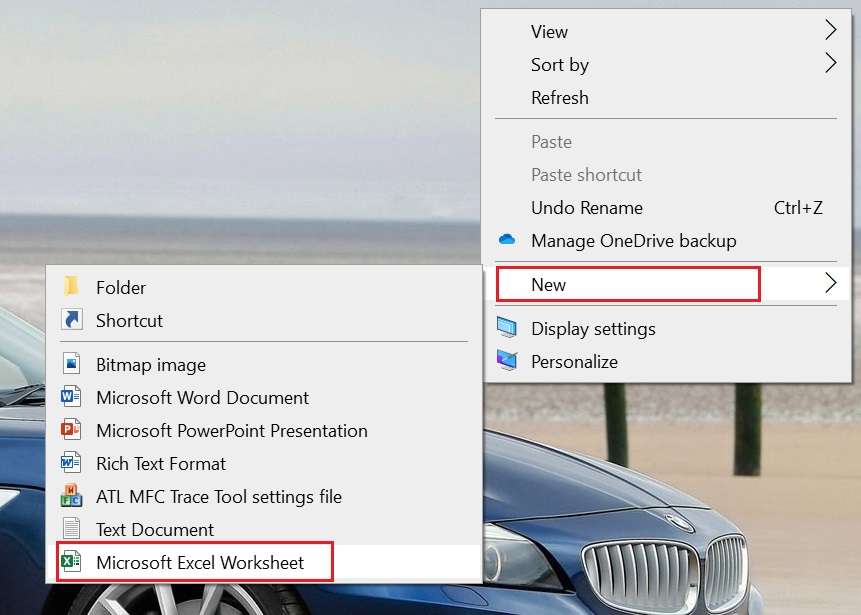
- Microsoft Excel will be opened with a default Workbook book named "book1".
Advertisement
Advertisement