Home »
Free and open-source software
Server Backup and Restore Procedures
By Monika Sharma, on February 17, 2020
Server Backup and Restore Procedures
Performing backups on regular intervals must be viewed as one of a responsible system admin's top need. Even though Linux is an amazingly dependable OS, disappointments can do, and presumably will happen. They might be brought about by Hardware Shutdowns, power blackouts, or other unexpected issues.
More probable will be those issues brought about by human blunder, bringing about undesired changes to, or even deletions of, significant records. On the off chance that you are facilitating multiple users on your system, you will unquestionably be requested to restore a coincidentally erased file or folder.
On the off chance that you perform backups on regular intervals, ideally daily (in any event for client documents which are refreshed frequently), you will ideally diminish the possibility of any such unwanted deletions and increase the chances of restoring the lost files easily.
The most secure strategy for doing backups is to record them on a different media, for example, tape, removable drive, CDs, and so on., and afterward store your backup sets in an area separate from your Linux partition. In some cases, this may not be functional - maybe you don't have a fire-resistant vault in which you can store your backup tapes! Or then again maybe you don't have access to such an external backup system. In any case, backups can even now be performed, yet with somewhat restricted options.
Server Backup Procedures
There is an enormous number of techniques for performing backups with Linux. These include Command Based approaches included with each Linux distribution, for example, ''dd'', ''dump'', ''cpio'', just as ''tar''. Likewise, accessible are text-based utilities, for example, ''Amanda'' and ''Taper'', which is intended to include an easier to understand interface to the backup and restore techniques. There are GUI-based utilities too, for example, ''KDat''. At long last, business backup utilities are additionally accessible, for example, ''BRU'' and ''Perfect Backup+''. Any of these backup Distributions can give insurance to your significant information.
Factors to be considered while choosing a Backup Procedure
1. Portability
When we talk about a portable backup, we mean to say that the backup must have multiple Linux distribution support i.e. the backup from a Solaris Distribution should be restorable on a Red-Hat Distribution.
2. Unattended or Automated Backups
Is the capacity to automate backups so they can be performed at ordinary intervals without human involvement and does that seem important and critical to you? Provided that if it is important, you should pick both a utility tool and a backup technique that will support such a backup motive.
3. User-Friendly
Pick a tool that gives a text or GUI-based interface. The commercial utilities may give the easiest and friendliest interfaces along with technical support to it.
4. Remote Backups
It is important to choose a backup procedure that can create backups on a remote machine and be able to restore from it as well, in such cases Text-Based and Command-Line procedures are preferred over the GUI based tools.
5. Backup Media Types
There are no. of media options that can be used to create backups and use them to restore the same like Tapes, Removable Drives, CDs, etc. We take in the consideration of reliability, cost, storage capacity and the transfer speed that the media provides
We have a couple of ways to create server backups and the same number of ways to restore the backups.
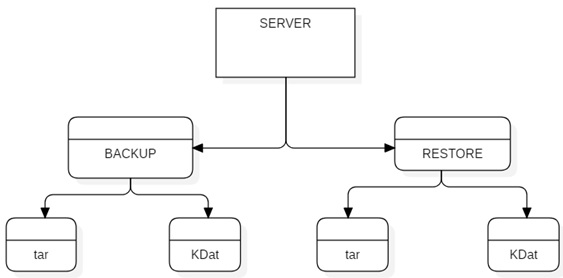
Advertisement
Advertisement