Home »
Python »
Python Programs
Convert List of Dictionaries to a Pandas DataFrame
In this tutorial, we will learn how to convert a list of dictionaries to a panda DataFrame with the help of example?
By Pranit Sharma Last updated : April 12, 2023
Overview
DataFrames are 2-dimensional data structures in Pandas. DataFrames consist of rows, columns, and the data. In the real world, CSV files are imported and then converted into DataFrames, but DataFrame can be created with the help of Python dictionaries, Python lists, or a list of dictionaries. Here, we are going to learn how can we convert a list of dictionaries into Pandas DataFrame?
Pandas Convert List of Dictionaries to DataFrame
To convert a list of dictionaries to a Pandas DataFrame, use pandas.DataFrame() method and pass list of dictionaries as the parameter. This will create a DataFrame with the list of dictionaries.
Syntax
df = pd.DataFrame(data)
# Here, data is the list of dictionaries
Let us understand with the help of an example.
Example to Convert List of Dictionaries to a Pandas DataFrame
# Importing pandas package
import pandas as pd
# Creating a list of dictionary
data=[{'Product':'Television','Stock':300,'Production':25,'Price':20000},
{'Product':'Mobile','Stock':500,'Production':250,'Price':10000},
{'Product':'Headphones','Stock':100,'Production':20,'Price':2000}]
# Converting a list of dictionary into DataFrame
# by using pd.DataFrame method
# 'data' will be passed as a parameter inside
# DataFrame() method
df = pd.DataFrame(data)
# Display the DataFrame
print("\nDataFrame created:\n\n",df)
Output
DataFrame created:
Price Product Production Stock
0 20000 Television 25 300
1 10000 Mobile 250 500
2 2000 Headphones 20 100
Output (Screenshot)
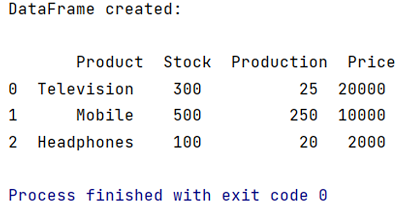
Python Pandas Programs »
Advertisement
Advertisement