Home »
Python »
Python Programs
How to create separate rows for each list item where the list is itself an item of a pandas DataFrame column?
Given a Pandas DataFrame where a column is having a list of items, we need to create separate row for each item of columns.
By Pranit Sharma Last updated : September 22, 2023
To create separate rows for each list item where the list is itself an item of a pandas DataFrame column, we will use pandas.DataFrame.explode() method. This is a special method which is used to convert each item of a column into a separate row, if the elements of a column consists of a list, then for each element of that list, pandas.DataFrame.explode() will create separate row.
Syntax:
DataFrame.explode(
column,
ignore_index=False
)
Note
To work with pandas, we need to import pandas package first, below is the syntax:
import pandas as pd
Let us understand with the help of an example,
Python code to create and print dataframe
# Importing pandas package
import pandas as pd
# Creating a Dictionary
d = {
'List':[['fish','bird','cat','dog'],[1,2,3]],
'Col_2':[4,5]
}
# Creating a DataFrame
df = pd.DataFrame(d)
# Display DataFrame
print("Created DataFrame:\n",df,"\n")
Output
The output of the above program is:
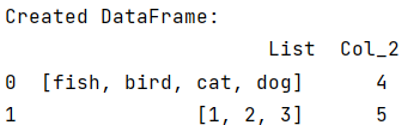
Now, use explode() method.
Python code to create separate rows for each list item where the list is itself an item of a DataFrame column
# Exploding the lists of column List
result = df.explode('List')
# Display result
print("Result:\n",result)
Output
The output of the above program is:
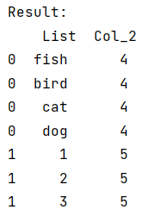
Python Pandas Programs »
Advertisement
Advertisement