Home »
Python »
Python Programs
Pandas: How to replace all values in a column, based on condition?
Given a Pandas DataFrame, we have to replace all values in a column, based on the given condition.
By Pranit Sharma Last updated : September 21, 2023
Columns are the different fields that contain their particular values when we create a DataFrame. We can perform certain operations on both rows & column values.
By replacing all the values based on a condition, we mean changing the value of a column when a specific condition is satisfied.
Replacing all values in a column, based on condition
This task can be done in multiple ways, we will use pandas.DataFrame.loc property to apply a condition and change the value when the condition is true.
Note
To work with pandas, we need to import pandas package first, below is the syntax:
import pandas as pd
Let us understand with the help of an example.
Python program to replace all values in a column, based on condition
# Importing pandas package
import pandas as pd
# creating a dictionary of student marks
d = {
"Players":['Sachin','Ganguly','Dravid','Yuvraj','Dhoni','Kohli'],
"Format":['ODI','ODI','ODI','ODI','ODI','ODI'],
"Runs":[15921,7212,13228,1900,4876,8043]
}
# Now we will create DataFrame
df = pd.DataFrame(d)
# Viewing the DataFrame
print("DataFrame:\n",df,"\n\n")
# Replacing thr values of column Format
df.loc[(df.Format == 'ODI' ), 'Format'] = 'TEST'
# Display modified DataFrame
print("Modified DataFrame:\n",df)
Output
The output of the above program is:
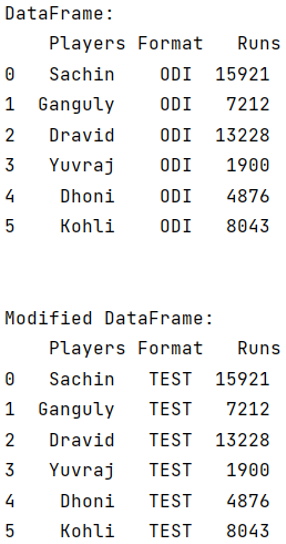
Python Pandas Programs »
Advertisement
Advertisement