Home »
Python »
Python Programs
How to filter rows in pandas by regex?
Given a Pandas DataFrame, we have to filter rows by regex.
Submitted by Pranit Sharma, on June 02, 2022
Pandas is a special tool which allows us to perform complex manipulations of data effectively and efficiently. Inside pandas, we mostly deal with a dataset in the form of DataFrame. DataFrames are 2-dimensional data structure in pandas. DataFrames consists of rows, columns and the data.
Problem statement
Here, we are going to learn how to filter rows in pandas using regex, regex or a regular expression is simply a group of characters or special characters which follows a particular pattern with the help of which we can search and filter pandas DataFrame rows.
Regex (Regular Expression)
A special format string used for searching and filtering in pandas DataFrame rows.
Example
- 'K.*': It will filter all the records which starts with the letter 'K'.
- 'A.*': It will filter all the records which starts with the letter 'A'.
As the regex is defined, we have to use the following piece of code for filtering DataFrame rows:
dataframe.column_name.str.match(regex)
Note
To work with pandas, we need to import pandas package first, below is the syntax:
import pandas as pd
Let us understand with the help of an example,
Python code to create dataFrame
# Importing pandas package
import pandas as pd
# Creating a Dictionary
d = {
"State": ["MP", "UP", "Bihar", "HP", "Rajasthan", "Meghalaya", "Haryana"],
"Capital": [
"Bhopal",
"Luckhnow",
"Patna",
"Shimla",
"Jaipur",
"Shillong",
"Chandigarh",
],
}
# Creating a DataFrame
df = pd.DataFrame(d)
# Display DataFrame
print("Created DataFrame:\n", df, "\n")
Output:
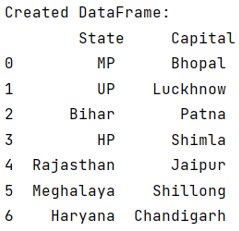
Now, use regex filtration to filter DataFrame rows.
Example 1: Python code to use regex filtration to filter DataFrame rows
# Defining regex
regex = 'M.*'
# Here 'M.* means all the record that starts with M'
# Filtering rows
result = df[df.State.str.match(regex)]
# Display result
print("Records that start with M:\n",result,"\n")
Output:
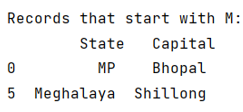
Example 2: Python code to use regex filtration to filter DataFrame rows
# Defining regex
regex = 'H.*'
# Here 'H.* means all the record that starts with H'
# Filtering rows
result = df[df.State.str.match(regex)]
# Display result
print("Records that start with H:\n",result,"\n")
Output:
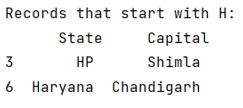
Python Pandas Programs »
Advertisement
Advertisement