Home »
Android
Settings Activity in Android Studio
In this article, we are going to learn about settings a pre-defined activity and its alternative layouts for both handset and tab size screen.
Submitted by Manu Jemini, on March 13, 2018
A Setting Activity is an activity in the android studio which makes it easy to integrate the functionality and user interface in the application.
To create this Setting Activity you need to open an android studio or open an existing one. A window will come asking about the name of the application (if you choose to create a new project). Fill everything and hit NEXT.
This will take you to the config window asking about the SDK version etc. Fill this carefully because it will determine the nature of your application.
Then, you will need to choose the type of the default activity of your project. Choose SettingActivity and hit NEXT.
In the end, the studio will ask you about the name of the application. Fill any name you want or leave it default. Press FINISH and you are good to go.
This activity gives you so much control over any other fragment because you can navigate between activities or fragment on the fly. The Code is the implementation of the Setting Activity. Here you can work on notification screen, general screen and application setting screen very easily.
Notification screen lets you choose the app should vibrate or not.
1) Java file 1:
package com.example.hp.myapplication;
import android.annotation.TargetApi;
import android.content.Context;
import android.content.Intent;
import android.content.res.Configuration;
import android.media.Ringtone;
import android.media.RingtoneManager;
import android.net.Uri;
import android.os.Build;
import android.os.Bundle;
import android.preference.ListPreference;
import android.preference.Preference;
import android.preference.PreferenceActivity;
import android.support.v7.app.ActionBar;
import android.preference.PreferenceFragment;
import android.preference.PreferenceManager;
import android.preference.RingtonePreference;
import android.text.TextUtils;
import android.view.MenuItem;
import java.util.List;
/**
* A {@link PreferenceActivity} that presents a set of application settings. On
* handset devices, settings are presented as a single list. On tablets,
* settings are split by category, with category headers shown to the left of
* the list of settings.
* <p>
* See <a href="http://developer.android.com/design/patterns/settings.html">
* Android Design: Settings</a> for design guidelines and the <a
* href="http://developer.android.com/guide/topics/ui/settings.html">Settings
* API Guide</a> for more information on developing a Settings UI.
*/
public class SettingsActivity extends AppCompatPreferenceActivity {
/**
* A preference value change listener that updates the preference's summary
* to reflect its new value.
*/
private static Preference.OnPreferenceChangeListener sBindPreferenceSummaryToValueListener = new Preference.OnPreferenceChangeListener() {
@Override
public boolean onPreferenceChange(Preference preference, Object value) {
String stringValue = value.toString();
if (preference instanceof ListPreference) {
// For list preferences, look up the correct display value in
// the preference's 'entries' list.
ListPreference listPreference = (ListPreference) preference;
int index = listPreference.findIndexOfValue(stringValue);
// Set the summary to reflect the new value.
preference.setSummary(
index >= 0
? listPreference.getEntries()[index]
: null);
} else if (preference instanceof RingtonePreference) {
// For ringtone preferences, look up the correct display value
// using RingtoneManager.
if (TextUtils.isEmpty(stringValue)) {
// Empty values correspond to 'silent' (no ringtone).
preference.setSummary(R.string.pref_ringtone_silent);
} else {
Ringtone ringtone = RingtoneManager.getRingtone(
preference.getContext(), Uri.parse(stringValue));
if (ringtone == null) {
// Clear the summary if there was a lookup error.
preference.setSummary(null);
} else {
// Set the summary to reflect the new ringtone display
// name.
String name = ringtone.getTitle(preference.getContext());
preference.setSummary(name);
}
}
} else {
// For all other preferences, set the summary to the value's
// simple string representation.
preference.setSummary(stringValue);
}
return true;
}
};
/**
* Helper method to determine if the device has an extra-large screen. For
* example, 10" tablets are extra-large.
*/
private static boolean isXLargeTablet(Context context) {
return (context.getResources().getConfiguration().screenLayout
& Configuration.SCREENLAYOUT_SIZE_MASK) >= Configuration.SCREENLAYOUT_SIZE_XLARGE;
}
/**
* Binds a preference's summary to its value. More specifically, when the
* preference's value is changed, its summary (line of text below the
* preference title) is updated to reflect the value. The summary is also
* immediately updated upon calling this method. The exact display format is
* dependent on the type of preference.
*
* @see #sBindPreferenceSummaryToValueListener
*/
private static void bindPreferenceSummaryToValue(Preference preference) {
// Set the listener to watch for value changes.
preference.setOnPreferenceChangeListener(sBindPreferenceSummaryToValueListener);
// Trigger the listener immediately with the preference's
// current value.
sBindPreferenceSummaryToValueListener.onPreferenceChange(preference,
PreferenceManager
.getDefaultSharedPreferences(preference.getContext())
.getString(preference.getKey(), ""));
}
@Override
protected void onCreate(Bundle savedInstanceState) {
super.onCreate(savedInstanceState);
setupActionBar();
}
/**
* Set up the {@link android.app.ActionBar}, if the API is available.
*/
private void setupActionBar() {
ActionBar actionBar = getSupportActionBar();
if (actionBar != null) {
// Show the Up button in the action bar.
actionBar.setDisplayHomeAsUpEnabled(true);
}
}
/**
* {@inheritDoc}
*/
@Override
public boolean onIsMultiPane() {
return isXLargeTablet(this);
}
/**
* {@inheritDoc}
*/
@Override
@TargetApi(Build.VERSION_CODES.HONEYCOMB)
public void onBuildHeaders(List<Header> target) {
loadHeadersFromResource(R.xml.pref_headers, target);
}
/**
* This method stops fragment injection in malicious applications.
* Make sure to deny any unknown fragments here.
*/
protected boolean isValidFragment(String fragmentName) {
return PreferenceFragment.class.getName().equals(fragmentName)
|| GeneralPreferenceFragment.class.getName().equals(fragmentName)
|| DataSyncPreferenceFragment.class.getName().equals(fragmentName)
|| NotificationPreferenceFragment.class.getName().equals(fragmentName);
}
/**
* This fragment shows general preferences only. It is used when the
* activity is showing a two-pane settings UI.
*/
@TargetApi(Build.VERSION_CODES.HONEYCOMB)
public static class GeneralPreferenceFragment extends PreferenceFragment {
@Override
public void onCreate(Bundle savedInstanceState) {
super.onCreate(savedInstanceState);
addPreferencesFromResource(R.xml.pref_general);
setHasOptionsMenu(true);
// Bind the summaries of EditText/List/Dialog/Ringtone preferences
// to their values. When their values change, their summaries are
// updated to reflect the new value, per the Android Design
// guidelines.
bindPreferenceSummaryToValue(findPreference("example_text"));
bindPreferenceSummaryToValue(findPreference("example_list"));
}
@Override
public boolean onOptionsItemSelected(MenuItem item) {
int id = item.getItemId();
if (id == android.R.id.home) {
startActivity(new Intent(getActivity(), SettingsActivity.class));
return true;
}
return super.onOptionsItemSelected(item);
}
}
/**
* This fragment shows notification preferences only. It is used when the
* activity is showing a two-pane settings UI.
*/
@TargetApi(Build.VERSION_CODES.HONEYCOMB)
public static class NotificationPreferenceFragment extends PreferenceFragment {
@Override
public void onCreate(Bundle savedInstanceState) {
super.onCreate(savedInstanceState);
addPreferencesFromResource(R.xml.pref_notification);
setHasOptionsMenu(true);
// Bind the summaries of EditText/List/Dialog/Ringtone preferences
// to their values. When their values change, their summaries are
// updated to reflect the new value, per the Android Design
// guidelines.
bindPreferenceSummaryToValue(findPreference("notifications_new_message_ringtone"));
}
@Override
public boolean onOptionsItemSelected(MenuItem item) {
int id = item.getItemId();
if (id == android.R.id.home) {
startActivity(new Intent(getActivity(), SettingsActivity.class));
return true;
}
return super.onOptionsItemSelected(item);
}
}
/**
* This fragment shows data and sync preferences only. It is used when the
* activity is showing a two-pane settings UI.
*/
@TargetApi(Build.VERSION_CODES.HONEYCOMB)
public static class DataSyncPreferenceFragment extends PreferenceFragment {
@Override
public void onCreate(Bundle savedInstanceState) {
super.onCreate(savedInstanceState);
addPreferencesFromResource(R.xml.pref_data_sync);
setHasOptionsMenu(true);
// Bind the summaries of EditText/List/Dialog/Ringtone preferences
// to their values. When their values change, their summaries are
// updated to reflect the new value, per the Android Design
// guidelines.
bindPreferenceSummaryToValue(findPreference("sync_frequency"));
}
@Override
public boolean onOptionsItemSelected(MenuItem item) {
int id = item.getItemId();
if (id == android.R.id.home) {
startActivity(new Intent(getActivity(), SettingsActivity.class));
return true;
}
return super.onOptionsItemSelected(item);
}
}
}
2) Java file 2:
package com.example.hp.myapplication;
import android.content.res.Configuration;
import android.os.Bundle;
import android.preference.PreferenceActivity;
import android.support.annotation.LayoutRes;
import android.support.annotation.Nullable;
import android.support.v7.app.ActionBar;
import android.support.v7.app.AppCompatDelegate;
import android.support.v7.widget.Toolbar;
import android.view.MenuInflater;
import android.view.View;
import android.view.ViewGroup;
/**
* A {@link android.preference.PreferenceActivity} which implements and proxies the necessary calls
* to be used with AppCompat.
*/
public abstract class AppCompatPreferenceActivity extends PreferenceActivity {
private AppCompatDelegate mDelegate;
@Override
protected void onCreate(Bundle savedInstanceState) {
getDelegate().installViewFactory();
getDelegate().onCreate(savedInstanceState);
super.onCreate(savedInstanceState);
}
@Override
protected void onPostCreate(Bundle savedInstanceState) {
super.onPostCreate(savedInstanceState);
getDelegate().onPostCreate(savedInstanceState);
}
public ActionBar getSupportActionBar() {
return getDelegate().getSupportActionBar();
}
public void setSupportActionBar(@Nullable Toolbar toolbar) {
getDelegate().setSupportActionBar(toolbar);
}
@Override
public MenuInflater getMenuInflater() {
return getDelegate().getMenuInflater();
}
@Override
public void setContentView(@LayoutRes int layoutResID) {
getDelegate().setContentView(layoutResID);
}
@Override
public void setContentView(View view) {
getDelegate().setContentView(view);
}
@Override
public void setContentView(View view, ViewGroup.LayoutParams params) {
getDelegate().setContentView(view, params);
}
@Override
public void addContentView(View view, ViewGroup.LayoutParams params) {
getDelegate().addContentView(view, params);
}
@Override
protected void onPostResume() {
super.onPostResume();
getDelegate().onPostResume();
}
@Override
protected void onTitleChanged(CharSequence title, int color) {
super.onTitleChanged(title, color);
getDelegate().setTitle(title);
}
@Override
public void onConfigurationChanged(Configuration newConfig) {
super.onConfigurationChanged(newConfig);
getDelegate().onConfigurationChanged(newConfig);
}
@Override
protected void onStop() {
super.onStop();
getDelegate().onStop();
}
@Override
protected void onDestroy() {
super.onDestroy();
getDelegate().onDestroy();
}
public void invalidateOptionsMenu() {
getDelegate().invalidateOptionsMenu();
}
private AppCompatDelegate getDelegate() {
if (mDelegate == null) {
mDelegate = AppCompatDelegate.create(this, null);
}
return mDelegate;
}
}
3) Android Manifest file:
<?xml version="1.0" encoding="utf-8"?>
<manifest xmlns:android="http://schemas.android.com/apk/res/android"
package="com.example.hp.myapplication">
<application
android:allowBackup="true"
android:icon="@mipmap/ic_launcher"
android:label="@string/app_name"
android:supportsRtl="true"
android:theme="@style/AppTheme">
<activity
android:name=".SettingsActivity"
android:label="@string/app_name">
<intent-filter>
<action android:name="android.intent.action.MAIN" />
<category android:name="android.intent.category.LAUNCHER" />
</intent-filter>
</activity>
</application>
</manifest>
Output files:
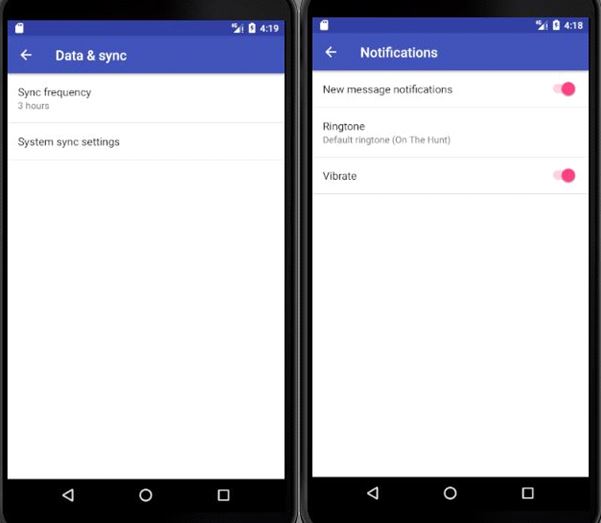
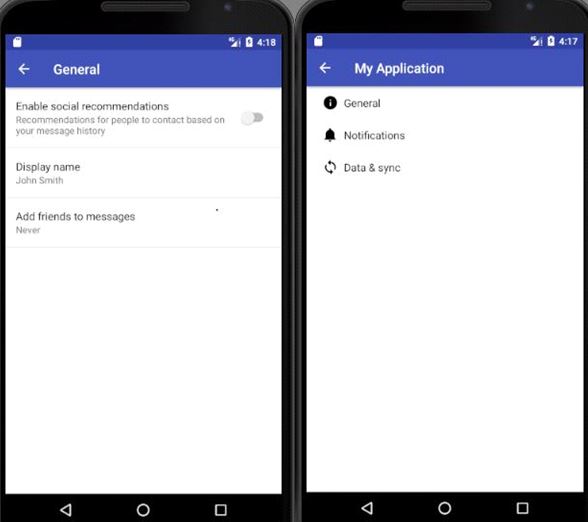
Advertisement
Advertisement