Home »
CSS »
CSS Examples
How to add border-color to an HTML element using CSS?
By IncludeHelp Last updated : November 19, 2023
To add border-color to an HTML element, use the border-color property and assign the color by standard color names or with HEX, RGB, RGBA, HSL, and HSLA values. To display border color, you need to use the border-style property. Border style value can be dotted, dashed, solid, double, groove, ridge, inset, or outset.
Syntax
border-color: color;
border-style: style;
Example
Below is the example to add border-color to an HTML element -
<!DOCTYPE html>
<html>
<head>
<title>Document Title!</title>
<style>
body {
width: 960px;
margin: auto;
font-family: Verdana,sans-serif;
}
.border1{
border-color: #006969;
border-style: solid;
}
.border2{
border-color: #000000;
border-style: dotted;
}
.border3{
border-color: green;
border-style: double;
}
</style>
</head>
<body>
<h1>Example to add border-color to an HTML element</h1>
<p class="border1">Border 1 style is this.</p>
<p class="border2">Border 2 style is this.</p>
<p class="border3">Border 3 style is this.</p>
</body>
</html>
Output
The output of the above example is:
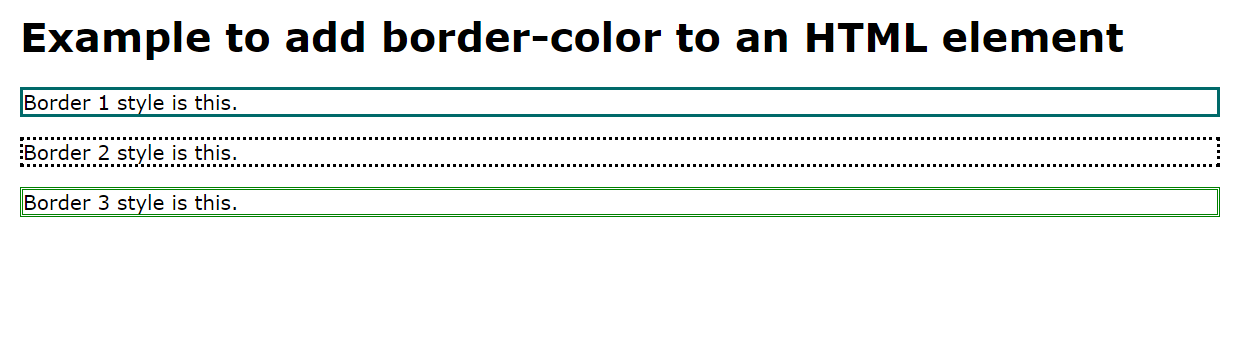
Learn more about CSS borders: CSS Borders Tutorial
Advertisement
Advertisement