Home »
Angular JS
Expressions in AngularJS
Submitted by Shivang Yadav, on July 17, 2019
What Are AngularJS Expressions?
In AngularJS, expressions are solved to give a result. It outputs the result of the expression in the html element that called it. Expressions in AngularJS contain literals, constants, operators and variables with resolve to give desired output.
Example: Angular Expression using Google CDN
<!DOCTYPE html>
<html ng-app>
<head>
<title>Angular Js</title>
<script src="https://ajax.googleapis.com/ajax/libs/AngularJS/1.7.2/angular.min.js">
</script>
</head>
<body>
<h2>Using Angular Js : Google CDN </h2>
<hr />
<div>
{{12+15}}
</div>
</body>
</html>
Output
27
Code Explanation
The above code evaluates an expression in AngularJS. Using the ng-app in the html tag. This makes the whole page the owner of Angular i.e. code can be called from anywhere.
Types of Expressions in AngularJS
Expressions in AngularJS are based on the variables and literals used in the expressions,
1) AngularJS Number Expressions
Number can also be used in expressions. Number expressions in angular are defined and used as in the below code,
Example
<!DOCTYPE html>
<html>
<script src="https://ajax.googleapis.com/ajax/libs/AngularJS/1.6.9/angular.min.js"></script>
<body>
<div ng-app="">
<h1> Percentage Calculator </h1>
<form>
Marks Obtained :
<input type="number" ng-model="marksobtained"> Total Marks :
<input type="number" ng-model="totalmarks">
</form>
<h1>Percentage = {{(marksobtained*100)/totalmarks}}</h1>
</div>
<p>On putting the marks Obtained and total marks the percetage is given as output.</p>
</body>
</html>
Output
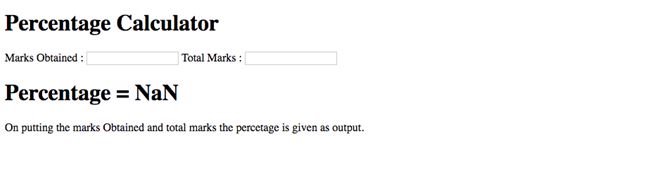
The above code takes input using form's input tag as angular variable and the does the calculations. Then prints the percentage to the <h1> tag.
2) AngularJS String Expressions
An expression in AngularJS can concatenate two strings to get an output string. String expressions in angular are defined and used as in the below code,
Example
<!DOCTYPE html>
<html>
<script src="https://ajax.googleapis.com/ajax/libs/AngularJS/1.6.9/angular.min.js"></script>
<body>
<div ng-app="">
<h1>Hello! </h1>
<form>
First Name :
<input type="text" ng-model="firstName"> Last Name :
<input type="text" ng-model="lastName">
</form>
<h1>Hello = {{firstName + lastName }} !</h1>
</div>
<p>On putting the marks Obtained and total marks the percetage is given as output.</p>
</body>
</html>
Output
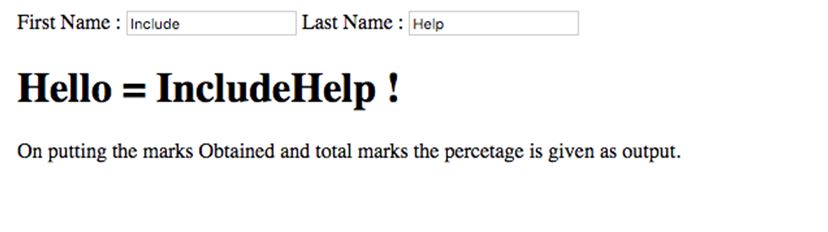
3) AngularJS array Expressions
An expression in AngularJS can operate on arrays also. Array expressions in angular are defined and used as in the below code,
Example
<!DOCTYPE html>
<html>
<script src="https://ajax.googleapis.com/ajax/libs/AngularJS/1.6.9/angular.min.js"></script>
<body>
<div ng-app="" ng-init="array = [10, 20, 30, 40, 50] ">
<p>The third result is {{ array[1] }}</p>
</div>
</body>
</html>
Output

Advertisement
Advertisement