Home »
Python »
Python Programs
Python Pandas groupby sort within groups
Learn about the groupby sort within groups in Python Pandas.
By Pranit Sharma Last updated : September 20, 2023
Problem statement
Given a Pandas DataFrame, we have to groupby sort within groups in Python Pandas.
Pandas groupby sort within groups
For groupby sort within groups in Python Pandas, we will use the df.groupby() method by specifying the column name and sort=True parameter and then use the .sum() method. The groupby() method is a simple but very useful concept in pandas. By using groupby(), we can create a grouping of certain values and perform some operations on those values.
The groupby() function split the object, apply some operations, and then combines them to create a group hence a large amount of data and computations can be performed on these groups. Sorting within groups is nothing but arranging the result of groupby() in ascending or descending order.
Syntax:
DataFrame.groupby(
by=None,
axis=0,
level=None,
as_index=True,
sort=True,
group_keys=True,
squeeze=NoDefault.no_default,
observed=False,
dropna=True
)
Note
To work with pandas, we need to import pandas package first, below is the syntax:
import pandas as pd
Let us understand with the help of an example.
Python program for Pandas groupby sort within groups
# Importing pandas package
import pandas as pd
# creating a dictionary of student marks
d={
"Players":['Sachin','Ganguly','Dravid','Yuvraj','Dhoni','Kohli',
'Sachin','Ganguly','Dravid','Yuvraj','Dhoni','Kohli'],
"Format":['Test','Test','Test','Test','Test','Test',
'ODI','ODI','ODI','ODI','ODI','ODI'],
"Runs":[15921,7212,13228,1900,4876,8043,
18426,11363,10889,8701,10773,12311]
}
# Now we will create DataFrame
df = pd.DataFrame(d)
# Viewing the DataFrame
print("DataFrame:\n",df,"\n\n")
# Performing sum on groupby on Players with runs
result = df.groupby(['Players'], sort=True).sum()
# Display Result
print("Grouped result:\n",result)
Output
The output of the above program is:
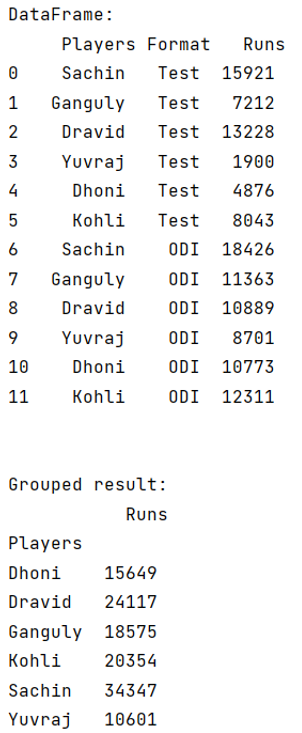
We can observe in the above example, by passing sort = True, all the names are sorted alphabetically.
Python Pandas Programs »
Advertisement
Advertisement