Home »
C#
Insert Records into MySQL database in C#
Inserting into database in C#: Here, we are going to learn how to insert records into MySQL database using C#.net?
Submitted by IncludeHelp, on September 26, 2019
In the last tutorial (how to connect with MySQL database in C#?), we learned about making the connection with MySQL database in C#. Here, in this tutorial, we will learn how to insert the records in MySQL database in C#?
Here, we are creating a Windows Application, that will store student records into the database. So first of all, we will select the database using "show databases" and then change/use the database "use mysqltest", here "use mysqltest" is the database name.
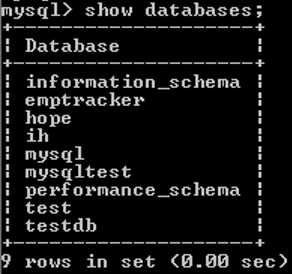
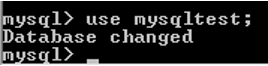
Now, we will create a student table using "create table" command, in which we will insert the records.
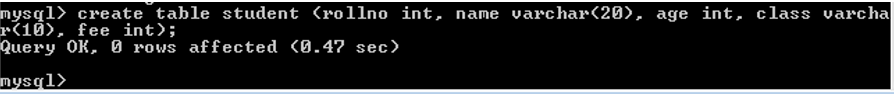
In above table we created following columns,
| rollno |
It is used to store roll number of student. |
| name |
It is used to store name of student. |
| age |
It is used to store age of student. |
| class |
It is used to store class of student in school. |
| fee |
It is used to store fee amount |
Now we will develop an application to store student information into database.
C# application to store students information into MySQL database
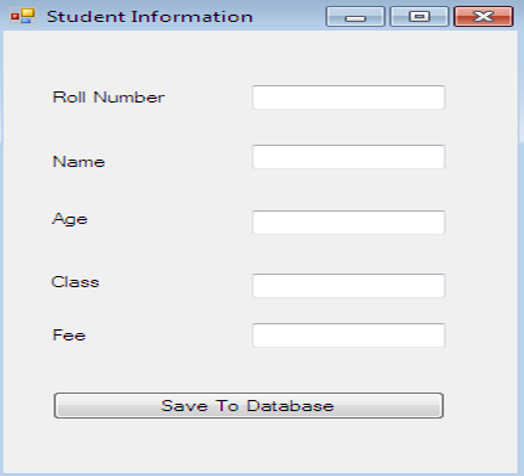
In the above application we changed following properties,
Form
Name : frmStuInfo
Text : Student Information
Label1
Text : Roll Number
Label2
Text : Name
Label3
Text : Age
Label4
Text : Class
Label5
Text : Fee
Button1
Text : Save To Database
C# code to insert records into MySQL Database
using System;
using System.Collections.Generic;
using System.ComponentModel;
using System.Data;
using System.Drawing;
using System.Linq;
using System.Text;
using System.Windows.Forms;
using MySql.Data.MySqlClient;
namespace Insertion
{
public partial class frmStuInfo : Form
{
public frmStuInfo()
{
InitializeComponent();
}
private void button1_Click(object sender, EventArgs e)
{
MySqlConnection conn = new MySqlConnection("server=localhost;database=mysqltest;uid=root;pwd=root");
MySqlCommand cmd = null;
string cmdString = "";
conn.Open();
cmdString = "insert into student values(" + textBox1.Text + ",'" + textBox2.Text + "'," + textBox3.Text + ",'" + textBox4.Text + "'," + textBox5.Text + ")";
cmd = new MySqlCommand(cmdString, conn);
cmd.ExecuteNonQuery();
conn.Close();
MessageBox.Show("Data Stored Successfully");
}
}
}
Now In this above source code, we include a namespace for MySQL database connectivity is: "MySql.Data.MySqlClient".
And we used two classes MySqlConnection and MySqlCommand and here we prepare connection string to connect with database.
"server=localhost;database=mysqltest;uid=root;pwd=root"
And we prepared insert command with inserted textbox values. And execute the command using the ExecuteNonQuery() method of MySqlCommand class. And finally, close connection and show appropriate message using MessageBox.
Now look to the output of application,
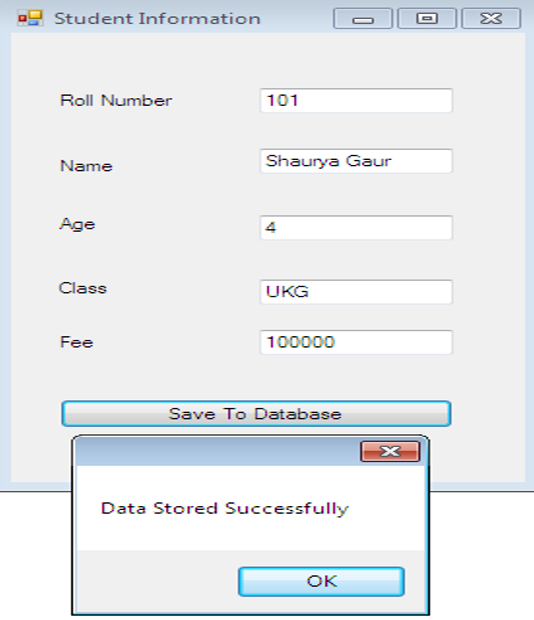
In the above application, we filled information regarding a student and clicked on the command button the given information will be stored into the database. Now we will check information into the MYSQL database using MySQL prompt.
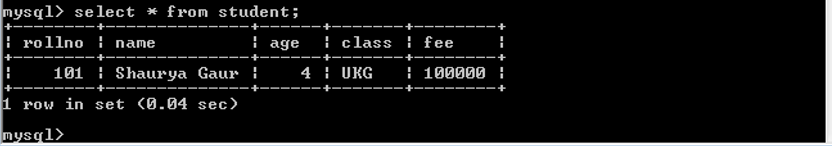
Here, we can see our information given by application is properly saved into database.
Advertisement
Advertisement