Home »
MongoDB
Process to remove document in MongoDB
In this article, we are going to learn about the process to remove a single document from a collection in MongoDB.
Submitted by Manu Jemini, on February 02, 2018
In the below example, our first perspective is to open the server and then create a connection with it then after that,
To remove a document through an Express server we need to full fill certain requirements:
- You must have MongoDB install: npm install MongoDB
- You must import, mogodb in the express server: var MongoDB = require('MongoDB')
- You should always specify the URL for MongoDB in accordance with your system: var url = "MongoDB://localhost:27017/vehicle";
After fulfill the above three conditions, we should make connection to the database like this: MongoClient.connect(url, function(err,db){})
Then we have to make sure if there is any error or not with an if-else statement. If there is no error open a collection with its name: var collection = db.collection('cars');
Now in the example below we have to drop this collection by using the function drop: collection.remove({"company_name":"nissan"}, function(err,res){ })
Now this function will remove every document with the matching field of company name as "nisaan".
Just like before we have to check for the error, if any. So to check if there is any error we use simple if-else statements.
The Object error will be passed by mongo itself and it will be false or null if there is no error, otherwise we will get an error object.
If we found an error we will console.log it, otherwise we will log the result of the query.
To make an optimum server to work smooth we should always close the connection after our use of it. There the last thing we do is close the db.
db.close();
JS file:
// require MongoDB
var MongoDB = require('MongoDB');
var MongoClient = MongoDB.MongoClient;
//create url
var url = "MongoDB://localhost:27017/vehicle";
//connect with mongo client
MongoClient.connect(url, function(err,db){
if(err)
{
console.log(err);
}
else
{
//console.log tthe connected url
console.log('Connected to ',url);
//get refernce of using collection
var collection = db.collection('cars');
// to remove the documents
collection.remove({"company_name":"nissan"}, function(err,res){
if(err)
{
console.log(err);
}else
{
// to show the removed documents
console.log('%s',res);
}
db.close();
})
}
});
Output before running the program
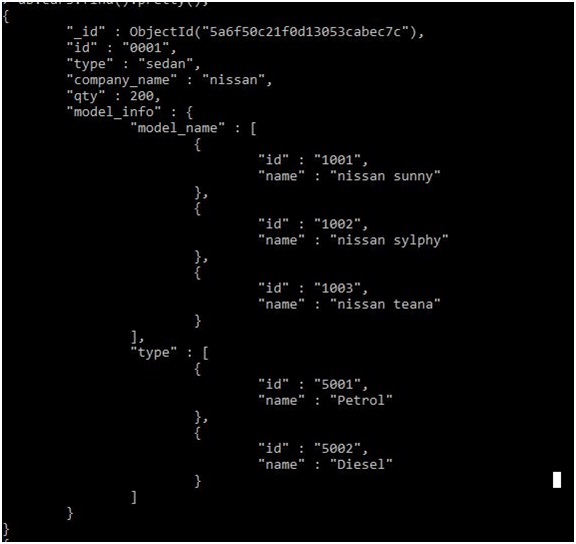
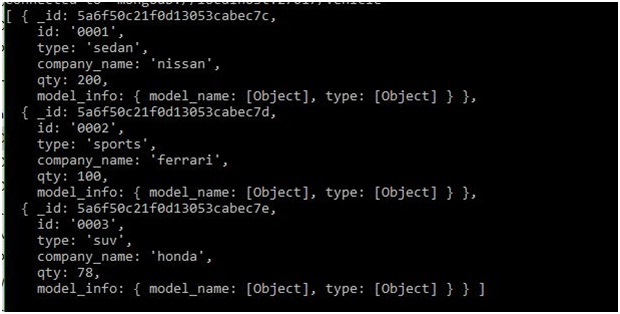
Output on Console
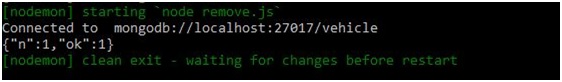
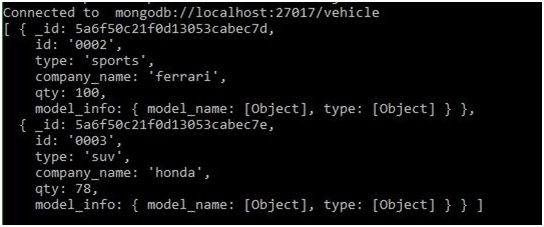
Advertisement
Advertisement