Home »
AdonisJs
How to install AdonisJs in Ubuntu?
AdonisJs installation in Ubuntu: Here, we are going to learn how to install npm & Node.js and how to install AdonisJs in Ubuntu, checking whether AdonisJs is installed or not?
By Radib Kar, on January 09, 2021
AdonisJs (Adonis.js) is the latest framework for backend development with its top-notch features which are quite incredible for any developer. In this series, we are going to see how to build a backend for any full-stack CRUD application with Adonis.js. For each tutorial, we will be referring to building the backend for a TODO application while discussing examples & usages.
Here, we are going to discuss how to install AdonisJs in your machine? Here I will show you for my Ubuntu machine. But you can install this in mac or windows too provided you have npm & Node.js installed correctly.
How to install npm & Node.js?
Before installing AdonisJs you have to make sure you have node.js & npm installed in your system. The minimum npm version to be installed is 3.0.0 & the minimum Node.js version is 8.0.0
To install node.js & npm in a ubuntu machine, please use the following Linux commands:
1. sudo apt update
2. sudo apt install nodejs
3. sudo apt install npm
To find whether you have successfully installed both node.js & npm or not, check their versions by,
node –v
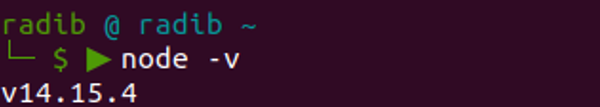
npm –v
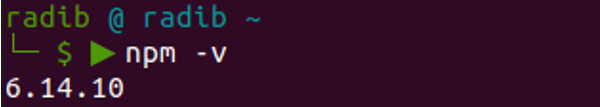
Installing AdonisJs in Ubuntu
We can easily install AdonisJs with help of AdonisJS CLI which is a command-line tool.
Use the below command to have Adonis.js installed globally.
npm i -g @adonisjs/cli
This will help in installing AdonisJs globally. If you don't want to install AdonisJs globally then you can avoid using the flag "-g" which is to indicate global installation.
After you have installed AdonisJs globally you can check that by,
adonis –version
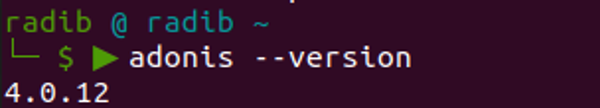
So far if you have done everything right, then congratulation you are on the track & good to start building your first backend in Adonis.js. In the next tutorial, we will start creating the boilerplate for Adonis.
Advertisement
Advertisement