Home »
CSS
Make body have 100% of the browser height using CSS
In this tutorial, we will learn how to stretch the body to fit the whole height (100%) of the browser window with CSS. Learn with the help of examples.
By Apurva Mathur Last updated : July 15, 2023
How to make body have 100% of the browser height using CSS?
We can simply achieve this by setting the height of the <body> element to 100% including the height of the <html> element to 100%, because if we'll only change the height of the <body> element then the result won't be that satisfying since % height is always based on the height of the parent element which is the <html> element in this case. So by changing the height of <body> and <html> element we'll get the target result.
Example
<!DOCTYPE html>
<html lang="en">
<head>
<meta charset="utf-8" />
<style>
html {
height: 100%;
}
body {
margin: 0;
background:darkcyan;
min-height: 100%;
color:white;
font-size: 20px;
}
</style>
</head>
<body>
<h3>Make body have 100% of the browser height</h3>
<div>
Don't expect the results without the work. "The only place where success
comes before work is in the dictionary."
</div>
</body>
</html>
Output
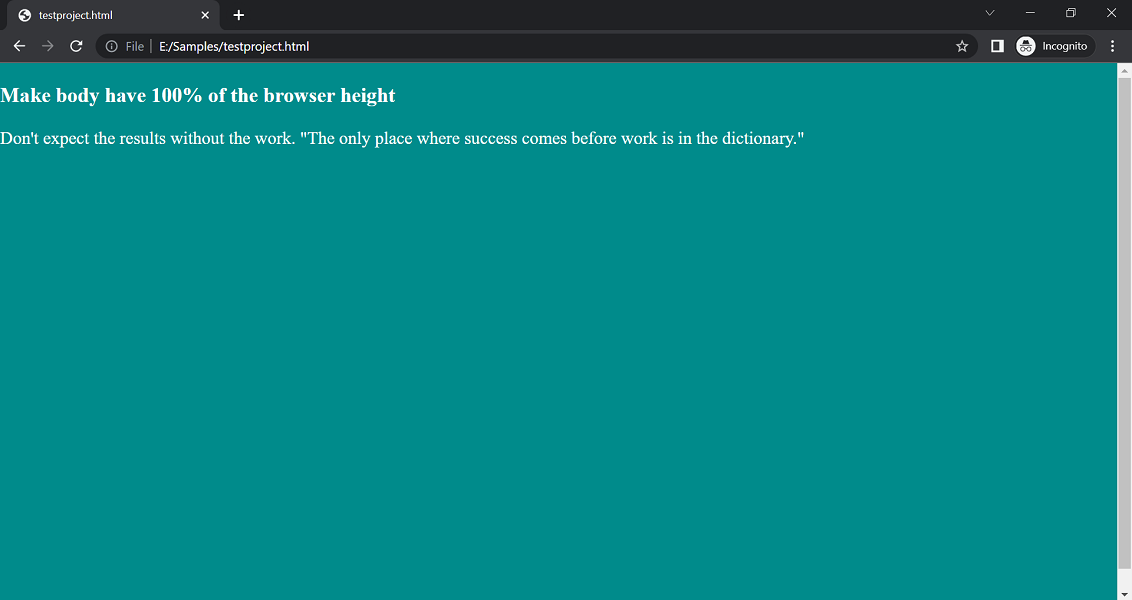
CSS Examples »
Advertisement
Advertisement