Home »
PHP
PHP Superglobal - $_REQUEST (With Examples)
By Shahnail Khan Last updated : December 14, 2023
PHP $_REQUEST
$_REQUEST is a PHP superglobal variable that collects data from various sources, such as HTML forms and URLs. It is an associative array that merges data from $_GET, $_POST, and $_COOKIE arrays. This makes it a versatile tool for handling user input, allowing developers to create dynamic and interactive web applications.
Syntax of PHP $_REQUEST
The syntax to access data from $_REQUEST is:
$value = $_REQUEST['key'];
In the above syntax:
- $_REQUEST: Refers to the superglobal array that combines data from $_GET, $_POST, and $_COOKIE.
- 'key': Represents the name of the input field or parameter from which you want to retrieve the value.
Example of PHP $_REQUEST
This examples demonstrates the use of PHP $_REQUEST Superglobal:
<!DOCTYPE html>
<html lang="en">
<head>
<meta charset="UTF-8">
<meta http-equiv="X-UA-Compatible" content="IE=edge">
<meta name="viewport" content="width=device-width, initial-scale=1.0">
<title>Document</title>
</head>
<body>
<h2>Fill the details:</h2>
<form action="<?php echo $_SERVER["PHP_SELF"]; ?>" method="post">
<input type="text" name="name" placeholder="Enter your name" id="name" required >
<br>
<input type="number" name="age" placeholder="Enter your age" >
<br>
<button type="submit">Submit</button>
</form>
<?php if ($_SERVER["REQUEST_METHOD"] === "POST") {
// Using $_REQUEST to retrieve the submitted name
$submittedName = $_REQUEST["name"];
// Display a greeting message with the submitted name
echo "<h1><i> Hello, $submittedName! Welcome to IncludeHelp.</i></h1>";
} ?>
</body>
</html>
Output
This will appear before giving any input (here, name and age).
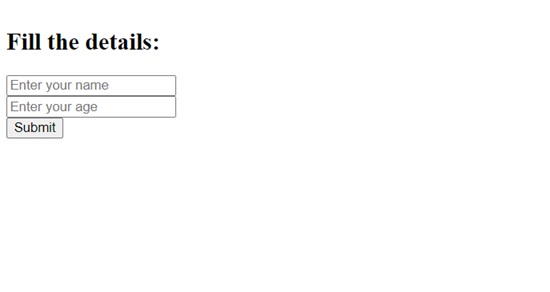
We have created one form in HTML. The form's action is set to <?php echo $_SERVER['PHP_SELF']; ?>, which means it will submit to the same PHP script.
Once you have filled in all the necessary details, you will get the output something like this:
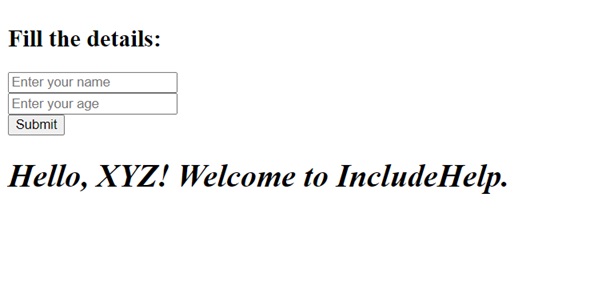
The PHP code within the HTML handles the form submission. It checks if the request method is "POST" and uses $_REQUEST['name'] to retrieve the submitted name, then displays a greeting message.
Advertisement
Advertisement