Home »
Android
Pre-defined Login activity in Android Studio
In this article, we are going to learn how to create and use a pre-defined login activity in Android Studio?
Submitted by Manu Jemini, on January 23, 2018
Login Activity is one of the most common things which most of the application have is Login Activity. To have a Login Activity in your android studio project is very simple.
To Implement login Activity you need to create or open an android studio project, give it a name and press Next to configuration panel. After configuration, you just need to choose Login Activity and again press next. In the last choose the name for the name of your activity and press FINISH.
1) Create a new project and give it a name of your choice and press Next.
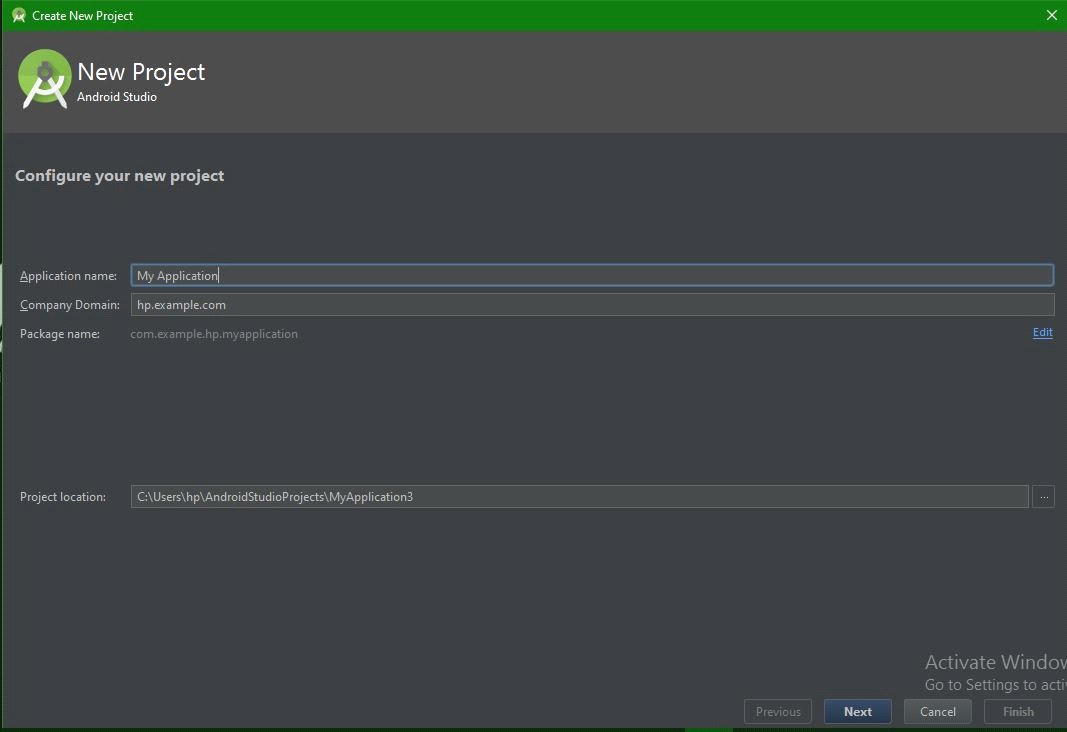
2) Now you will be asked about some other configuration for your project, which is common for any type of activity. Choose your targeted SDK version and hit Next.
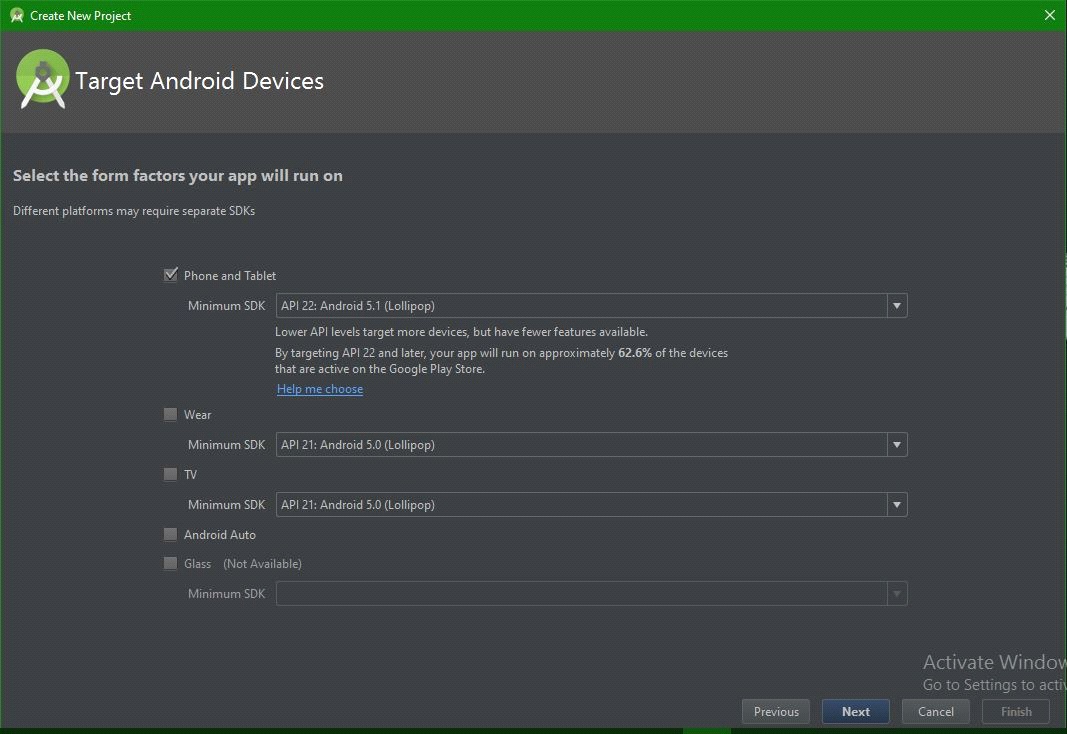
3) You will have a window asking you for the type of activity you want to have, choose Login Activity and press Next button.
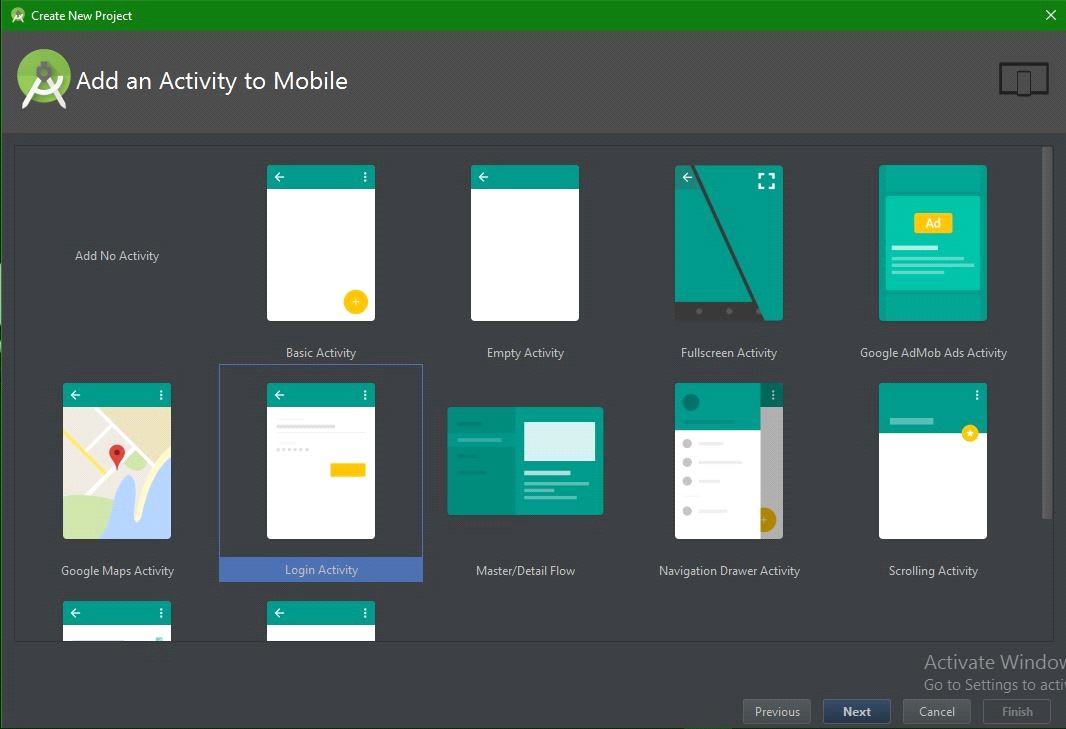
4) Create a new project and give Activity name of your choice, layout name and title. After that hit Finish.
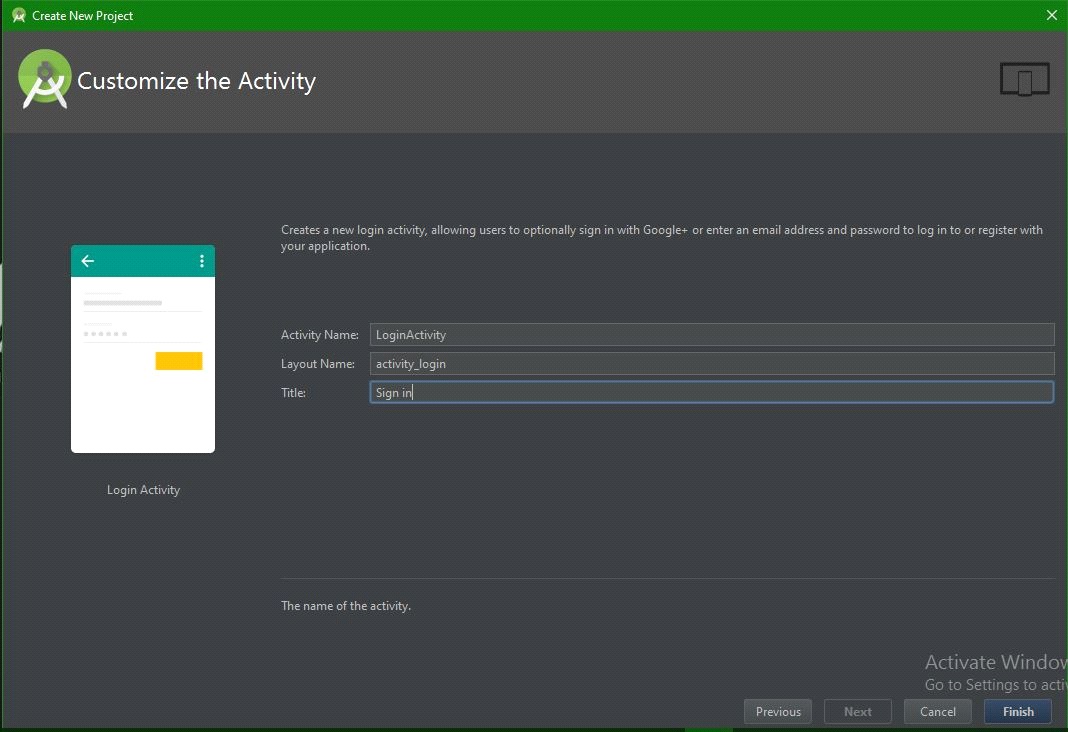
This is the default output for the application. You can change it like another activity. Just edit the code of the layout file.
Here the device is asking for the permission:
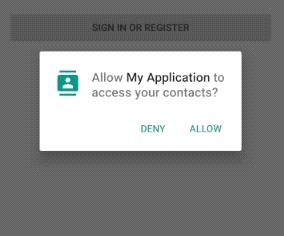
Java File:
package com.example.hp.myapplication;
import android.animation.Animator;
import android.animation.AnimatorListenerAdapter;
import android.annotation.TargetApi;
import android.content.pm.PackageManager;
import android.support.annotation.NonNull;
import android.support.design.widget.Snackbar;
import android.support.v7.app.AppCompatActivity;
import android.app.LoaderManager.LoaderCallbacks;
import android.content.CursorLoader;
import android.content.Loader;
import android.database.Cursor;
import android.net.Uri;
import android.os.AsyncTask;
import android.os.Build;
import android.os.Bundle;
import android.provider.ContactsContract;
import android.text.TextUtils;
import android.view.KeyEvent;
import android.view.View;
import android.view.View.OnClickListener;
import android.view.inputmethod.EditorInfo;
import android.widget.ArrayAdapter;
import android.widget.AutoCompleteTextView;
import android.widget.Button;
import android.widget.EditText;
import android.widget.TextView;
import java.util.ArrayList;
import java.util.List;
import static android.Manifest.permission.READ_CONTACTS;
/**
* A login screen that offers login via email/password.
*/
public class LoginActivity extends AppCompatActivity implements LoaderCallbacks<Cursor> {
/**
* Id to identity READ_CONTACTS permission request.
*/
private static final int REQUEST_READ_CONTACTS = 0;
/**
* A dummy authentication store containing known user names and passwords.
* TODO: remove after connecting to a real authentication system.
*/
private static final String[] DUMMY_CREDENTIALS = new String[]{
"[email protected]:hello", "[email protected]:world"
};
/**
* Keep track of the login task to ensure we can cancel it if requested.
*/
private UserLoginTask mAuthTask = null;
// UI references.
private AutoCompleteTextView mEmailView;
private EditText mPasswordView;
private View mProgressView;
private View mLoginFormView;
@Override
protected void onCreate(Bundle savedInstanceState) {
super.onCreate(savedInstanceState);
setContentView(R.layout.activity_login);
// Set up the login form.
mEmailView = (AutoCompleteTextView) findViewById(R.id.email);
populateAutoComplete();
mPasswordView = (EditText) findViewById(R.id.password);
mPasswordView.setOnEditorActionListener(new TextView.OnEditorActionListener() {
@Override
public boolean onEditorAction(TextView textView, int id, KeyEvent keyEvent) {
if (id == R.id.login || id == EditorInfo.IME_NULL) {
attemptLogin();
return true;
}
return false;
}
});
Button mEmailSignInButton = (Button) findViewById(R.id.email_sign_in_button);
mEmailSignInButton.setOnClickListener(new OnClickListener() {
@Override
public void onClick(View view) {
attemptLogin();
}
});
mLoginFormView = findViewById(R.id.login_form);
mProgressView = findViewById(R.id.login_progress);
}
private void populateAutoComplete() {
if (!mayRequestContacts()) {
return;
}
getLoaderManager().initLoader(0, null, this);
}
private boolean mayRequestContacts() {
if (Build.VERSION.SDK_INT < Build.VERSION_CODES.M) {
return true;
}
if (checkSelfPermission(READ_CONTACTS) == PackageManager.PERMISSION_GRANTED) {
return true;
}
if (shouldShowRequestPermissionRationale(READ_CONTACTS)) {
Snackbar.make(mEmailView, R.string.permission_rationale, Snackbar.LENGTH_INDEFINITE)
.setAction(android.R.string.ok, new View.OnClickListener() {
@Override
@TargetApi(Build.VERSION_CODES.M)
public void onClick(View v) {
requestPermissions(new String[]{READ_CONTACTS}, REQUEST_READ_CONTACTS);
}
});
} else {
requestPermissions(new String[]{READ_CONTACTS}, REQUEST_READ_CONTACTS);
}
return false;
}
/**
* Callback received when a permissions request has been completed.
*/
@Override
public void onRequestPermissionsResult(int requestCode, @NonNull String[] permissions,
@NonNull int[] grantResults) {
if (requestCode == REQUEST_READ_CONTACTS) {
if (grantResults.length == 1 && grantResults[0] == PackageManager.PERMISSION_GRANTED) {
populateAutoComplete();
}
}
}
/**
* Attempts to sign in or register the account specified by the login form.
* If there are form errors (invalid email, missing fields, etc.), the
* errors are presented and no actual login attempt is made.
*/
private void attemptLogin() {
if (mAuthTask != null) {
return;
}
// Reset errors.
mEmailView.setError(null);
mPasswordView.setError(null);
// Store values at the time of the login attempt.
String email = mEmailView.getText().toString();
String password = mPasswordView.getText().toString();
boolean cancel = false;
View focusView = null;
// Check for a valid password, if the user entered one.
if (!TextUtils.isEmpty(password) && !isPasswordValid(password)) {
mPasswordView.setError(getString(R.string.error_invalid_password));
focusView = mPasswordView;
cancel = true;
}
// Check for a valid email address.
if (TextUtils.isEmpty(email)) {
mEmailView.setError(getString(R.string.error_field_required));
focusView = mEmailView;
cancel = true;
} else if (!isEmailValid(email)) {
mEmailView.setError(getString(R.string.error_invalid_email));
focusView = mEmailView;
cancel = true;
}
if (cancel) {
// There was an error; don't attempt login and focus the first
// form field with an error.
focusView.requestFocus();
} else {
// Show a progress spinner, and kick off a background task to
// perform the user login attempt.
showProgress(true);
mAuthTask = new UserLoginTask(email, password);
mAuthTask.execute((Void) null);
}
}
private boolean isEmailValid(String email) {
//TODO: Replace this with your own logic
return email.contains("@");
}
private boolean isPasswordValid(String password) {
//TODO: Replace this with your own logic
return password.length() > 4;
}
/**
* Shows the progress UI and hides the login form.
*/
@TargetApi(Build.VERSION_CODES.HONEYCOMB_MR2)
private void showProgress(final boolean show) {
// On Honeycomb MR2 we have the ViewPropertyAnimator APIs, which allow
// for very easy animations. If available, use these APIs to fade-in
// the progress spinner.
if (Build.VERSION.SDK_INT >= Build.VERSION_CODES.HONEYCOMB_MR2) {
int shortAnimTime = getResources().getInteger(android.R.integer.config_shortAnimTime);
mLoginFormView.setVisibility(show ? View.GONE : View.VISIBLE);
mLoginFormView.animate().setDuration(shortAnimTime).alpha(
show ? 0 : 1).setListener(new AnimatorListenerAdapter() {
@Override
public void onAnimationEnd(Animator animation) {
mLoginFormView.setVisibility(show ? View.GONE : View.VISIBLE);
}
});
mProgressView.setVisibility(show ? View.VISIBLE : View.GONE);
mProgressView.animate().setDuration(shortAnimTime).alpha(
show ? 1 : 0).setListener(new AnimatorListenerAdapter() {
@Override
public void onAnimationEnd(Animator animation) {
mProgressView.setVisibility(show ? View.VISIBLE : View.GONE);
}
});
} else {
// The ViewPropertyAnimator APIs are not available, so simply show
// and hide the relevant UI components.
mProgressView.setVisibility(show ? View.VISIBLE : View.GONE);
mLoginFormView.setVisibility(show ? View.GONE : View.VISIBLE);
}
}
@Override
public Loader<Cursor> onCreateLoader(int i, Bundle bundle) {
return new CursorLoader(this,
// Retrieve data rows for the device user's 'profile' contact.
Uri.withAppendedPath(ContactsContract.Profile.CONTENT_URI,
ContactsContract.Contacts.Data.CONTENT_DIRECTORY), ProfileQuery.PROJECTION,
// Select only email addresses.
ContactsContract.Contacts.Data.MIMETYPE +
" = ?", new String[]{ContactsContract.CommonDataKinds.Email
.CONTENT_ITEM_TYPE},
// Show primary email addresses first. Note that there won't be
// a primary email address if the user hasn't specified one.
ContactsContract.Contacts.Data.IS_PRIMARY + " DESC");
}
@Override
public void onLoadFinished(Loader<Cursor> cursorLoader, Cursor cursor) {
List<String> emails = new ArrayList<>();
cursor.moveToFirst();
while (!cursor.isAfterLast()) {
emails.add(cursor.getString(ProfileQuery.ADDRESS));
cursor.moveToNext();
}
addEmailsToAutoComplete(emails);
}
@Override
public void onLoaderReset(Loader<Cursor> cursorLoader) {
}
private void addEmailsToAutoComplete(List<String> emailAddressCollection) {
//Create adapter to tell the AutoCompleteTextView what to show in its dropdown list.
ArrayAdapter<String> adapter =
new ArrayAdapter<>(LoginActivity.this,
android.R.layout.simple_dropdown_item_1line, emailAddressCollection);
mEmailView.setAdapter(adapter);
}
private interface ProfileQuery {
String[] PROJECTION = {
ContactsContract.CommonDataKinds.Email.ADDRESS,
ContactsContract.CommonDataKinds.Email.IS_PRIMARY,
};
int ADDRESS = 0;
int IS_PRIMARY = 1;
}
/**
* Represents an asynchronous login/registration task used to authenticate
* the user.
*/
public class UserLoginTask extends AsyncTask<Void, Void, Boolean> {
private final String mEmail;
private final String mPassword;
UserLoginTask(String email, String password) {
mEmail = email;
mPassword = password;
}
@Override
protected Boolean doInBackground(Void... params) {
// TODO: attempt authentication against a network service.
try {
// Simulate network access.
Thread.sleep(2000);
} catch (InterruptedException e) {
return false;
}
for (String credential : DUMMY_CREDENTIALS) {
String[] pieces = credential.split(":");
if (pieces[0].equals(mEmail)) {
// Account exists, return true if the password matches.
return pieces[1].equals(mPassword);
}
}
// TODO: register the new account here.
return true;
}
@Override
protected void onPostExecute(final Boolean success) {
mAuthTask = null;
showProgress(false);
if (success) {
finish();
} else {
mPasswordView.setError(getString(R.string.error_incorrect_password));
mPasswordView.requestFocus();
}
}
@Override
protected void onCancelled() {
mAuthTask = null;
showProgress(false);
}
}
}
XML file:
<LinearLayout xmlns:android="http://schemas.android.com/apk/res/android"
xmlns:tools="http://schemas.android.com/tools"
android:layout_width="match_parent"
android:layout_height="match_parent"
android:gravity="center_horizontal"
android:orientation="vertical"
android:paddingBottom="@dimen/activity_vertical_margin"
android:paddingLeft="@dimen/activity_horizontal_margin"
android:paddingRight="@dimen/activity_horizontal_margin"
android:paddingTop="@dimen/activity_vertical_margin"
tools:context="com.example.hp.myapplication.LoginActivity">
<!-- Login progress -->
<ProgressBar
android:id="@+id/login_progress"
style="?android:attr/progressBarStyleLarge"
android:layout_width="wrap_content"
android:layout_height="wrap_content"
android:layout_marginBottom="8dp"
android:visibility="gone" />
<ScrollView
android:id="@+id/login_form"
android:layout_width="match_parent"
android:layout_height="match_parent">
<LinearLayout
android:id="@+id/email_login_form"
android:layout_width="match_parent"
android:layout_height="wrap_content"
android:orientation="vertical">
<android.support.design.widget.TextInputLayout
android:layout_width="match_parent"
android:layout_height="wrap_content">
<AutoCompleteTextView
android:id="@+id/email"
android:layout_width="match_parent"
android:layout_height="wrap_content"
android:hint="@string/prompt_email"
android:inputType="textEmailAddress"
android:maxLines="1"
android:singleLine="true" />
</android.support.design.widget.TextInputLayout>
<android.support.design.widget.TextInputLayout
android:layout_width="match_parent"
android:layout_height="wrap_content">
<EditText
android:id="@+id/password"
android:layout_width="match_parent"
android:layout_height="wrap_content"
android:hint="@string/prompt_password"
android:imeActionId="@+id/login"
android:imeActionLabel="@string/action_sign_in_short"
android:imeOptions="actionUnspecified"
android:inputType="textPassword"
android:maxLines="1"
android:singleLine="true" />
</android.support.design.widget.TextInputLayout>
<Button
android:id="@+id/email_sign_in_button"
style="?android:textAppearanceSmall"
android:layout_width="match_parent"
android:layout_height="wrap_content"
android:layout_marginTop="16dp"
android:text="@string/action_sign_in"
android:textStyle="bold" />
</LinearLayout>
</ScrollView>
</LinearLayout>
Android Manifest:
<?xml version="1.0" encoding="utf-8"?>
<manifest xmlns:android="http://schemas.android.com/apk/res/android"
package="com.example.hp.myapplication">
<!-- To auto-complete the email text field in the login form with the user's emails -->
<uses-permission android:name="android.permission.GET_ACCOUNTS" />
<uses-permission android:name="android.permission.READ_PROFILE" />
<uses-permission android:name="android.permission.READ_CONTACTS" />
<application
android:allowBackup="true"
android:icon="@mipmap/ic_launcher"
android:label="@string/app_name"
android:supportsRtl="true"
android:theme="@style/AppTheme">
<activity
android:name=".LoginActivity"
android:label="@string/app_name">
<intent-filter>
<action android:name="android.intent.action.MAIN" />
<category android:name="android.intent.category.LAUNCHER" />
</intent-filter>
</activity>
</application>
</manifest>
Output
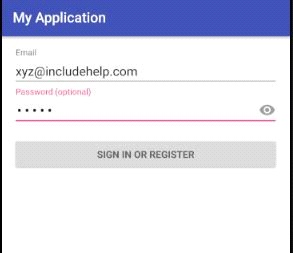
Advertisement
Advertisement