Home »
Android
Android - How to get value of EditText?
Android | Set and get the value of EditText: In this tutorial, we will learn how to set and fetch/get the value of EditText in Android with the help of an example.
By Manu Jemini Last updated : June 06, 2023
Set and Get value of EditText in Android
The setText() method is used to set the value of EditText and getText() is used for getting the value of EditText.
Syntaxes
EditText demo;
demo=(EditText)findViewById(R.id.demo);
After this you can use,
demo.getText();
demo.setText();
In below code, we took four EditText name, lastname, mobile and address and then use findviewbyid to looks through XML layout and returns reference to a view (In this case this is an EditText) and after that get text from all these EditText and set them in a TextView in a form of string.
Example: How to get value of EditText in Android
Consider the below-given files contains the source codes for this example.
Java File
package com.example.hp.demo;
import android.support.v7.app.AppCompatActivity;
import android.os.Bundle;
import android.view.View;
import android.widget.Button;
import android.widget.EditText;
import android.widget.TextView;
public class MainActivity extends AppCompatActivity {
EditText name,lastname,mobile,address;
TextView details;
Button click;
@Override
protected void onCreate(Bundle savedInstanceState) {
super.onCreate(savedInstanceState);
setContentView(R.layout.activity_main);
name=(EditText)findViewById(R.id.name);
lastname=(EditText)findViewById(R.id.lastname);
mobile=(EditText)findViewById(R.id.mobile);
address=(EditText)findViewById(R.id.address);
click=(Button)findViewById(R.id.click);
details=(TextView)findViewById(R.id.details);
click.setOnClickListener(new View.OnClickListener() {
@Override
public void onClick(View v) {
details.setText("Name: "+name.getText()+lastname.getText()+"\nMobile: "+mobile.getText()+"\nAddress: "+address.getText());
}
});
}
}
XML file
<?xml version="1.0" encoding="utf-8"?>
<LinearLayout xmlns:android="http://schemas.android.com/apk/res/android"
android:orientation="vertical" android:layout_width="match_parent"
android:layout_height="match_parent"
android:weightSum="1">
<EditText
android:layout_width="match_parent"
android:layout_height="wrap_content"
android:id="@+id/name"
android:layout_gravity="center_horizontal"
android:hint="Name" />
<EditText
android:layout_width="match_parent"
android:layout_height="wrap_content"
android:id="@+id/lastname"
android:hint="Last Name" />
<EditText
android:layout_width="match_parent"
android:layout_height="wrap_content"
android:id="@+id/mobile"
android:layout_gravity="center_horizontal"
android:hint="Mobile No." />
<EditText
android:layout_width="match_parent"
android:layout_height="wrap_content"
android:id="@+id/address"
android:hint="Address" />
<Button
android:layout_width="wrap_content"
android:layout_height="wrap_content"
android:text="Click"
android:id="@+id/click" />
<TextView
android:layout_width="match_parent"
android:layout_height="wrap_content"
android:id="@+id/details"
android:layout_weight="0.28"
android:hint="Details" />
</LinearLayout>
Manifest file
<?xml version="1.0" encoding="utf-8"?>
<manifest xmlns:android="http://schemas.android.com/apk/res/android"
package="com.example.hp.demo">
<application
android:allowBackup="true"
android:icon="@mipmap/ic_launcher"
android:label="@string/app_name"
android:supportsRtl="true"
android:theme="@style/AppTheme">
<activity android:name=".MainActivity">
<intent-filter>
<action android:name="android.intent.action.MAIN" />
<category android:name="android.intent.category.LAUNCHER" />
</intent-filter>
</activity>
</application>
</manifest>
Output
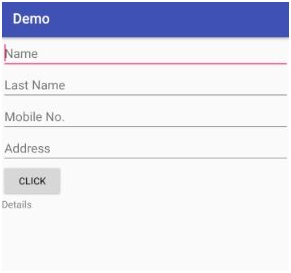
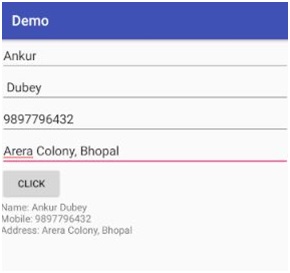
Advertisement
Advertisement