Home »
Computer Network
Network Topologies: Types, Advantages, and Disadvantages
Computer Network | Topologies: In this tutorial, we will learn about the various computer network topologies, their advantages, and disadvantages.
By Abhishek Jain Last updated : April 26, 2023
Network topology refers to the arrangement of computers connected in a network through some physical medium such as cable, optical fiber, etc. Topology generally determines the shape of the network.
The various types of network topologies are as follows:
- Hierarchical Topology
- Linear Bus Topology
- Star Topology
- Ring Topology
- Mesh Topology
- Hybrid Topology
1. Hierarchical Topology
The hierarchical topology is also known as a tree topology, which is divided into different levels connected with the help of twisted pair, coaxial cable, or fiber optics.
This type of topology is arranged in the form of a tree structure in which the top level contains the parent node (root node), which is connected with the child nodes in the second level of the hierarchy with a point-to-point link. The second-level nodes are connected to the third-level nodes, which in turn are connected to the fourth-level nodes, and so on. Except for the top-level nodes, each level node has a parent node.
The number of point-to-point links in the hierarchical type of topology is generally one less than the total number of nodes in the structure. The hierarchical topology is symmetrical, having a fixed branching factor, f, associated with each node. The branching factor is the number of point-to-point links between the levels of hierarchy.
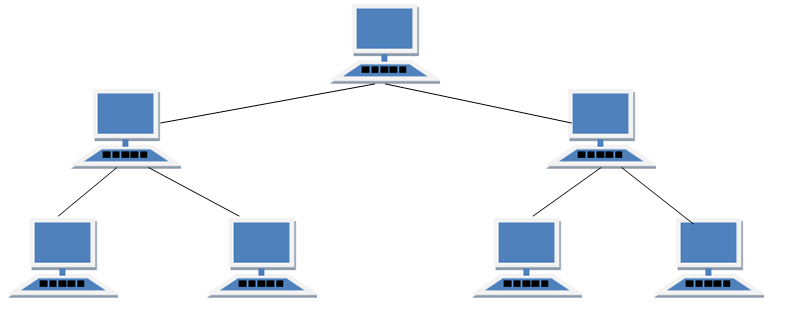
Advantages
The advantages of hierarchical topology are:
- The hierarchical topology is generally supported by most hardware and software.
- In the hierarchical topology, data is received by all the nodes efficiently because of point-to-point link.
Disadvantages
The disadvantages of hierarchical topology are:
- In the hierarchical topology, when the root node fails, the whole network crashes.
- The hierarchical topology is difficult to configure.
2. Linear Bus Topology
In the linear bus topology, all the nodes are connected to the single backbone or bus with some medium such as twisted pair, coaxial cable, etc.
When a node wants to communicate with the other nodes in the network, it simply sends a message to the common bus. All the nodes in the network then receive the message but the node for which it was sent only processes it. The other nodes discard the message.
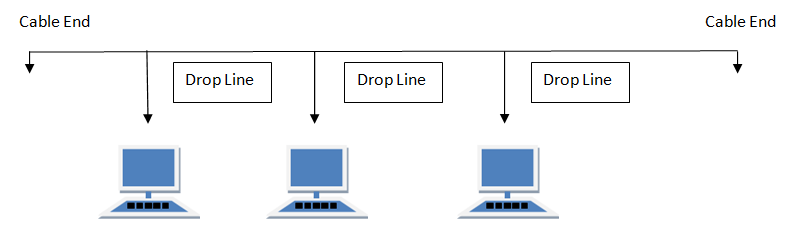
Advantages
The advantages of linear bus topology are:
- The linear bus topology usually requires less cabling.
- The linear bus topology is relatively simple to configure and install.
- In the linear bus topology, the failure of one computer does not affect the other computers in the network.
Disadvantages
The disadvantages of linear bus topology are:
- In the linear bus topology, the failure of the backbone cable results in the breakdown of entire network.
- Addition of computers in the linear bus topology results in the performance degradation of the network.
- The bus topology is difficult to reconstruct in case of faults.
3. Star Topology
In the star topology, all the nodes are connected to a common device known as the hub. Nodes are connected with the help of twisted pairs, coaxial cables, or optical fiber.
When a node wants to send a message to the other nodes, it first sends the message to the hub, which in turn forwards the message to the intended node. Each node in the network is connected with a point-to-point link to the centralized hub. The task of the hub is to detect the faulty node present in the network. On the other hand, it also manages the overall data transmission in the network.
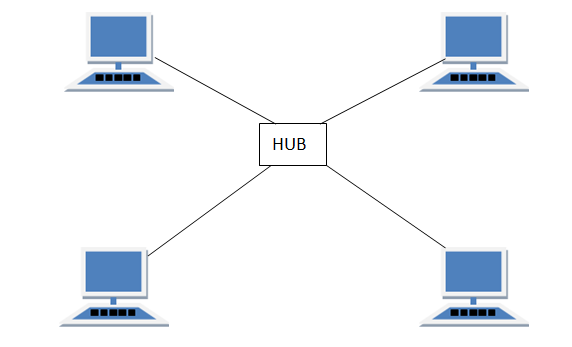
Advantages
The advantages of star topology are:
- This topology allows easy error detection and correction.
- In the star topology, the failure of one computer does not affect the other computers in the network.
- Star topology is easy to install.
Disadvantages
The disadvantages of star topology are:
- In the star topology, the hub failure leads to the overall network crash.
- The star topology requires more amount of cable for connecting the nodes.
- It is expensive due to the cost of the hub.
4. Ring Topology
In the ring topology, the nodes are connected in the form of a ring with the help of a twisted pair cable.
Each node is connected directly to the other two nodes in the network. The node, which wants to send a message, first passes the message to its consecutive node in the network. Data is transmitted in a clockwise direction from one node to another.
Each node incorporates a repeater, which passes the message to the next node when the message is intended for another node.
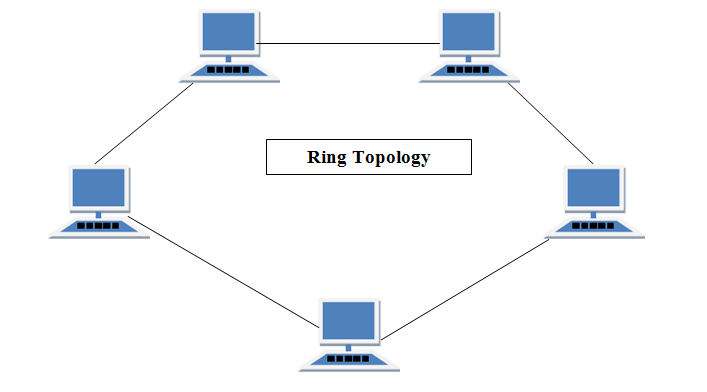
Advantages
The advantages of ring topology are:
- Each node has an equal access to other nodes in the network.
- Addition of new nodes does not degrade the performance of the network.
- Ring topology is easy to configure and install.
Disadvantages
The disadvantages of ring topology are:
- It is relatively expensive to construct the ring topology.
- The failure of one node in the ring topology affects the other nodes in the ring.
5. Mesh Topology
In a mesh topology, each computer is connected to every other computer in point-to-point mode as shown in the image below. For example, if we have four computers, we must have six links. If we have n computers, we must have n(n-1)/2 links.
A message can take several possible paths to reach a destination.
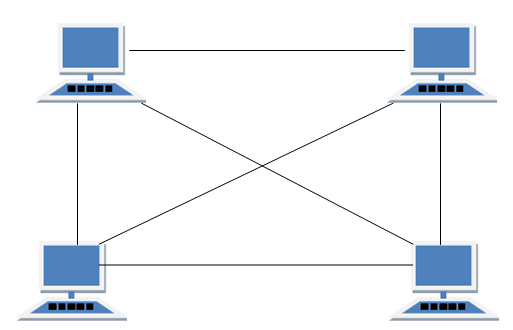
Advantages
The advantages of mesh topology are:
- Message delivery is more reliable.
- Network congestion is minimum due to large number of links.
Disadvantages
The disadvantages of mesh topology are:
- It is very expensive to implement.
- It is very difficult to configure and install.
6. Hybrid Topology
The hybrid topology is the combination of multiple topologies, used for constructing a single large topology. A hybrid topology is created when two different network topologies are interconnected.
If two ring topologies are connected then the resultant topology is not the hybrid topology. On the other hand, if the ring topology is connected to the bus topology then the resulting topology is called the hybrid topology. This topology generally combines the features of the two topologies and is therefore more effective and efficient than the individual topologies.
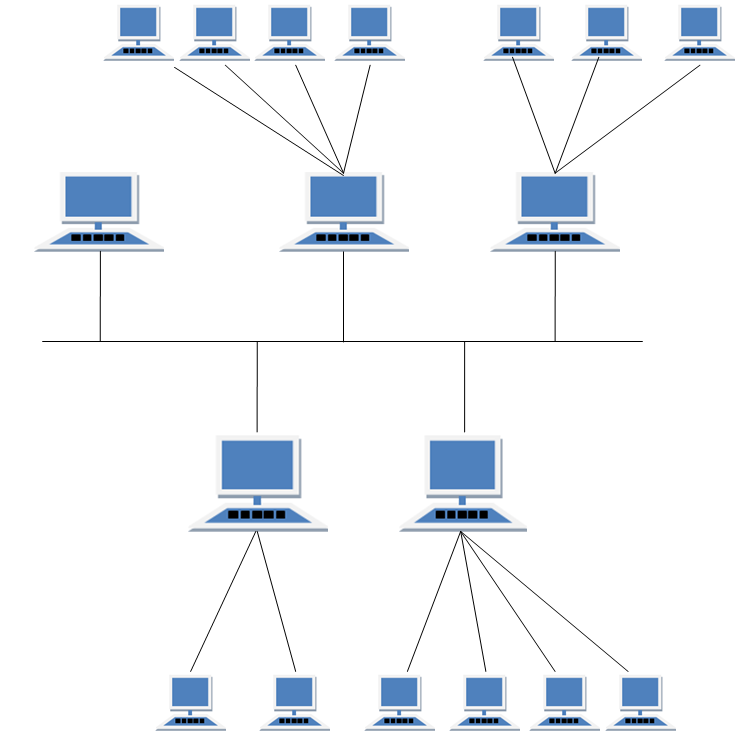
Advantages
The advantages of hybrid topology are:
- The hybrid topology is more effective as it uses multiple topologies.
- The hybrid topology contains the best and efficient features of the combined topologies from which it is constructed.
Disadvantages
The disadvantages of hybrid topology are:
- The hybrid topology is relatively more complex than the other topologies.
- The hybrid topology is difficult to install and configure.
Image Sources: studytonight
Advertisement
Advertisement