Home »
Computer Graphics
Raster Scan and Random Scan Display in Computer Graphics
Computer Graphics | Raster Scan and Random Scan Display: In this tutorial, we are going to learn about the Raster Scan and Random Scan Display in Computer Graphics, these Scanning methods, and we will also learn each of them in detail.
By Monika Sharma Last updated : April 05, 2024
Raster Scan Display in Computer Graphics
Raster can be explained as a rectangular collection of dots or points plotted.
An image is subdivided into various horizontal lines which are referred to as scan lines which are then further divided into different pixels which helps in the processing of an image.
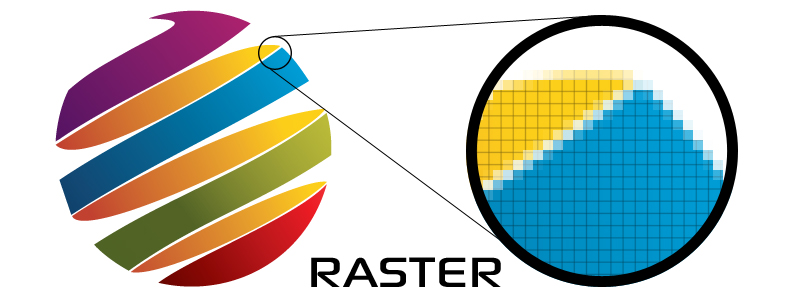
Image source: https://www.printcnx.com/resources-and-support/addiational-resources/raster-images-vs-vector-graphics/
Basic Working of Raster Scan Display
- In this system, a beam of an electron is moved across the screen. It moves from top to bottom considering one row at a time.
- As the beam of electron moves through each row, its intensity is alternatively turned on and off which helps to create a pattern of spots that are illuminated.
When each scan of the line is refreshed it returns to the left side of the screen. This motion is known as Horizontal retrace.
- As a particular frame ends, the beam of electron moves to the left top corner of the screen to move to another frame. This motion is referred to as Vertical retrace.
- The picture is then stored in an area of memory which is referred to as the frame buffer or refresh buffer.
- The buffer in a raster scan is that area that is responsible for containing intensity of the various points on the screen.
-
The values stored in the buffer are then fetched and traced over scan lines one by one on the screen.
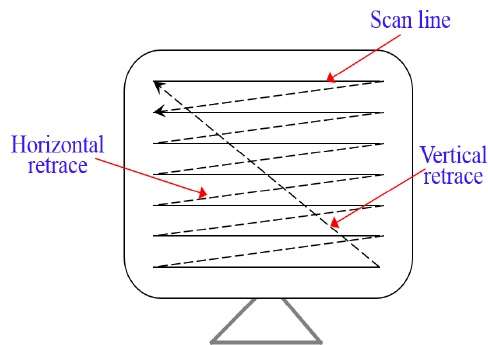
Image source: https://www.tutorialspoint.com/computer_graphics/computer_graphics_basics.htm
- The image formed through this raster scan is known as a raster image. The quality of this image is determined by the number of pixels which is termed as the resolution of the image.
- The amount of information each pixel represents is known as the color depth of the image.
- The raster graphics system of high quality contains 24 bits per pixel in the frame buffer. This is referred to as a full color or true color system. Refreshing of raster scan displays is carried out at the rate of 60 to 80 frames per second.
Interlacing
A TV video signal is graphically interlaced, which means every full screen of information is made up of two separate fields which include the odd field and even field. First, the odd lines are printed on the graphics screen. Then, the even lines are printed in between the odd lines before the odd lines fade away. This all happens faster than any human eye can perceive.
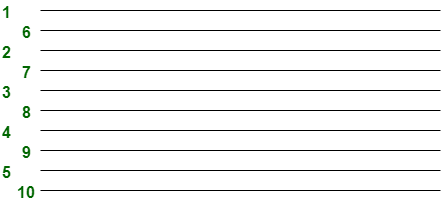
Random Scan Display in Computer Graphics
In Random Scan Display a beam of the electron is directed only to the screen areas where any picture has to be displayed or drawn on the screen. It is also termed as vector display, as it displays or draws a picture in the form of one line at a time. It can draw and refresh lines on the screen of a picture in any sequence not particularly specific.
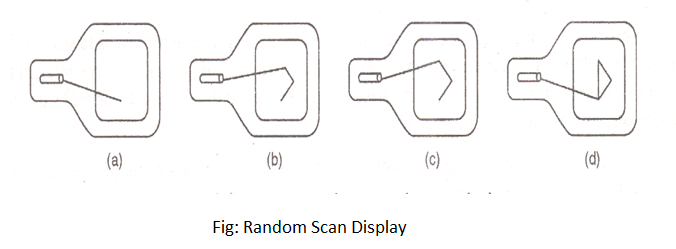
Image source: https://webeduclick.com/random-scan-display/
Basic Working of Random Scan Display
- Random scan monitors are used to draw a picture in one line at a time and are thus also referred to as vector displays.
- The cathode ray tube when operates as a random scan display device directs the beam of an electron only to those areas of the screen where display or a picture has to be drawn.
- To draw a picture or display it on the screen the system goes through a line or set of commands and draws each of them one at a time in a line turn by turn.
The refresh rate here depends on the number of lines that are to be displayed on the screen and are designed so that they draw the component lines of the picture 30 to 60 times in a second.
They have a high resolution of pictures and produce smooth line drawing. It's that smooth that while zooming also it doesn't spread.
Advertisement
Advertisement