Home »
jQuery »
jQuery DOM Manipulation Methods
jQuery hasClass() Method
jQuery | hasClass() Method: Learn about the jQuery hasClass() Method with its usages, syntax, and examples.
Submitted by Pratishtha Saxena, on October 16, 2022
hasClass() Method
Generally, a CSS class is declared when the HTML of the page is written down. At that time only the classes are specified for the elements. During that time a lot of CSS classes are declared for an element. It can be very hectic to remember which element contains which class. Hence, there should be a way through which we can get to know the classes that an element consists of. This can be achieved by using jQuery's method – hasClass().
The hasClass() method in jQuery helps to know whether the element consists of a particular class or not. It returns true or false for the same. Therefore, this method does not affect the predefined classes, it just tells whether there is a specified class or not. Using this method, we cannot remove the attributes of the classes.
hasClass() Method Syntax
$('selector').hasClass('className');
This method takes in only a single parameter i.e., the class name. The class, here, is a CSS class. If the class, that is specified, is present in the element, it returns – true. Otherwise, it returns – false.
The below example shows the implementation of this method. We can check whether the class is there or not when the button is clicked.
jQuery hasClass() Method Example
<!DOCTYPE html>
<html lang="en">
<head>
<meta charset="UTF-8">
<meta http-equiv="X-UA-Compatible" content="IE=edge">
<meta name="viewport" content="width=device-width, initial-scale=1.0">
<script src="https://ajax.googleapis.com/ajax/libs/jquery/3.6.0/jquery.min.js"></script>
<title>Document</title>
<style>
.size{
height: 200px;
width: 300px;
}
</style>
</head>
<body>
<h2>jQuery - HasClass</h2>
<p>Click the button to check whether the element contains the specified class or not.</p>
<button>HasClass</button>
<hr>
<img class="size" id="myImg" src="https://media.istockphoto.com/photos/mountain-landscape-picture-id517188688?k=20&m=517188688&s=612x612&w=0&h=i38qBm2P-6V4vZVEaMy_TaTEaoCMkYhvLCysE7yJQ5Q=">
<hr>
<h3 style="color:crimson ;"></h3>
</body>
<script type="text/javascript">
$(document).ready(function(){
$('button').click(function(){
var elementClass = $('img').hasClass('size');
if (elementClass){
$('h3').html('It contains the specified class.')
}
else{
$('h3').html('It does not contains the specified class.')
}
})
});
</script>
</html>
Output:
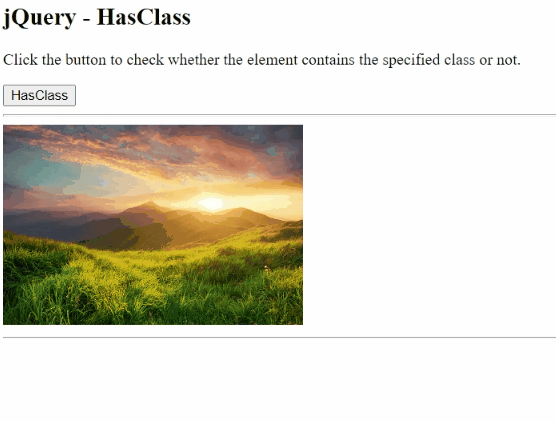
Advertisement
Advertisement