Home »
Cloud Computing
Virtualization in Cloud Computing
Cloud Computing | Virtualization: In this tutorial, we will learn about the virtualization in cloud computing environment and how virtualization works, its benefits, and usages.
By IncludeHelp Last updated : June 02, 2023
What is Virtualization in Cloud Computing?
The Virtualization of Cloud Computing is to make use of a virtual network of server operating systems and storage systems. This will help to minimize the load on the machine by allowing multiple users to run by their own machines while sharing a single physical machine of a resource or an application. By virtualization, Cloud solutions turn conventional computing resources into far more costly hardware which is not very powerful; the workload being handled by Cloud solutions is often categorized as "Very big and very important."
Virtualization also refers to the process of building and running a virtual machine of a computer device in a separate layer that is isolated from the specific hardware being used to run it. The concept behind emulation is to virtualize or pretend to substitute, the actual hardware to simplify the task at hand because running software in place of actual hardware has several advantages in software design. Specifically, people are mostly running Microsoft's or Apple's operating system in a virtual machine such as VirtualBox, VMWare, or QEMU that runs on top of the host OS such as Windows or Mac OS.
Virtualization is a technology that allows us to build multiple simulation environments from a single, physical hardware device. Look at how my thesis is super-efficient. What we call "virtualization" is a software program known as a hypervisor that connects directly to all hardware and allows us to split 1 device into 2 distinct, independent, and protected worlds known as "virtual machines" (VMs). Thus, these VMs depend on the host operating system's ability to isolate applications and services and the operating system's ability to isolate resources.
Virtualization has a great range of uses. Other than being able to run a different operating system on our computer (which is generally called hardware virtualization), it often enables users to assign hardware resources into other functions that optimize our hardware's efficiency. Below are some examples of how cloud computing is being used in a virtual environment.
How Virtualization Works in Cloud Computing?
Virtualization in Cloud Computing is a mechanism in which the user of cloud shares the data present in the cloud which can be application software etc. This service offers a virtual world in the cloud, which can be either software or hardware or some other mind-bending stuff. In the virtual server, the cloud provider has the burden of maintaining some of the software and hardware needed by the client and server, while, the client and server demands of the cloud provider to maintain some of the software and hardware required by it. That is achieved because the implementation of a new version of an application is very expensive if it must be delivered to the consumers for them to use it.
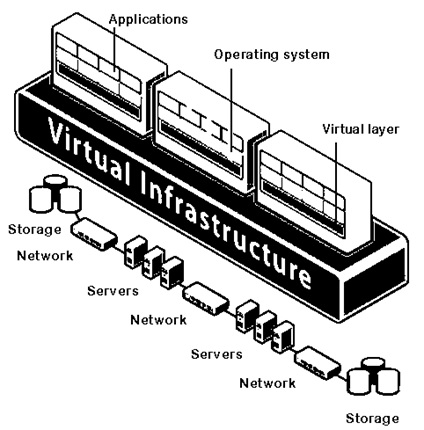
One can define it with the aid of another application called Hypervisor. As Hypervisor acts like a portal to direct the data volume or information to or from the server, it is called cloud computing. One component of the hypervisor takes up a connection between the physical server and the virtual world and distributes the resources between various virtual environments.
Benefits of Virtualization in Cloud Computing
Virtualization has many benefits:
1. Protection from system failures
There are chances that, while performing any task, the machine may accidentally crash down when the task is not supposed to. If only one server is down, it could make our job a lot harder to keep up with anything else, but virtualization allows us to run multiple operating systems at one time. The data (i.e. test e-cigarette results) is stored in the cloud and can be pulled in any time and with the aid of any smartphone. Moreover, the data are being kept after being saved to a database, which also refers to two servers being set up. Even if the server fails without the support of the second server, the customer will still pick up the user data.
2. Flexible work operations
The work of a specialist is being assisted by a virtual network that is more effective and agile than previous methods of communication. The switch now being used is very easy to use, versatile, and saves a lot of time. As a future application of cloud computing, virtualization would be able to overcome any technical issues that physically occur in computing systems. Since the data is not lost and data recovery is all automatic, recovery time is much less and less frequently achieved.
3. Data transformation without hassle
We can quickly migrate data from a physical server to a virtual one, and many times make this transfer back. Administrators no longer have to spend time looking all over the machine for files or data. With a dedicated server and storage, it's very easy to find all the necessary files and transfer them within no time.
We'll get an actual appreciation for virtualization because we'll have to move data over a long distance. We can also get free online storage online for when we purchase the video. In cases where we only need a little space, a thin-provisioned disc is a choice for us.
4. Firewalls and protection are tools to keep out intruders
The protection of our information is an element IT professionals have to remember. Even, with virtual firewalls, access to our information is limited at much lower prices, as opposed to conventional methods. Through virtualization, we get secured by a protected virtual switch that protects all of our data and applications from malware, viruses, and other cybersecurity threats.
We are permitted to use the firewall option for network virtualization to create smaller segments for the system. As a piece of advice, virtualization of the server hardware on cloud platforms will help us avoid the possibility of data failure or corruption. Cloud services like Dropbox and Evernote are also protected with high-end protocols that protect the data from various other threats.
5. An economical approach
Virtualization in cloud computing, which allows a virtual machine on the cloud to save the cost of hardware and servers. This service allows for quick access to all the information stored in the virtual server. It decreases the amount of waste, decreases the energy bill, and also reduces the maintenance expense. Since different operating systems can be run on the same server, the company can have multiple apps running at the same time.
6. A stronger platform for IT operations
A virtual network or LAN will make our job more effective and help us become more agile. This technology is easy to load on our computer and can process in real-time, reducing the time needed to operate on our computer. Electronic devices are also brought with the human race long before the Internet was developed. This means expanding and updating our systems (data and communication devices) will take a long time to accomplish.
7. A cost-effective approach
Virtualization is a perfect way to protect a difficult to access device. With all of the data stored on virtual servers or clouds, corporations no longer need the physical hardware and therefore requiring lower costs of power requirements, as well as lowering the total amount of wastage that allows the electric company to pay higher bills. Two-thirds of senior executives have endorsed virtualization as an effective and cost-saving way to do business.
Virtualization Features
1. Increased Protection
When a Guest program can monitor the execution of its programs in a fully transparent manner; opens up new possibilities for providing a managed and safely executed environment. All the operations of the guest programs are usually performed against the virtual machine, which then converts and applies to the host programs.
2. Isolation
Each virtual machine is kept isolated from its host physical system and the rest of the virtualized systems. Since all virtual machines are separate from each other, if the virtual machine crashed, the other virtual machines will remain unaffected. When you use a virtual includes like DropBox, no data is exchanged between a single user and another.
3. Encapsulation
When a virtual machine is provided to Windows, it can be interpreted as a single file so you can recognize it easily based on the service it offers. The encapsulated process could be a serviceable product as being a corporation. For a VM, it is also encapsulated like a regular VM, except it can be viewed as a full entity Because of that, encapsulation will make sure that each application works independently while playing nicely with others.
4. Work Emulation
It's also important to be aware that enterprise programs run in an architecture layer managed by a program, which essentially, the program manages. As well, there is an incredibly different setting in the physical host, which allows for the execution of any guest programs; in other words, applications requiring special characteristics/exceptions that are not contained in a plain, regular physical host (i.e., an obsolete device using Windows).
5. Portability
In Virtualization, many programs and operating systems, such as Windows and Linux, are supported as if they were in separate physical systems, by partitioning (separating) the available resources.
6. Sharing
It allows for virtualization by giving us the rights to build and shrink computing environments in the same host. Sharing outside of the business would be limited.
Appropriate Use of Virtualization
Application virtualization allows users to view and use an application on a different device from the one on which it is running. It focuses on the act of accessing an app for use instead of asking the user to install a specific app from Apple or Google. You can use application virtualization software to set up a remote application on a server and then deliver the application to an end user's computer. From the user's viewpoint, the experience of the virtualized app is the same as the experience of using the installed app on a regular laptop or desktop.
Virtualization is a technique by which the computer can "set aside" such application programs so that these programs no longer use the resources of the operating system. Other advantages of application virtualization include: (list-like)
- Allowing the simultaneous execution of obsolete, incompatible programs on a local computer.
- The tool will promote faster application delivery.
- Maintaining a consistent, more reliable, and cost-effective operating system configuration across multiple devices within a given organization, regardless of the applications being used.
- Having fewer allocated virtual computers, but having them be considerably quicker.
- An application virtualization system allows you to use an operating system that is shared by multiple users, all while avoiding compatibility problems. Desktop virtualization is a must-have aspect of a total virtualization strategy. It extends to all additional virtualization technologies and platforms.
- Cloud migration services.
- Both software and hardware.
- Servers.
- Storing the food.
Advertisement
Advertisement