Home »
Operating System
Types of Computer Memory | Operating System
Last Updated : December 30, 2025
What is Computer Memory?
The essential component of the computer is its Memory. It is assembled on the motherboard as it is a storage device used for storing data and instructions for performing a task on the system.
- A memory is used to store data and instructions. It is the storage space in a computer, where data is to be processed and all the instructions are stored that are required for processing. In simple words, it works just like a human brain where we can store memories.
- Storage devices are hardware devices that are capable of storing and fetching data. Hard drives or optical discs are an example of such storage devices.
- Without memory, the computer can't perform a single task.
Types of Computer Memory
There are two types of memories:
- Primary Memory
- Secondary Memory
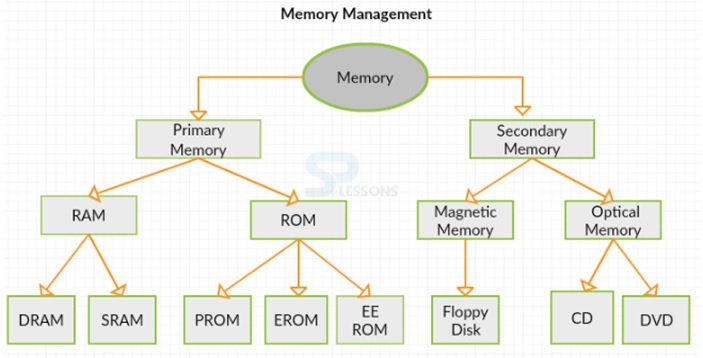
1. Primary Memory (Main Memory)
It is also referred to as Main Memory. It is volatile. The reason behind is, Primary memory holds only those data and instructions on which the computer is currently working that is it does not store the data permanently.
- It also stores the operating system and data required to run the computer.
- It is a limited capacity memory and data or information is lost when power is switched off. Primary Memory is generally constructed with a semiconductor device.
- Registers are much faster than these memories but it is faster than secondary memory.
- It contains all the data and instructions that are required to be processed.
It is further divided into two subcategories RAM and ROM.
1.1. RAM (Random Access Memory)
It is Random Access Memory because of the random selection of memory locations. It performs both read and writes operations on memory. It stores data temporarily.
If power failures happen in the system during memory access then you will lose your data permanently. So, RAM is a volatile memory.
RAM categorized into following types:
- SRAM
- DRAM
1.1.1. SRAM (Static Random Access Memory)
It holds data in a static form, that is, as long as the memory has the power as the dynamic RAM, it is not needed to refresh it again and again.
- Static RAM provides faster access to data and is more expensive than DRAM as each cell must contain multiple transistors.
- SRAM does not use capacitors.
- SRAM is also highly recommended for use in PCs, peripheral equipment, printers, LCD screens, hard disk buffers, router buffers and buffers in CDROM / CDRW drives.
1.1.2. DRAM (Dynamic Random Access Memory)
It is a type of random-access memory used in computing devices. It is made up of capacitors and transistors.
- This type of memory uses separate capacitors or transistors to stores each bit of data and it has two states of value in one bit called 0 and 1.
- As compared with other RAM's it is less expensive.
- Data were written by DRAM at the byte-level.
- In DRAM, data is written at the byte-level and it reads data at the multiple-byte page level.
- DRAM requires less power than other RAMs.
1.2. ROM (Read Only Memory)
ROM offers huge types of standards to save data as it is a permanent memory location. But it works with the read-only operation. whenever power failure occurs during the ROM memory work in computers then no data lose happens.
- It is Used where the programming requires no change and also in embedded systems or.
- It is Used in peripheral devices and calculators.
The ROM is divided into the following three categories:
- PROM (Programmable read-only memory)
- EPROM (Erasable Programmable read only memory)
- EEPROM (Electrically erasable programmable read only memory)
1.2.1. PROM (Programmable read-only memory)
Developers created a type of ROM known as programmable read-only memory (PROM) because Creating ROM chips from scratch are time-consuming and very expensive.
- It can be coded by the user. Once coded, the data and instructions in it cannot be changed.
- It is used to store permanent data in digital electronic devices.
- It can be bought at a low cost as compared to other RAMs.
1.2.2. EPROM (Erasable Programmable read only memory)
This is the type of memory that can be reprogrammed. We can erase data from it and reprogram it that is erase all the previous data by using high voltage Ultraviolet light.
- It is required to erase each cell in EPROM.
1.2.3. EEPROM (Electrically erasable programmable read only memory)
The data can be erased and reprogrammed by applying an electric charge. There is no need for ultraviolet light and we can erase only portions of the chip.
- It was a replacement for PROM and EPROM chips and later it is used for computer's BIOS.
- Configurations parameters are stored by using EEPROM. In modern computers, they replaced BIOS CMOS memory.
- It is required that data to be written or erased by EEPROM one byte at a time.
2. Secondary Memory
The secondary memory is non-volatile, persistent and not immediately accessible by a computer or processor. By using the secondary memory, we can store, retrieve, and transmit the data and information.
The secondary memory is basically divided into two parts: Magnetic and Optical Memory.
2.1. Magnetic Memory
The examples of magnetic memory are: floppy diskette, hard disk, tape drive, etc.
2.2. Optical Memory
The examples of optical memory are: CD-ROMs, DVDs, Virtual optical devices, RDX, Flash drives, etc.
Advertisement
Advertisement