Home »
Python »
Python Data Visualization
Multiple Box Plot in Python using Matplotlib
In this example, we are going to plot multiple box plots in a single figure?
By Anuj Singh Last updated : August 24, 2023
Multiple box plots
To multiple box plots using Matplotlib, you can use pyplot.boxplot() method which is a library method of the matplotlib library. This method is used to make a box and whisker plot for each column of x or each vector in sequence x.
Syntax
Consider the below syntax: [documentation reference]
matplotlib.pyplot.boxplot(
x, notch=None, sym=None,
vert=None, whis=None, positions=None,
widths=None, patch_artist=None,
bootstrap=None, usermedians=None, conf_intervals=None,
meanline=None, showmeans=None, showcaps=None,
showbox=None, showfliers=None, boxprops=None,
labels=None, flierprops=None, medianprops=None,
meanprops=None, capprops=None, whiskerprops=None,
manage_ticks=True, autorange=False, zorder=None, *,
data=None)
Multiple box plots: Vertical version
To create a vertical version of multiple box plots, you can set the value of the vert parameter "True" in the pyplot.boxplot() method.
Example
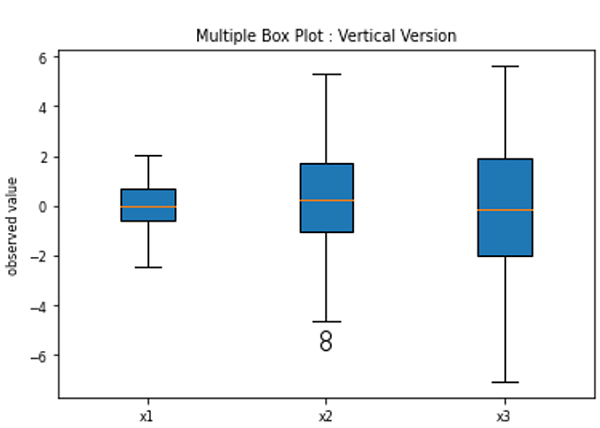
Multiple box plots: Horizontal version
To create a horizontal version of multiple box plots, you can set the value of the vert parameter "False" in the pyplot.boxplot() method.
Example
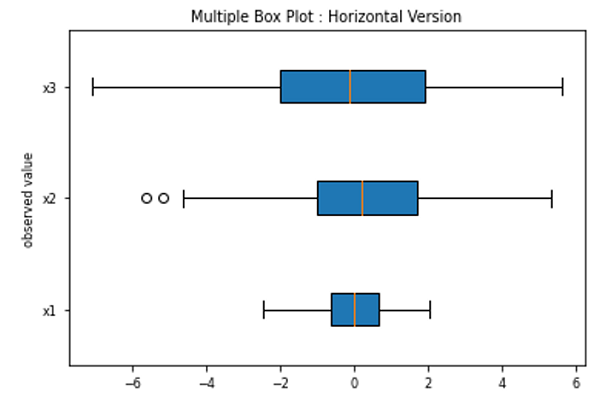
Python program for multiple box plot using matplotlib
import numpy as np
import matplotlib.pyplot as plt
np.random.seed(562201)
all_data = [np.random.normal(0, std, size=100) for std in range(1, 4)]
labels = ['x1', 'x2', 'x3']
#MultipleBoxplot
plt.boxplot(all_data, vert=True, patch_artist=True, labels=labels)
plt.ylabel('observed value')
plt.title('Multiple Box Plot : Vertical Version')
plt.show()
plt.boxplot(all_data, vert=False, patch_artist=True, labels=labels)
plt.ylabel('observed value')
plt.title('Multiple Box Plot : Horizontal Version')
Output
Output is as Figure
Advertisement
Advertisement