Home »
Python »
Python Data Visualization
Python | Error-Bar in Plotting
Python | Error-Bar in Plotting: In this article, we are going to learn how to add error-bar in plotting in Python?
Submitted by Anuj Singh, on July 16, 2020
It is one of the most important aspects of plotting. Because of the huge application in experimental Data Visualization, matplotlib has provided a function matplotlib.pyplot.errorbar() for our desired operations.
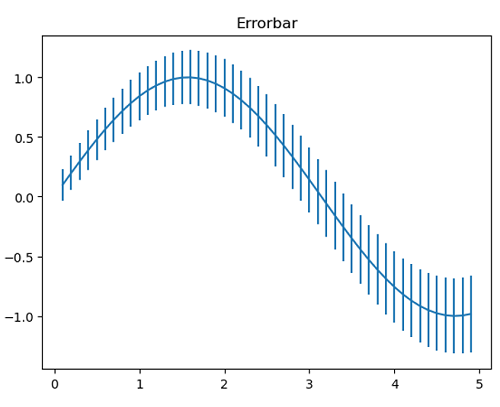
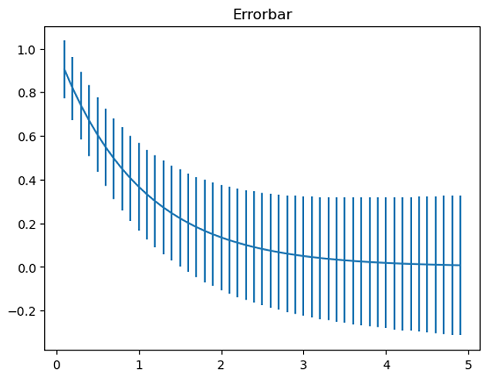
Python code to demonstrate example of error-bar in plotting
import numpy as np
import matplotlib.pyplot as plt
x = np.arange(0.1, 5, 0.1)
y = np.sin(x)
yerr = 0.1 + 0.1 * np.sqrt(x)
plt.figure()
plt.errorbar(x, y, yerr=yerr)
plt.title('Errorbar')
plt.show()
y = np.exp(-x)
yerr = 0.1 + 0.1 * np.sqrt(x)
plt.figure()
plt.errorbar(x, y, yerr=yerr)
plt.title('Errorbar')
plt.show()
Output:
Output is as figure
Advertisement
Advertisement