Home »
Python »
Python Data Visualization
Python | Marker Fill Styles in Matplotlib
In this article, we are going to explore different marker fill styles in python matplotlib.
Submitted by Anuj Singh, on August 22, 2020
Illustrations:
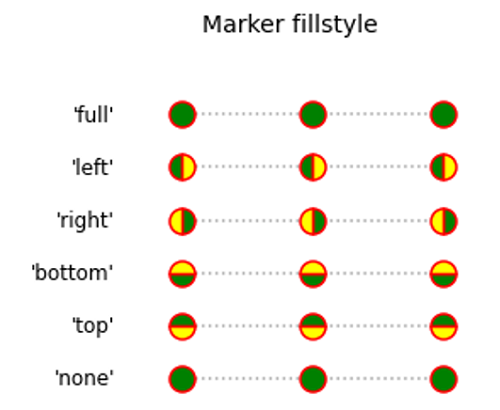
Python code for marker fill styles in matplotlib
import matplotlib.pyplot as plt
from matplotlib.lines import Line2D
text_style = dict(horizontalalignment='right', verticalalignment='center',
fontsize=12, fontfamily='monospace')
marker_style = dict(linestyle=':', color='0.8', markersize=10,
markerfacecolor="tab:blue", markeredgecolor="tab:blue")
def format_axes(ax):
ax.margins(0.2)
ax.set_axis_off()
ax.invert_yaxis()
fig, ax = plt.subplots()
fig.suptitle('Marker fillstyle', fontsize=14, ha='left')
fig.subplots_adjust(left=0.4)
filled_marker_style = dict(marker='o', linestyle=':', markersize=15,
color='darkgrey',
markerfacecolor='tab:blue',
markerfacecoloralt='lightsteelblue',
markeredgecolor='brown')
for y, fill_style in enumerate(Line2D.fillStyles):
ax.text(-0.5, y, repr(fill_style), horizontalalignment='right',
verticalalignment='center', fontsize=12)
ax.plot([y] * 3, fillstyle=fill_style, marker='o',
linestyle=':', markersize=15, color='darkgrey',
markerfacecolor='green',
markerfacecoloralt='yellow',
markeredgecolor='Red', markeredgewidth=1.5)
format_axes(ax)
plt.show()
plt.show()
Output:
Output is as Figure
Advertisement
Advertisement