Home »
AutoCAD
Mouse Controls in AutoCAD 2022
Learn about the various mouse controls (like zoom, orbit, pan, left-button, right-button, etc.) in AutoCAD 2022.
By Akash Periyasamy Last updated : March 28, 2023
The computer mouse is one of the important devices that is used for various purposes in AutoCAD 2022. It performs many key functions like Zoom, Orbit, Pan, etc. The mouse mainly has three elements – right button, left button, and scroll wheel. Each element has its unique features in AutoCAD 2022.
The image below depicts the functions of a mouse in an overall view.
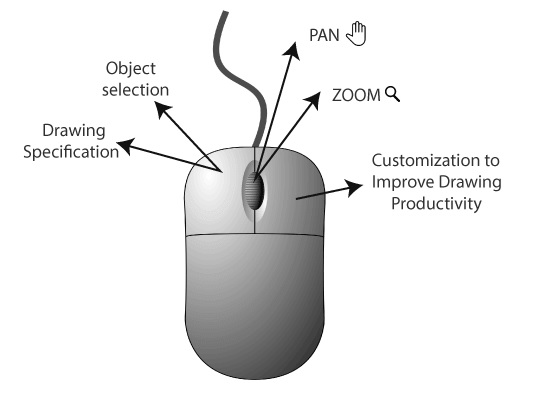
Major functions of mouse control
The major functions that are performed by the mouse are explained below:
Scroll Button
The scroll button itself performs two unique operations namely zoom and pan.
1) Zoom
The scroll wheel can be scrolled both in the forward as well as reverse direction. Based on the direction of rotation, the work screen will be zoomed in or out. When the scroll wheel is rotated in the forward direction, zoom in is performed and when it is rotated in the reverse direction, zoom out is performed. Apart from this, there are various options in a zoom that can be found in the navigation wheel.
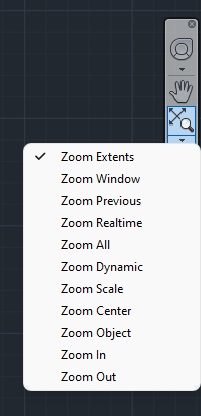
The above image shows the various zoom options available within the navigation wheel.
2) Pan
The pan command performs the function of moving the work screen along the required direction. The symbol for the pan is shown below,

When the scroll wheel is pressed, automatically the pan control is enabled. The pan control is usually used in most assembly drawings because of the large components that are used in it. Apart from this technique, the pan control can also be accessed in the navigation wheel.
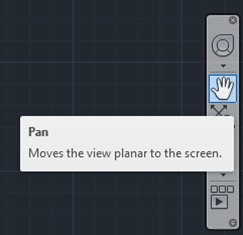
3) Left Button
The left button is one of the major keys that enable the user to draw the component with utter ease. It helps in making the whole process of drawing simple and user-friendly. It performs all functions from selecting the object to completing the drawing in a design.
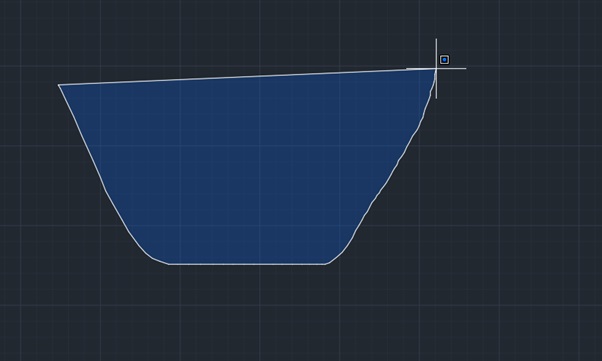
The above image shows the left button capability to select objects.
4) Right Button
The right button of the mouse in AutoCAD is used for customization; to increase drawing productivity. The right button is also used as a shortcut menu.
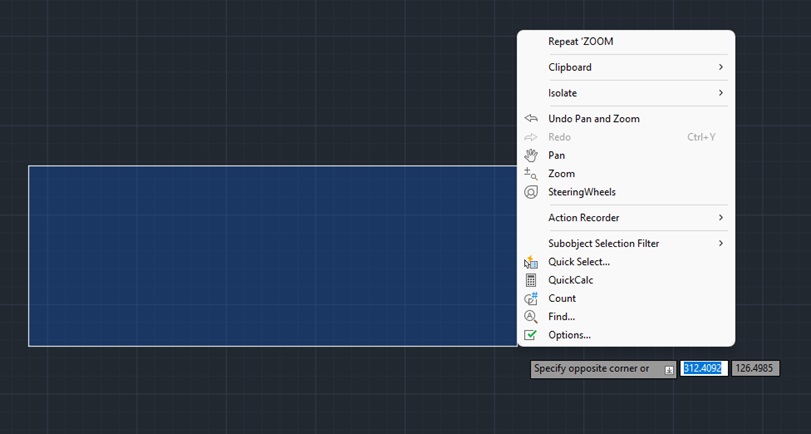
The various options within the right button are depicted in the form an image above.
Advertisement
Advertisement