Home »
AutoCAD
AutoCAD 2022 – Tips for Successful Download
Learn, how to download AutoCAD 2022 software successfully from AutoDesk website?
By Akash Periyasamy Last updated : March 28, 2023
AutoCAD 2022 software can be downloaded from Autodesk website with utter ease. They provide free trial software as well as 3-year license software for students across the globe. There are some tips and tricks that are needed to be followed for the easy and safe downloading of the AutoCAD software.
Steps to download AutoCAD 2022
The important steps to be followed are explained below:
1) A good internet connection to the PC is a must for faster download of the software. An internet speed of 5Mbps and above is recommended for downloading most software. The speed of the internet connection can be measured using "Ookla".

2) Temporarily turn off all the working applications in the system so that it can prevent system crashes during downloading.
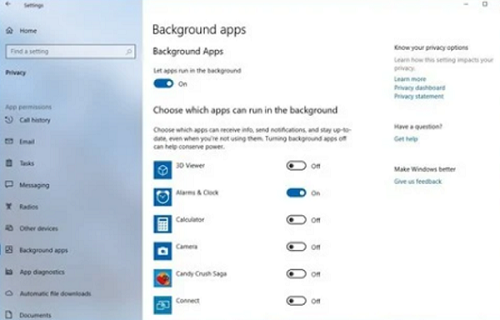
3) System space should be sufficient enough to accommodate the software documents. There should always be some 30Gb of free storage to ensure smooth operation of the pc.
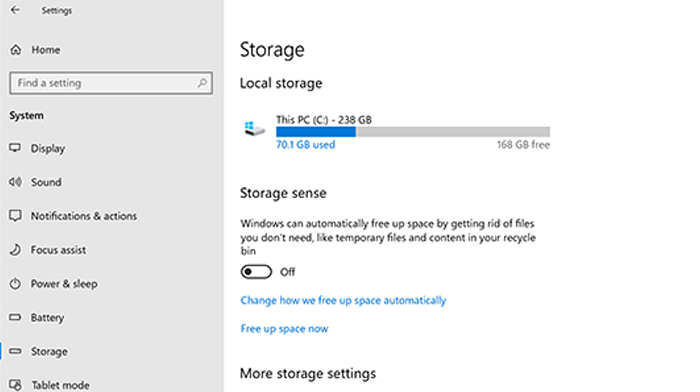
4) After installing the software, make sure you restart your pc so that the changes are altered in the pc. It also ensures that the application is rightly installed on the computer.

Advertisement
Advertisement