Home »
AutoCAD
AutoCAD 2022 – Sweep Command
Learn about the Sweep Command in AutoCAD 2022, how to use it?
By Akash Periyasamy Last updated : April 01, 2023
What is Sweep Command?
Sweep Command is used in AutoCAD 2022 to produce an object that follows a path like a pipeline or spring with a uniform cross-section. Springs, by nature, are coils wound in a circular direction that helps in absorbing vibrating motion. It is used in automobiles as a shock absorber. These springs can be easily produced using the Sweep command.
How to Enable Sweep Command?
The two standard methods of enabling the sweep command are explained below:
-
First Method:
In this method, the command is enabled by clicking on the icon shown below which is present in the ribbon panel.

-
Second Method:
It is an alternative method in which the command is enabled by typing SW in command line.
Concept of Sweep Command with an Example
Now, let us understand the concept of this command with the aid of an example for more clarity about it.
-
The spring is one of the most commonly constructed objects using the sweep command. So, let us understand the command by drawing a spring in the AutoCAD workspace.

-
First open the AutoCAD 2022 software and open a new file.
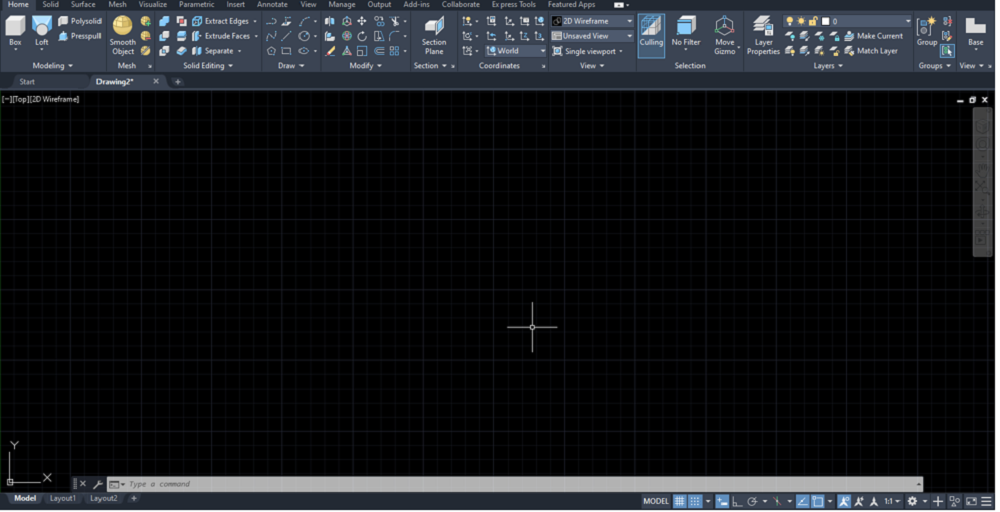
-
Enable the helix command to draw the helix profile of the spring that is used during for sweeping.

-
Specify the center point, radius of the helix at bottom and top portion and the number of turns as per your wish and press enter.
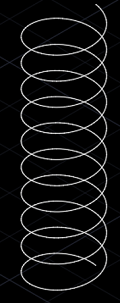
-
Draw a small circle at the starting point of the helix as it will be acting as the cross section of the spring.

-
Now, enable the sweep command by anyone of the methods explained above.

-
Select the sweep object as the small circle and press enter.
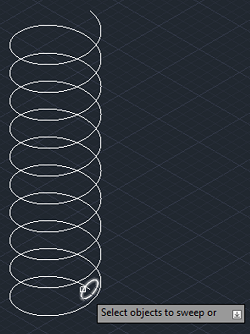
-
Again, select the helical profile as the sweep pattern and press enter.
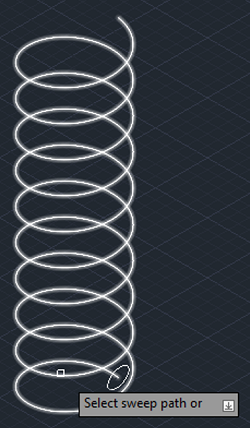
-
Thus, the spring is created with the help of sweep command as per the requirement.

Advertisement
Advertisement