Home »
AutoCAD
AutoCAD 2022 – Polar Array
Learn about the Polar Array in AutoCAD 2022, how to implement and enable Polar Array command?
By Akash Periyasamy Last updated : April 01, 2023
What is Polar Array?
Polar Array creates copies along a circular path with a center as its origin. The center can be shown by the user as per the need. Sometimes, in a component, bolts will be arranged in a circular profile. During those cases, this command will be of great use in reducing time consumption as well as user fatigue. The number of copies, the distance between them can be varied easily without many intricacies.
How to Enable Polar Array Command?
The polar array command can be enabled by any one of the two methods available in the workspace,
-
First Method:
In this method, the command is enabled by clicking on the icon shown below which is present in the ribbon panel.
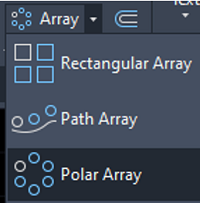
-
Second Method:
It is an alternative method in which the command is enabled by typing ARRAYPOLAR in command line.
Concept of Polar Array with an Example
Let us now understand the concept of polar array with an example:
- Open the AutoCAD 2022 software and open a new drawing workspace for practice.
-
Create a circle with a radius value of 300mm in the design workspace.
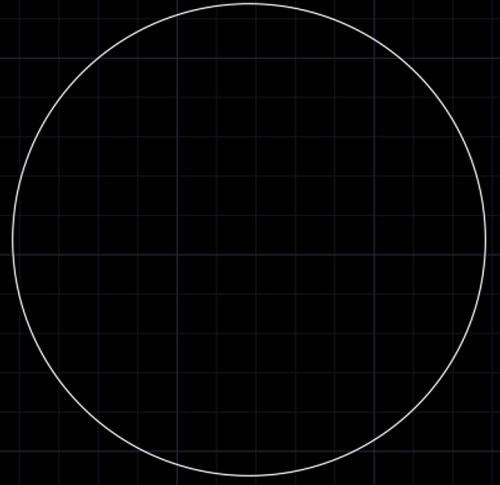
-
Again, create another circle of radius 25mm in such a way that the center of the second circle makes contact with the periphery of the first circle.
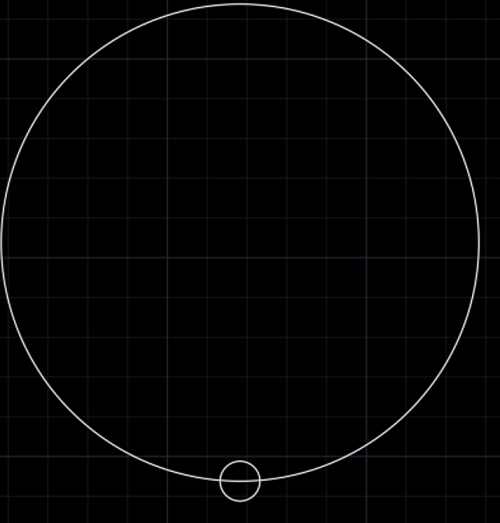
-
Enable the Polar array command by anyone of the methods explained above.

-
Firstly, click the small circle and click enter.
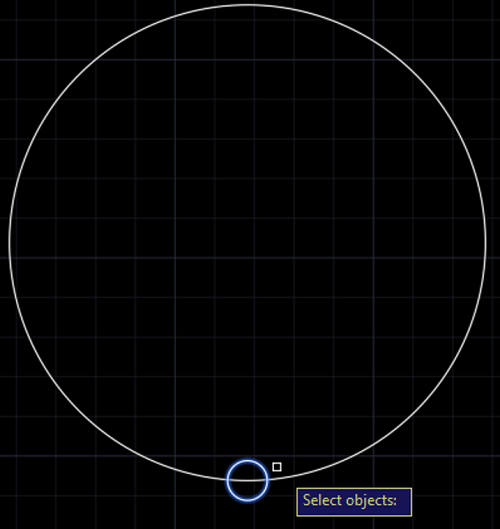
-
Then, select the point of origin along which the array is to be created. In our case, it is the center of the big circle and click enter.
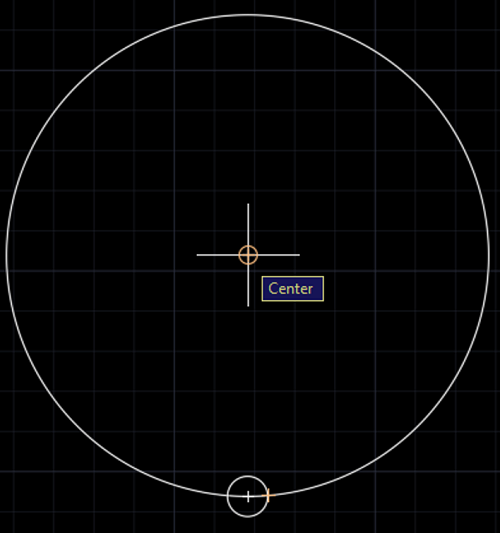
-
Now, the polar array command executes and creates small circle along the periphery of the big circle.
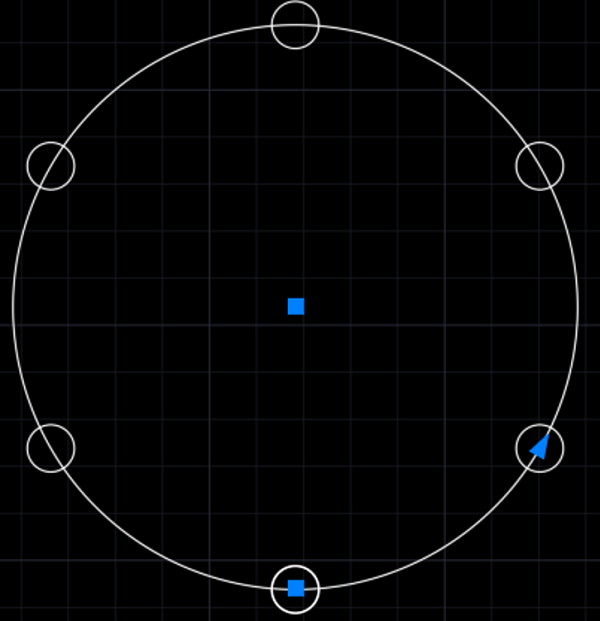
-
The number of copies can be varied easily as per the requirement with much ease.
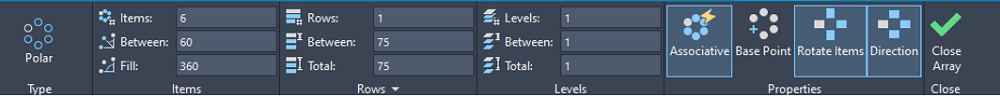
-
Thus, the polar array is deployed for better understanding.
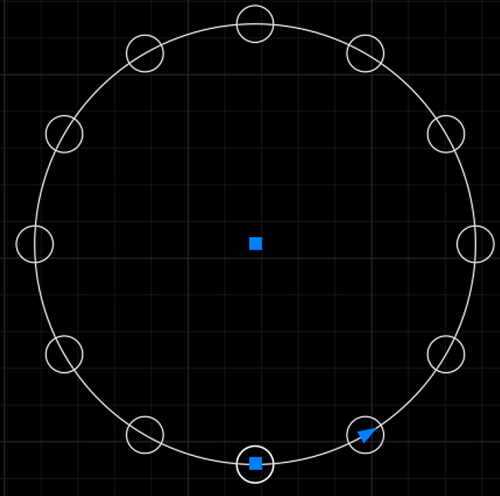
Advertisement
Advertisement