Home »
AutoCAD
AutoCAD 2022 – Rectangular Array
Learn about the Rectangular Array in AutoCAD 2022, how to implement or enable Rectangular Array Command?
By Akash Periyasamy Last updated : April 01, 2023
What is Rectangular Array?
The rectangular array is a type of array in which the copies are created both in parallel and perpendicular directions to the initial object. The copies created will form a rectangular profile with rows and columns of an object in it. It is used to simplify the user's need to create each similar object individually. The user has the entire liberty to determine the required number of rows and columns as well as can change the distance between consecutive copies with much ease.
How to Enable Rectangular Array?
The rectangular array command can be enabled by any one of the two methods available in the workspace:
-
First Method:
In this method, the command is enabled by clicking on the icon shown below which is present in the ribbon panel.
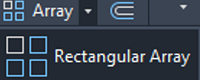
-
Second Method:
It is an alternative method in which the command is enabled by typing ARRAYRECT in command line.
Let us now understand the concept of the rectangular array with an example:
- Open the AutoCAD 2022 software and open a new drawing workspace for practice.
-
Click on the rectangle command and draw a rectangle of length 250mm and width 150mm randomly at any location in the design workspace.
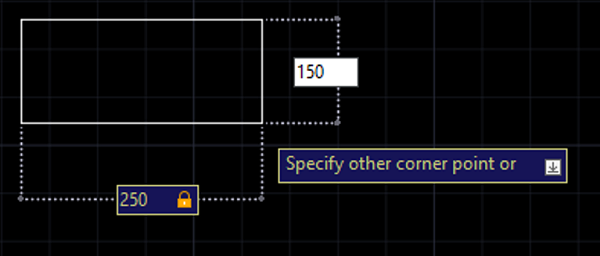
-
Now enable the Rectangular Array command by any one of the methods disclosed above.
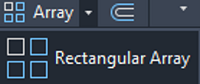
-
Select the object for which copies has to be created, in our case, it is the rectangle and click enter.
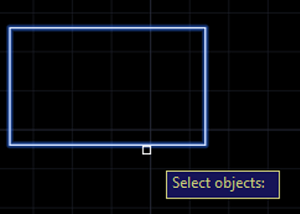
-
Automatically, by default, 4 columns and 3 rows will be created.
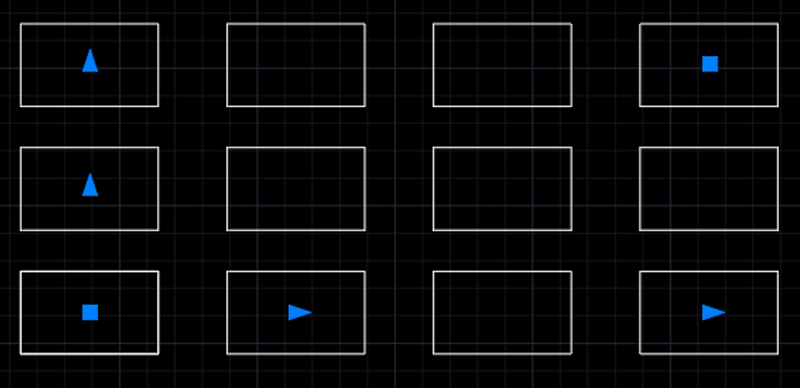
-
The number of rows, columns, distance between them, etc. can be varied in the ribbon panel present at the top of the design workspace.
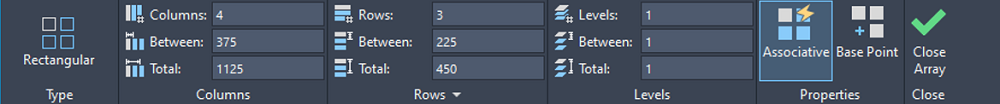
-
Let us change the columns to 6 and rows to 4 as well as the distance to 350mm and 250mm.
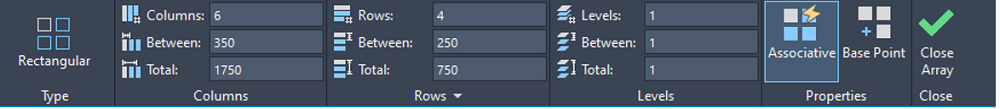
-
Thus, the required rectangular array is used to created multiple objects.
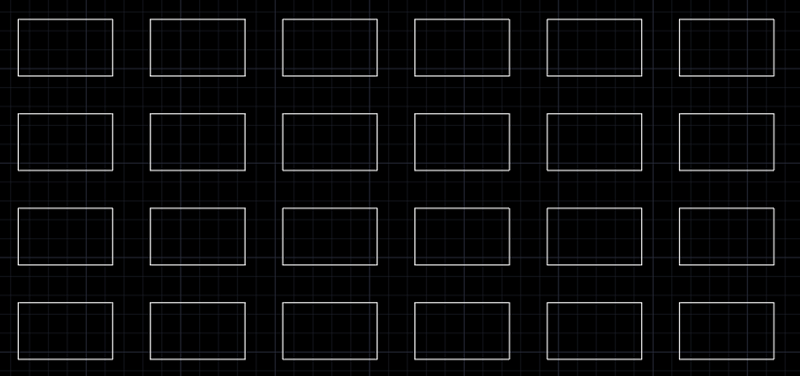
Advertisement
Advertisement