Home »
AutoCAD
AutoCAD 2022 – Loft Command
Learn about the Loft Command in AutoCAD 2022, how to use it?
By Akash Periyasamy Last updated : April 01, 2023
What is Loft Command?
Loft Command in AutoCAD 2022 is used for the creation of solid objects by providing the cross-section of the object at various crucial regions. The object will be produced based on the series of cross-sections and the order in which it is selected. This command is used for creating complex objects which cannot be easily produced using extrude command.
How to Enable Loft Command?
The two standard methods of enabling the loft command are explained below:
-
First Method:
In this method, the command is enabled by clicking on the icon shown below which is present in the ribbon panel.

-
Second Method:
It is an alternative method in which the command is enabled by typing LOF in command line.
Concept of Loft Command with an Example
Now, let us understand the concept of this command easily with an example for more clarity about it.
-
The figure shown below is an irregular stand with a pentagonal base and octagonal top surface.

-
First open the AutoCAD 2022 software and open a new file.
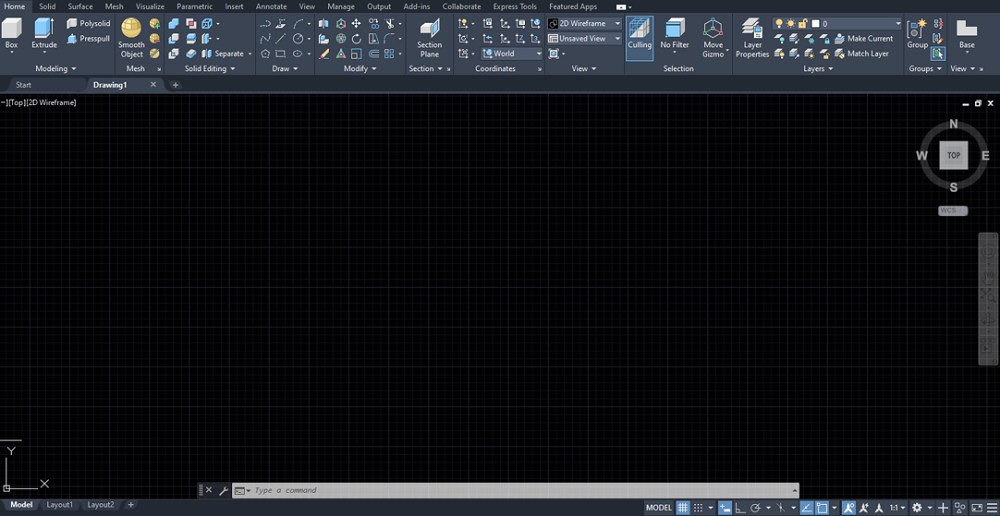
-
Draw a pentagon, circle and octagon with the same center point of random dimension.
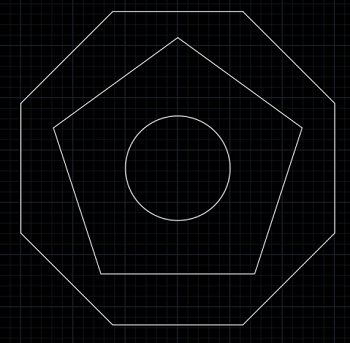
-
Move the octagon to a height of 200mm and press enter.
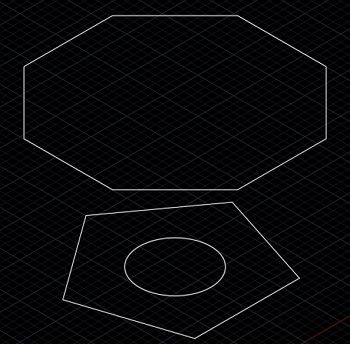
-
Again, move the circle to the middle portion between the pentagon and octagon.
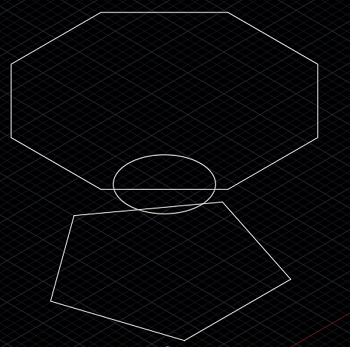
-
Now, enable the loft command by anyone of the method explained above.

-
Select the cross sections in sequential order from top to bottom and press enter.
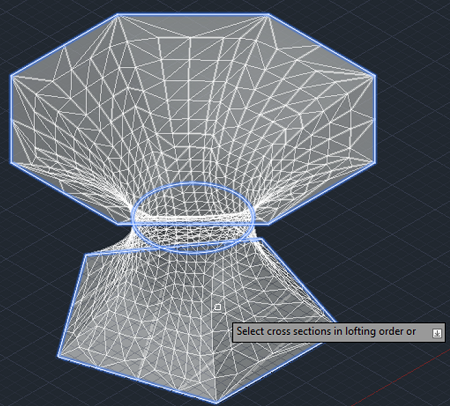
-
Thus, the stand with irregular cross sections at various intervals is produced easily with the aid of loft command.

Advertisement
Advertisement