Home »
AutoCAD
AutoCAD 2022 – Fillet Command
Learn about the Fillet Command in AutoCAD 2022, how to use it?
By Akash Periyasamy Last updated : April 01, 2023
What is Fillet Command?
Fillet command in AutoCAD 2022 is used to round off the sharp corners present in the object. In a real-time scenario, sharp corners are the regions where stress gets concentrated and causes failure to the component. So, it is indispensable to avoid these sharp corners either by providing a fillet or chamfer as these reduce the stress concentration. Filleting is just providing an arc to the sharp corner.
How to Enable Fillet Command?
The two standard methods of enabling the fillet command are explained below:
-
First Method:
In this method, the command is enabled by clicking on the icon shown below which is present in the ribbon panel.

-
Second Method:
It is an alternative method in which the command is enabled by typing F in command line.
Concept of Fillet Command with an Example
Now, let us understand the concept of this command easily with the aid of examples for more clarity about it.
-
Open a new drawing workspace in AutoCAD 2022.
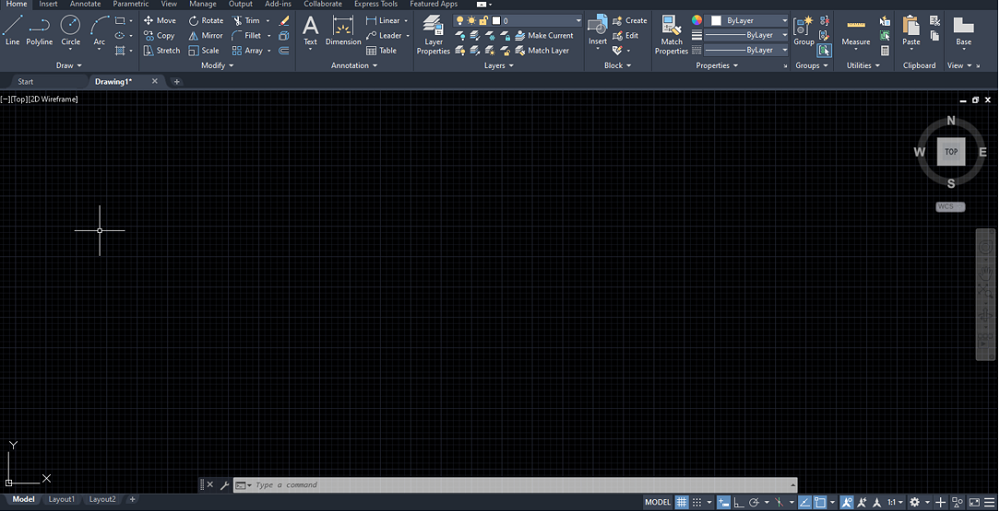
-
Draw two perpendicular lines of random dimension in the current workspace.
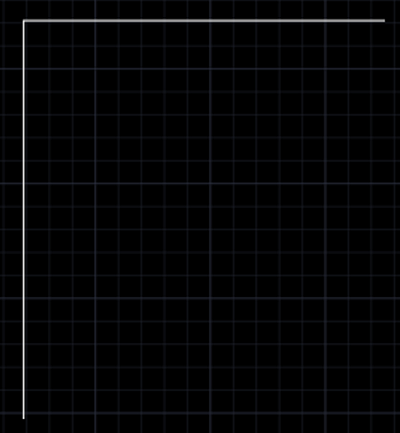
-
Enable the fillet command by anyone of the methods explained above.
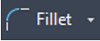
-
Specify the first object i.e., the vertical line.
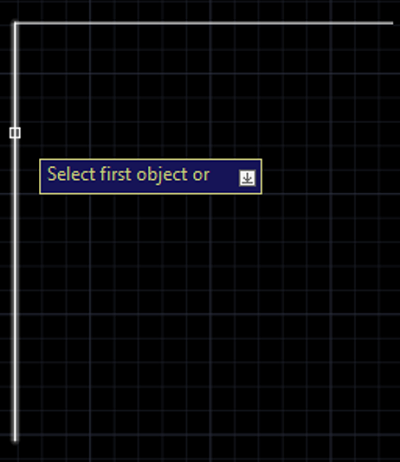
-
Provide the radius value of the fillet as 50mm and press enter.
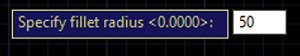
-
Specify the second line and press enter.
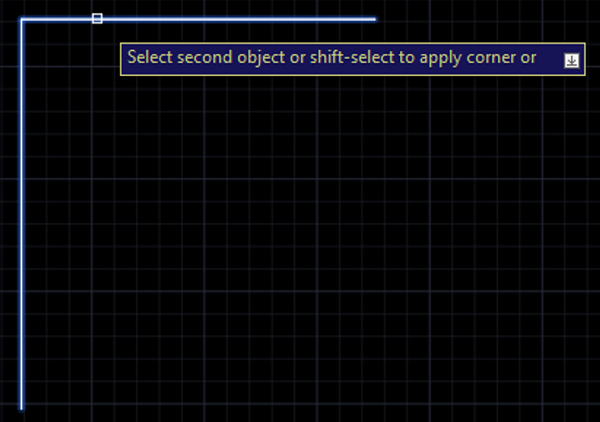
-
Thus, the fillet has been created with the fillet command.
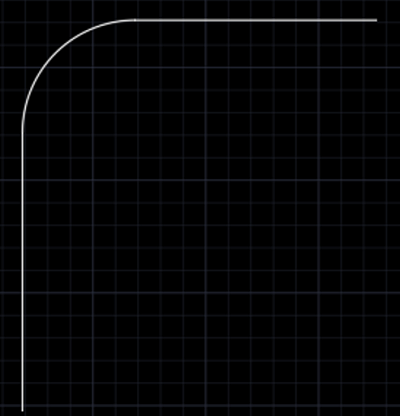
Advertisement
Advertisement