Home »
AutoCAD
AutoCAD 2022 – Polar Mode
Learn about the Polar Mode and how to activate it in AutoCAD 2022?
By Akash Periyasamy Last updated : April 01, 2023
What is Polar Mode?
Polar Mode is one of the additional features in AutoCAD 2022 that is used to enhance the drawing experience of the user. Polar Mode is used to restrict the motion of the cursor in predetermined angles as per the user’s requirement. It is one of the rarely used commands in AutoCAD because most laymen are not aware of it in their workspace. The various angles of alignment are determined and can be changed by the designer whenever needed to be altered.
How to Activate Polar Mode?
It can be activated by two methods.
-
First Method:
In the status bar present at the bottom right corner of the design workspace, search for the polar mode icon and click on it, to activate it in the design workspace.
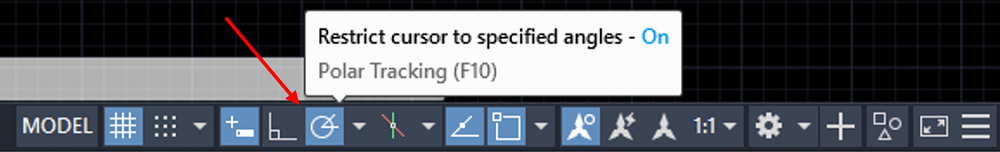
-
Second Method:
It is one of the shortcut methods to enable it. Press F10 on the keyboard and this enables the ortho mode in the current workspace.
The various specified angles available in the polar mode are shown below. The difference between two specified angles can be varied by changing the settings.
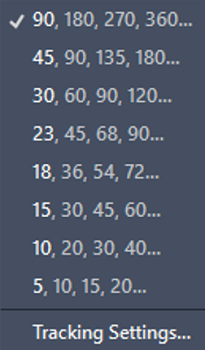
Let's understand the application of polar mode with the aid of an example.
In the figure shown below, you can find out the difficulty experienced by the user to draw a line at an angle of 45 degrees in the workspace. But lines at specified angles can be drawn easily with the aid of polar mode. So, Polar mode helps the user in achieving the inclined lines accurately at the required angles within the design workspace.
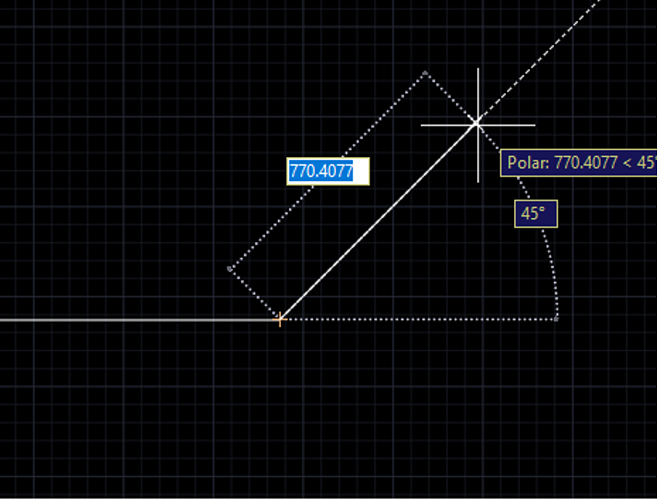
Advertisement
Advertisement