Home »
AutoCAD
AutoCAD 2022 – Extend Command
Learn about the Extend Command in AutoCAD 2022, how to use it?
By Akash Periyasamy Last updated : April 01, 2023
What is Extend Command?
Extend command in AutoCAD performs the function of extending the selected object in the design workspace. Extend command extends the object to meet the edges of other objects. This command is used to stretch the selected objects from the workspace as per the user requirement. Sometimes, the user might create objects which he thinks is needs to be stretched in the latter part of the design. During those situations, the extend command comes in handy for the user.
How to Enable Extend Command?
The two standard methods of enabling the extend command are explained below:
-
First Method:
In this method, the command is enabled by clicking on the icon shown below which is present in the ribbon panel.
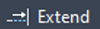
-
Second Method:
It is an alternative method in which the command is enabled by typing EX in command line.
Concept of Extend Command with an Example
Now, let us understand the concept of this command easily with the aid of examples for more clarity about it.
-
In the figure shown below, one of the sides of the rectangle is not complete and it is needed to be closed to form a proper rectangle.
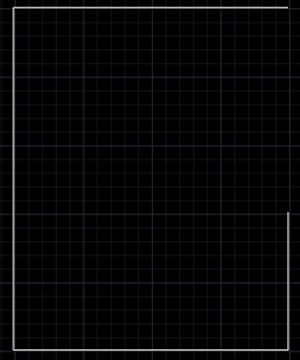
-
Enable the trim command by anyone of the methods shown above.
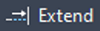
-
Now, click on the line to be extended to close the object.
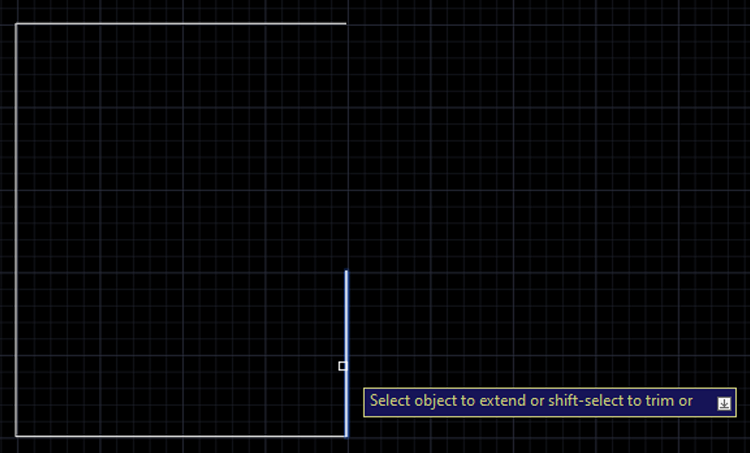
-
Thus, the object is extended to close the open spot and form a proper rectangle.
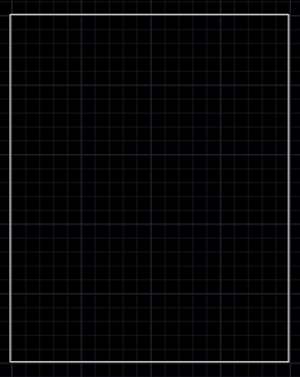
Advertisement
Advertisement