Home »
Management Information System
Office Automation Systems
Office Automation Systems: In this tutorial, we will learn about the office automation systems, its basic building block, office automation features, etc.
By IncludeHelp Last updated : June 01, 2023
What is an Office Automation System?
The term office automation is a method that is used for office activities and makes it possible to process the data using a computer system. An office automation system can be considered as a tool that majorly includes a word processing application, a spreadsheet application, a presentation application, and a database management system.
With implementation, an office automation system will enable the automation of most of the administrative work in the office and would also concentrate on the more repeatable and routine aspects of individual and group work.
An office automation system is a mechanism that allows data transformation from one system to another on its own without human interference and inaccuracies. These tools may be used to capture, organize, and process the data to achieve day-to-day activities. It is an automated process, explicitly supporting business activities and processes. Office automation is intended to provide elements that make it possible to simplify, develop, and automate the organization of the activities of a company or a group of people.
Office Automation System Building Blocks
A basic building block of Office Automation Systems described below –
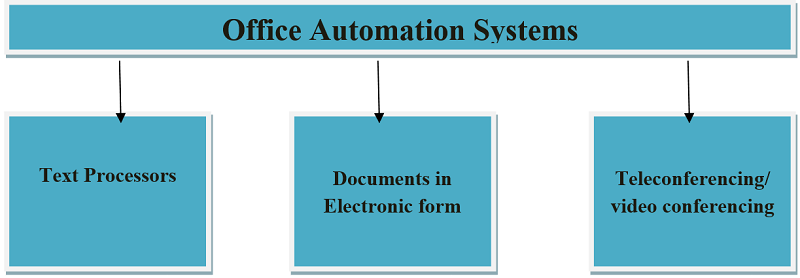
Office automation systems make it simple for office staff to handle day to day organizational activities like E-mail, word processing, electronic filing, scheduling, calendaring, and other technical support resources. Personal digital assistants (PDAs) were also introduced as the concept of groupware apps, which became important when more people started to bring digital assistants such as PDAs. It is made up of word processing, telecommunications, and data processing, which handles office information, official communication, and reports, as well as the processing of documents.
Applications of Office Automation Systems
The most commonly used application areas of office automation are as follows -
- Exchange of information.
- Management of administrative records.
- Handling of results.
- Meeting arrangements, preparation, and control of job schedules.
Features of Office Automation Systems
Office automation functionality could include -.
- It eliminates the manual effort to complete basic chores.
- Avoiding mistakes by computers or devices.
- Decreasing the time taken to process an object.
- Provides key insights into the process efficiency metrics.
- Gaining greater access to the method and finding possible bottlenecks.
- Controlling the company by making sound decisions based on results.
- Enhancement in business activities with sound improvement.
- Data organization, storage and its management.
Human errors are not only inefficient in that they have to be corrected and can lead to production delays as well as financial losses. For example, an error occurring at the time of financial transaction is a serious mistake and can be a cause of the biggest loss. Human intervention is minimal when the office automation system allows for the transfer of data, rather than taking an active role in the processing.
Advertisement
Advertisement