Home »
JavaScript Examples
How to fill dropdowns using JavaScript?
In this article, we are going to learn how to fill dropdowns through JavaScript?
Submitted by Manu Jemini, on October 16, 2017
First of all, we are going to create an html document name dropdown.html and adding our JavaScript named dropdown.js using script tag like <script src="dropdown.js"></script>.
Then, we create two dropdowns by using select tags with id st and ct and add an onchange event in first dropdown. So that dropdown for state will be filled with the given states.
Fill dropdowns using JavaScript
Now, in JavaScript file we make four functions addElements, removeElements to add and remove options from select tag and fillState, fillCity to fill the data in dropdowns by their id(s), which we get by calling document.getElementById() method.
Example of fill dropdowns using JavaScript
JavaScript (dropdown.js)
// addElements function to add elements as options
function addElements(dd,array)
{ for(i=0;i<array.length;i++)
{
var opt=document.createElement('option');
opt.text=array[i];
opt.value=array[i];
dd.add(opt);
}
}
// removeElements function to remove elements in dropdown city while changing the states
function removeElements(dd)
{ for(i=dd.options.length-1;i>=0;i--)
{
dd.remove(i);
}
}
// function to fill states
function fillState()
{
var state=["-Select-","Madhya Pradesh","Haryana","Gujrat","Himachal"];
var st=document.getElementById("st");
addElements(st,state);
}
// functions to fill city dropdown after changing the state values
function fillCity()
{
var st=document.getElementById("st");
var ct=document.getElementById("ct");
var i=st.selectedIndex;
removeElements(ct);
//switch cases according to the state values
switch(i)
{
case 1:
var mp=["-Select-","Gwalior","Bhopal","Indore","Ujjain"];
addElements(ct,mp);
break;
case 2:
var hr=["-Select-","Rohtak","Faridabad","Sonipat","Panipat"];
addElements(ct,hr);
break;
case 3:
var gj=["-Select-","Ahemdabad","Surat","Gandhinagar","Rajkot"];
addElements(ct,gj);
break;
case 4:
var hp=["-Select-","Dharamshala","Shimla","kasauli","Nahan"];
addElements(ct,hp);
break;
}
}
HTML Code
<html>
<head>
<title>
Example of dropdown filling
</title>
<script src="dropdown.js"></script>
</head>
<body onload="fillState();">
<select id="st" onchange="fillCity();"></select>
<br><br>
<select id="ct">
<option>-City-</option>
</select>
</body>
</html>
Output
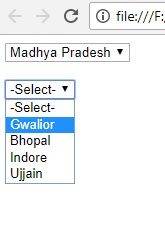
JavaScript Examples »
Advertisement
Advertisement