Home »
JavaScript Examples
How to remove CSS property using JavaScript?
JavaScript | removing CSS property: Here, we are going to learn how to remove CSS property using JavaScript?
Submitted by Siddhant Verma, on January 21, 2020
In this article, we'll see how we can remove a CSS property from a certain element using JavaScript? We can remove only those properties that we assign ourselves and the pre-default ones cannot be removed by this method.
HTML:
<html lang="en">
<head>
<meta charset="UTF-8">
<meta name="viewport" content="width=device-width, initial-scale=1.0">
<meta http-equiv="X-UA-Compatible" content="ie=edge">
<title>Removing CSS property</title>
<!-- Compiled and minified CSS -->
<link rel="stylesheet" href="https://cdnjs.cloudflare.com/ajax/libs/materialize/1.0.0/css/materialize.min.css">
<!-- Compiled and minified JavaScript -->
<script src="https://cdnjs.cloudflare.com/ajax/libs/materialize/1.0.0/js/materialize.min.js"></script>
</head>
<style>
body {
background: silver;
}
h2 {
background: wheat;
padding: 10px;
}
.btn {
background: tomato;
}
.text {
font-weight: 500;
}
</style>
<body>
<div class="container">
<h2>Let's remove some css!</h2>
<div class="container">
<button class="btn">Just a random button!</button>
<p class="text">Lorem ipsum, dolor sit amet consectetur adipisicing elit. Tempora quis asperiores dicta quos laborum laboriosam perferendis ab veniam odit saepe, obcaecati officiis iure iste voluptates at quod commodi cupiditate voluptas!</p>
</div>
</div>
</body>
<script>
</script>
</html>
Output
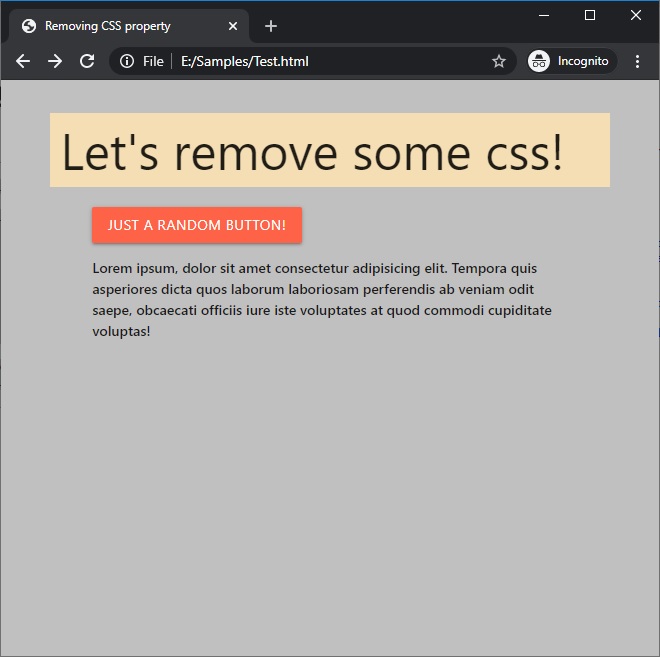
Code to remove CSS property using JavaScript
We can call on a certain DOM selector's style property and use the remove property method to remove that particular CSS property. First, let's get a reference to all the DOM elements.
<script>
const heading = document.querySelector('h2');
const button = document.querySelector('.btn');
const para = document.querySelector('.text');
</script>
Example 1
Now let's try to remove the background property from our heading,
heading.style.removeProperty("background");
Example 2
Oops! That didn't quite work, did it? There's a simple explanation. We are loading our scripts when our whole page loads and the styles are written inside our stylesheet. Even if we remove a certain property using JavaScript, it wouldn't make any difference since that DOM element is also hooked to a stylesheet and we aren't removing any kind of CSS that we have written. Let's refactor our code a little bit now, let's clear out styles and apply those styles using JavaScript,
<style>
/* body{
background: silver;
}
h2{
background: wheat;
padding: 10px;
}
.btn{
background: tomato;
}
.text{
font-weight: 500;
} */
</style>
Output
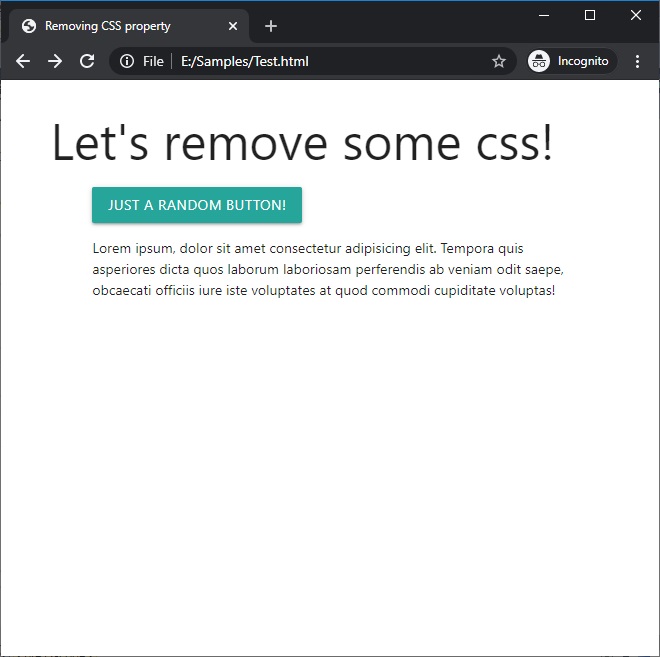
Example 3
As you can see now all our styles are removed. Let's add them back in our JavaScript,
<script>
const heading = document.querySelector('h2');
const button = document.querySelector('.btn');
const para = document.querySelector('.text');
heading.style.background = "wheat";
heading.style.padding = "10px";
document.querySelector('body').style.background = "silver";
button.style.background = "tomato";
para.style.fontWeight = "500";
</script>
Output
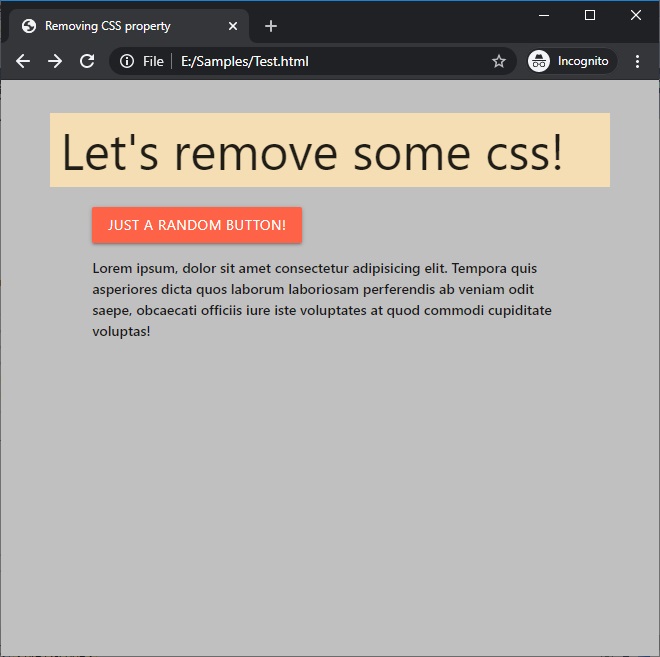
Example 4
And we have our styles back! Great. Now let's try removing them using our JavaScript,
heading.style.removeProperty("background");
Output
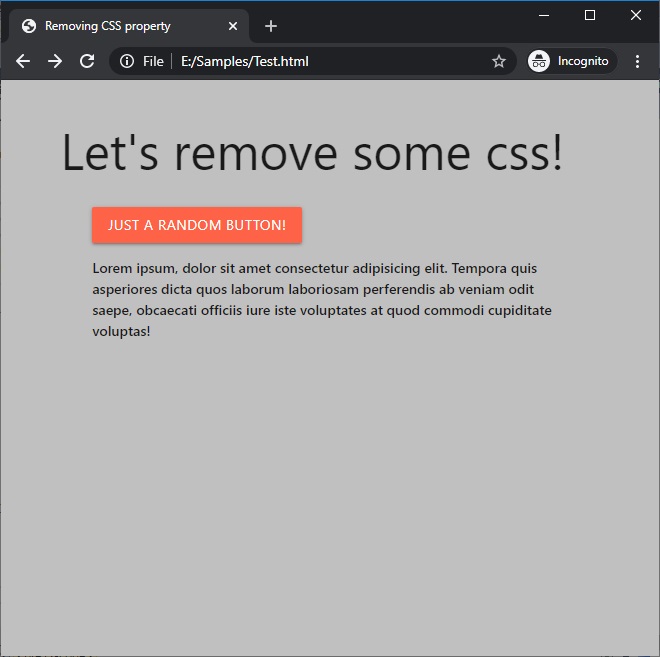
Example 5
Our heading no longer has a wheat background! Great. Let's remove all the CSS properties inside a function and see if we get back the same unstyled page.
function removeProperties() {
document.querySelector('body').style.removeProperty("background");
heading.style.removeProperty("background");
heading.style.removeProperty("padding");
button.style.removeProperty("background");
para.style.removeProperty("fontWeight");
}
Output
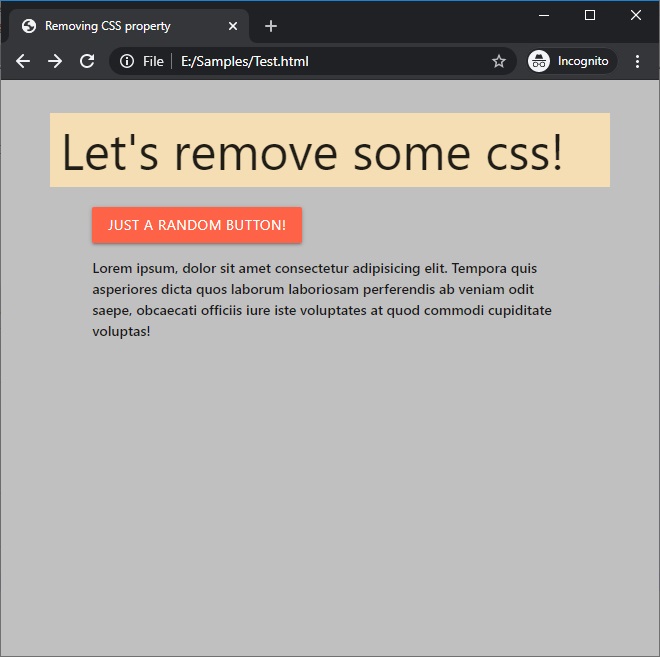
Example 6
Everything should remain the same as we have not yet called or invoked our function so let's do it now inside our console,
removeProperties();
Output
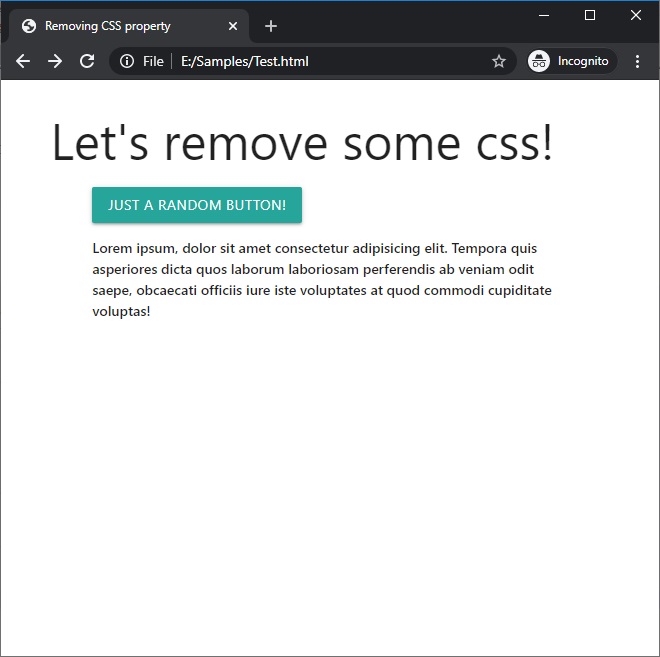
Voila! We have successfully removed all our CSS properties using JavaScript! Can you check for yourself is this method works for inline styles?
JavaScript Examples »
Advertisement
Advertisement