Home »
JavaScript Examples
How to add or update a query string parameter using JavaScript?
Add/update a query string parameter with JS: In this tutorial, we will learn how to add or update a URL query string parameter using JavaScript?
By Pratishtha Saxena, on July 25, 2023
First of all, let's see what is a query string parameter about which we are discussing over here.
What is URL Query String Parameter?
The URL of any website/webpage is usually divided into different parts. The string which follows the "question mark" (?) is called the Query String Parameter. It consists of various key-value pairs and each of them are separated by an ampersand (&). The main task of Query String Parameter is to send data and information over to the servers and fetch data accordingly.
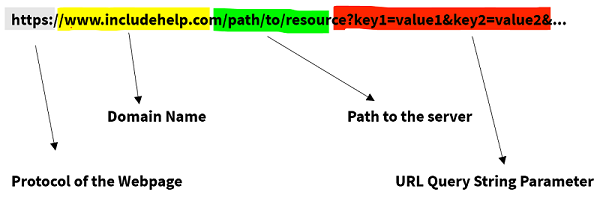
Add/Update a New Parameter using JavaScript
To add a new parameter to the URL query string parameter, follow the given steps:
- If the parameter does not exist, then use the set() method to add a new parameter.
- If the parameter to be added has multiple values, then the append() method can be used for the same.
This has been discussed with respect to "URLSearchParams" which are generally recommended for modern browsers.
JavaScript example to add or update a query string parameter
<!DOCTYPE html>
<html lang="en">
<head>
<meta charset="UTF-8">
<meta http-equiv="X-UA-Compatible" content="IE=edge">
<meta name="viewport" content="width=device-width, initial-scale=1.0">
<title>Document</title>
</head>
<body>
<script type="text/javascript">
const url = new URL('https://includehelp.com/page');
const params = new URLSearchParams(url.search);
// Add a new parameter
params.set('name', 'Alice');
// Add a new parameter
params.append('city', 'New York');
url.search = params;
console.log(url.toString());
</script>
</body>
</html>
The output of the above example is -
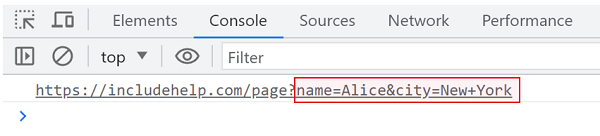
JavaScript Examples »
Advertisement
Advertisement