Home »
JavaScript Examples
JavaScript | Example of Ternary Operator
JavaScript | Ternary Operator Example: Here, we are going to learn about Ternary Operator with an Example.
Submitted by Pankaj Singh, on October 17, 2018
JavaScript | Example of Ternary Operator
Here, we are inputting age of the person and checking whether person is eligible for voting or not in JavaScript?
JavaScript code (along with HTML):
<!DOCTYPE html>
<HTML>
<HEAD>
<SCRIPT>
function Check(){
var age=parseInt(document.getElementById("txtage").value);
var status = (age>=18)?"Eligible":"Not Eligible";
document.getElementById("ans").innerHTML=status;
}
</SCRIPT>
</HEAD>
<BODY>
<h2>Ternary Operator</h2>
<hr />
<table>
<tr>
<td>
<label>Enter Age:</label>
</td>
<td>
<input type="text" name="txtage" id="txtage" />
</td>
</tr>
<tr>
<td>
</td>
<td>
<input type="button" value="Check Vote Eligiblity" onclick="Check()" />
</td>
</tr>
<tr>
<td>
<label>Status</label>
</td>
<td>
<span id="ans">
</span>
</td>
</tr>
</table>
</BODY>
</HTML>
Output
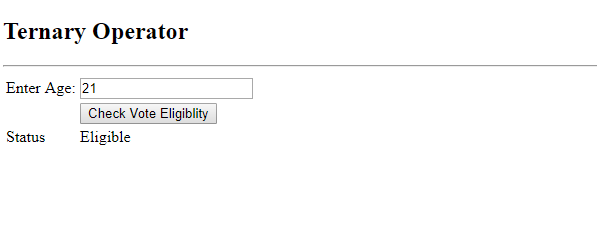
JavaScript Examples »
Advertisement
Advertisement