Home »
JavaScript Examples
JavaScript - Allow only numbers in TextBox (Restrict Alphabets and Special Characters)
This JavaScript function will be used to restrict alphabets and special characters in Textbox , only numbers, delete, arrow keys and backspace will be allowed.
Allow Numbers in TextBox, Restrict Alphabets and Special Characters Using JavaScript
JavaScript function
<script type="text/javascript">
/*code: 48-57 Numbers*/
function restrictAlphabets(e){
var x = e.which || e.keycode;
if((x>=48 && x<=57))
return true;
else
return false;
}
</script>
HTML Source Code with JavaScript
<!--
JavaScript - Allow only numbers in TextBox
(Restrict Alphabets and Special Characters).
-->
<html>
<head>
<title>JavaScript - Allow only numbers in TextBox (Restrict Alphabets and Special Characters).</title>
<script type="text/javascript">
/*code: 48-57 Numbers*/
function restrictAlphabets(e) {
var x = e.which || e.keycode;
if ((x >= 48 && x <= 57))
return true;
else
return false;
}
</script>
</head>
<body style="text-align: center;">
<h1>JavaScript - Allow only numbers in TextBox (Restrict Alphabets and Special Characters).</h1>
<big>Enter numbers only: </big>
<input type="text" onkeypress='return restrictAlphabets(event)'/>
</body>
</html>
Result
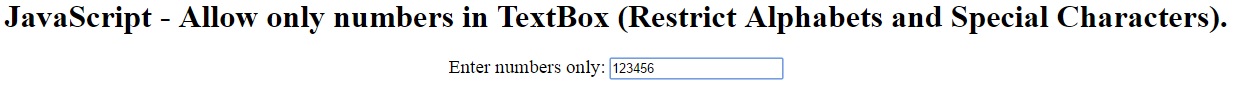
JavaScript Examples »
Advertisement
Advertisement