Home »
JavaScript Examples
JavaScript | Function with default value
JavaScript | Function with default value: Here, we are going to learn how to define a function with the default values?
Submitted by Pankaj Singh, on October 12, 2018
Function with default value
While defining a function, by using assignment operator (=) with the argument name we can define a default value.
Example of Function with default value
Here, we are defining a function named show() with two arguments id and name and the both of the arguments are defining with the default value 1) id=0 and 2) name= "no name".
Then, we are calling the function with 1) both arguments, 2) one argument and 3) no argument.
Code:
<html lang="en">
<head>
<script>
function show(id=0,name="no name"){
document.write("Your name is <b>"+name+"</b> and your id is <b>"+id+"</b><br /><br />");
}
</script>
</head>
<body>
<script>
show(12,"pankaj");
show(12);
show();
</script>
</body>
</html>
Output
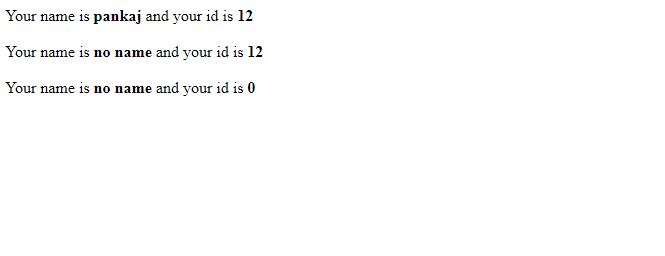
JavaScript Examples »
Advertisement
Advertisement