Home »
JavaScript Examples
JavaScript code to design calculator
In this JavaScript program, we are going to learn how to create a basic calculator? Here, we are create a basic calculatorfor that we are using eval JavaScript function and user define function.
Submitted by Ashish Varshney, on March 18, 2018
Description
For creating a basic calculator in JavaScript, we use table structure, input type button and eval JavaScript function.
- Input type button use to take input from user.
- Table structure is use to create calculator structure.
- Eval function to evaluate the function.
The output
The output looks like...
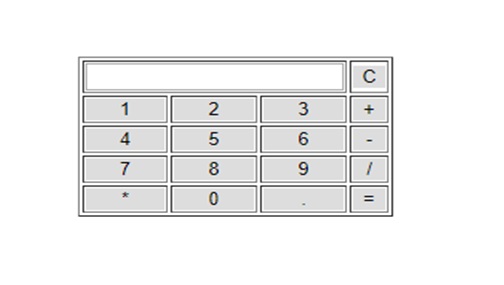
Code to design Calculator
<html>
<head>
<script>
function d(val){
document.getElementById('result').value+=val;
}
function solve(){
var value1= document.getElementById('result').value;
let res = eval(value1);
document.getElementById('result').value=res;
}
functioncleard(){
document.getElementById('result').value="";
}
</script>
<style type="text/css">
body,html{
matgin:0px;
}
input[type="button"]{
border:none;
width:100%;
outline: none;
}
#wrap
{
margin:10%;
}
</style>
</head>
<body>
<div id='wrap'>
<table border="1">
<tr>
<td colspan="3"><input type="text" id="result" readonly></td>
<td><input type="button" value="C" onClick="cleard()"></td>
</tr>
<tr>
<td><input type="button" value="1" onClick="d('1')"></td>
<td><input type="button" value="2" onClick="d('2')"></td>
<td><input type="button" value="3" onClick="d('3')"></td>
<td><input type="button" value="+" onClick="d('+')"></td>
</tr>
<tr>
<td><input type="button" value="4" onClick="d('4')"></td>
<td><input type="button" value="5" onClick="d('5')"></td>
<td><input type="button" value="6" onClick="d('6')"></td>
<td><input type="button" value="-" onClick="d('-')"></td>
</tr>
<tr>
<td><input type="button" value="7" onClick="d('7')"></td>
<td><input type="button" value="8" onClick="d('8')"></td>
<td><input type="button" value="9" onClick="d('9')"></td>
<td><input type="button" value="/" onClick="d('/')"></td>
</tr>
<tr>
<td><input type="button" value="*" onClick="d('*')"></td>
<td><input type="button" value="0" onClick="d('0')"></td>
<td><input type="button" value="." onClick="d('.')"></td>
<td><input type="button" value="=" onClick="solve()"></td>
</tr>
</table>
</div>
</body>
</html>
JavaScript Examples »
Advertisement
Advertisement